NoBloat
Using the blacklist in the full version, you can swiftly get rid of all bloatware after installing a new ROM. When wiping your phone's data, you can export your blacklist to import it on your new ROM.You're advised to try the free version before buying. Not all ROMs allow NoBloat to work.
Free version features
* Disabling and enabling system apps
* Creating backups of system apps and restoring them
* Deleting system apps
Full version features
* Creating a blacklist of system app to delete
* Batch operation to backup/remove all blacklisted system apps
* Batch operation to enable all disabled system apps
* Batch operation to restore all backups
* Export your settings and blacklist to external storage to import them later
* Quickly find apps using the search functionality
* Change backup folder location
Notes
* If you have issues uninstalling apps, try uninstalling the app's updates or enabling USB debugging.
* In order to use NoBloat you need root access. If you do not know what root access means, you probably don't have it.
* Be aware that in order to update your version of Android, you might need all original apps in place. It is advised to always have a backup of deleted apps or to just disable them so you can restore them later.
Disclaimer
* TVK Development cannot be held responsible for any damage you may cause.
* Removing critical apps can cause your phone to malfunction. Be sure to ONLY delete apps you know for certain aren't needed.
* Always have backups of your device's image.
* If you have any questions regarding the safety of actions using NoBloat, you're advised to contact TVK Development beforehand.
If you have any other suggestions, questions or issues, feel free to contact me and I'll do my best to respond asap. Please don't use reviews for complaints as I will be unable to respond to your issue.
Category : Tools

Reviews (29)
Basically.. the free app doesnt allow you to search an app, and the paid for version, the app stops working and closes when you select any app (not to delete or blacklist.. the app closes when you just press on any app at all)
worked great to remove apps from an old phone. It didn't backup any of the apps removed and gave an sd card error.
I wish this were kept up with, trying to use on android 7, it will make backups, but cant disable or actually remove anything on newer android
Beautiful. Just what the doctor ordered. Installed on all my root devices.
trouble communicating with sd card .i took out card and reinserted it.clean cache.and paid for this.
Will not load so will be looking for a refund
Will not function on s6 at all.
The best app for rooted phones works perfect and does as advertised. Now the only thing that I do have a little issue with is the icon I liked the old icon where the android character was holding an AK-47 that was awesome and now he's throwing up which in my opinion doesn't look good and makes me want to hide him. But it works.
Nimble & Light weight does what it says Best app remover best bang for your buck. I love it. I have purchased 3 app removers and this takes the cake. Also good if you just want to disable system apps that can not be done without an app like this so if you don't want to delete a system app just disable it. This app has freed up 35% more RAM by DELETING BLOAT WARE
Can't get paid version to do anything on a Nexus 6p with Oreo. App works with older devices. Yes it's rooted. Anything I click on to remove the app shuts down and gives me the "NoBloat has stopped." Any suggestions? Perhaps I have a setting for the device incorrectly positioned for it to work? I can change the rating once I get it working and it does indeed work for me in older devices.
For some reason I cannot uninstall Bloatware from the System on my Note 4. Nothing would do what is usually no problem on my phones/tablets, but for some reason (maybe it's Marshmallow related?) not on this one. Until I tried it with NoBloat! This app does it (with Root, of course)! It takes a few steps and using your File Manager to delete leftover folders, but it does it! :-)
This app is complete garbage, all it did was locked my Android 7 rooted phone. What a rip off
Will not recognize my SD card says to make sure sd card is mounted. All other apps recognize SD card
I first thought an option was missing but found what I was looking for it to do. It makes the process so much faster. Great app.
All in app lists are empty, so uninstlation of apps in device manager having no uninstlation button, is impossible. Uninstalling these apps is the purpose of this app. For this reason the lowest possible rating is given. AT&T SAMSUNG-SGH-I337 S4
Tried the free version, loved it and bought this one. Once you have root, great tool to remove/disable system apps
Was having a nightmare getting a monster bloat off my phone and this did it handsdown. Great app...
There are other apps for deleting / uninstalling bloatware but this one backs up automatically to keep your back.
Using a HTC One M8 fully rooted and this software does nothing, it just fails every time. Avoid.
Paid for this but not working in Kit Kat. Using Titanium now but if fixed will surely go back to No Bloat and give 5 stars.
It says that it is compatible with my device and then after paying for the premium version it tells me that there is a rooting error and will not run on my device. No choice for refund available. 5 black hole rating from me.
It could contain some short description about what is what.. it would make for quicker removal
Deletes and freezes just fine, but it doesn't back up apps. I'm using a LG LS665 - Tribute 2 (I think).
Keeps stopping don't like
This app seems to do the job with ease on Samsung galaxy note pro tablet.
Finally I found an app that really does the job. It removes the system files
Waste of $$ doesnt do anything
I think this is a great app very simple to use
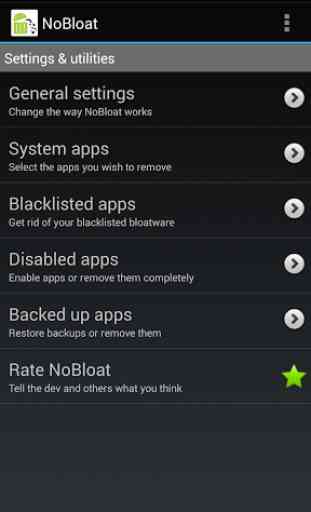

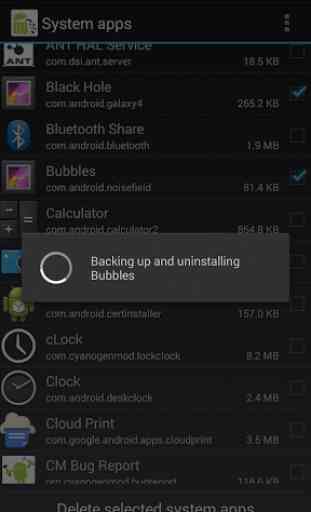
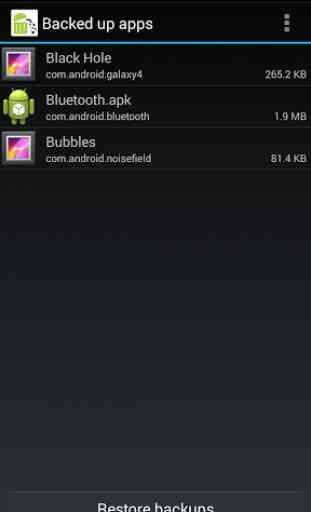

Keeps crashing. The backed up apk files are backed up in a format that appears to be invisible to searches so cannot be located easily. You would also need the app to restore the backups as the backups are not apk files but something else. I'm uninstalling and transferring each apk individually using Root Explorer so the back up files are easily identifiable as apk files.