NokoPrint - Wireless and USB printing
Shoot, print, share photos with family and friends. Print bills, invoices, receipts, boarding passes, and more at home, at work or while on the go!
You can print photos, images, web pages, PDF files, and Microsoft Office documents without downloading any additional apps or printing tools anytime anywhere on almost any WiFi, Bluetooth or USB printer.
Key Features
• Print directly from your Android phone or tablet to almost any inkjet or laser printers
• Print photos and images (JPG, PNG, GIF)
• Print PDF documents and Microsoft Office Word, Excel and PowerPoint files
• Print stored files, email attachments (PDF, DOC, XSL, PPT, TXT), and files from Google Drive or other cloud services
• Print websites (HTML pages) accessed through the built-in web browser
• Print on WiFi, Bluetooth, USB-OTG connected printers
• Print via Google Cloud Print service (including Save to Google Drive as pdf)
• Integration with other apps via Print, Share menus
Advanced Features
• Many print options (including number of copies, collate, page range, paper size, paper type, paper tray, output quality and more)
• Borderless photo printing on matte or glossy photo paper
• Color or monochrome (black and white) printing
• Duplex (one or two-sided) printing
• Printing on AirPrint capable printers
• Printing on Mopria compatible printers
• Printing on mobile thermal printers
• Windows printer share (SMB/CIFS) and Mac printer share (Bonjour/IPP/LPD) compatible
Supported Printers
• HP Officejet, HP LaserJet, HP Photosmart, HP Deskjet, HP Envy, HP Ink Tank and other HP models
• Canon PIXMA, Canon LBP, Canon MF, Canon MP, Canon MX, Canon MG, Canon SELPHY, and other Canon models
• Epson Artisan, Epson WorkForce, Epson Stylus, and other Epson models
• Brother MFC, Brother DCP, Brother HL, Brother MW, Brother PJ, and other Brother models
• Samsung ML, Samsung SCX, Samsung CLP, and other Samsung models
• Xerox Phaser, Xerox WorkCentre, Xerox DocuPrint, and other Xerox Models
• Dell, Konica Minolta, Kyocera, Lexmark, Ricoh, Sharp, Toshiba, OKI, and other printers
Happy printing!
Category : Business

Reviews (29)
App really works great with older USB printer. Surprised me,was not expecting it to work as good as it has. Very good. Still kicking with comparability issues a thing of the past for this user. I've used with 3 different tablets and at least 2 different phones, one AT&T and Samsuung galaxy note 5/ galaxy S6 Active. It's worked for my old HP SIP F300 series printer. Sorry if I overstepped the boundaries by using the copy right names. I didn't see any no no's about using the names.
This app has been a huge lifesaver since our PC died. Moreover, our tablet's Print Spooler app does not work. But thankfully, NokoPrint immediately detects our HP 2130 DeskJet connected via usb-otg, quickly downloads the driver, and, voila, the prints are flowing! Plus, there are so many convenient options for printing - page count, orientation, size, colour/grayscale, etc. It just works. And all for free. We can't thank you good people enough. THANK YOU SO VERY MUCH FOR THIS AMAZING APP!!!
This is the best app to print a photo or a document from mobile. All the different options they provide are just amazing! And that also free! There are ads, but they are really small and doesn't bother me. Ultimately, this is the best app I've found so far for printing from mobile.
The almost perfect app for mobile printing,had every feature that u only get on pc like multiple page setting To dev req: I mostly take print 2 side so everytime when i had to print i had to select this manually,it would be better if it has a customisable default profile,and the other is to print multiple pdf at once rather than open one each,like a multiselect file selector while selecting would i ideal i guess I think the abv feature will be welcomed by most of the users so expecting this on
Nice and easy print app. Sees my USB printer and can print my word and PDF files with ease. Some ads here and there but not too anoying. Has more features then I use but it's not too complicated for basic printing at all.
It works when Epson's own app doesn't. The ads are awful but after I'm sure the app is solid, I'll buy it and be done with them. One minor problem is that my Epson Artisan has a duplexer installed but I can't print double-sided. It works just fine on my other Epson Workforce printer.
I love it, amazing performance. I was starting to regret purchasing my tablet because I couldn't print on it and I am on a tight budget. Thanks to this app, it eased my anxiety. The ads are also fair and don't appear like every single second. More power :)
*Update: Well, it worked 2 times then quit. I uninstalled and reinstalled it. It works again. So far I love it. My computer broke and I have been tryi g to figure out a free way to print with my very old printer from my phone. This app has done it!!! Thank you so much!
My saving grace! All other apps are for wifi smart printers and usually charge... I installed four or five apps before I got to this one. Printing job clarity is excellent and the speed to connect and print is impressive as well. Very happy to have this service 🙌
Able to print from Android to HP laserjet 1020 printer using OTG cable.👍👍 Boy am I happy!!! I was almost ready to give up on the idea of printing through my cellphone.🤣 It's just a little tricky. I just printed my first 3 pages now. I'm yet to see how it goes in the long run.
Excellent app with which I can print from my android tablet hooked up to Epson printer without losing any of the formatting. What you see on your ms office page is what you get on paper. Best thing is this app worked when the Epson app couldn't even detect the printer connected
Veeeeery Veeeeeeery ...... This application show's very poor result. It does not connect to the printer via otg/usb cable. So I give only and only 4 stars to you. You have to improve this bug as fast as possible.
Wonderful app to use and print on mobile app. No complaints what so ever. As soon as you open it ,it will search wifi enabled printer on your wifi network and prompt you to install driver for that particular printer.
Couldn't print via USB using the Canon app; no WiFi available. Found this via YouTube, and got the job done right away. Yes there are lots of ads, as per other reviews, but it IS free so can't complain.
I used it with Brother HL-1200 printer. It prints my all documents but I faced one problem with it, when I print some scanned documents of above 150KB in normal printing mode then it doesn't print and also printer shows error(orange LED flashes) but in draft printing it prints those documents without any error.
Excellent app, but ad is the problem, I'm using this app to print In Epson M100 black and white inktank printer. Epson having a software for the same purpose but as per Epson printing over WiFi is not possible for the printer I'm currently using. Thanks to NOKO print it works perfectly.
Unfortunatelly this app only works when it wants. It almost never finds the printer over wifi (xerox phaser 3020) and I need to waste alot of time and energy to eventualy make it work. Please do something about it. Thanks!
Tried to remove ads, so they direct you to PayPal then it asks for password, it's accepted, then the smss for 2 step authentication you enter the code, then it goes back to PayPal asking for password, then back to sms to get code, the loop continues, totally asinine, I gave up and now I just ignore the ads and turn the volume down.
Quick, easy, high quality prints on my HP. Simple interface with unobtrusive ads and no hassle. Simple and effective, just what it needs to be.
A very good printing app, I've been using it for a while. Connects with my wireless printer, has a lot of options like number of pages per page, printing only selected pages, paper size, printing color and many others. There are ads, but it's not terrible, you can usually just skip them or ignore them. I can honestly recommend.
The only app that works for my Xerox workcenter 3025. Too bad it starts slowly, and gets me to click print several times, plus the commercials at the end. No way to manage print scale (only managed to chose smaller paper size). Top left alignment ends up centered no matter what I tried. Overall usability lacks.
Not entirely intuitive, but I have always been able to make NokoPrint work. It is very convenient to send screen captures from my phone to our printer.
Earlier the app was working very smoothly. But now it stops works half a way . It was faced during my pdf download of regular 10 pages but it prints 5 or 6 and stops automatically. Not happy with the work.
LG V20, Nougat 7.0. Permanently ransomed the app from its ads after it rescued me from the outdated, wi-fi priority Canon apps---I have no router/access point and use Bluetooth on my MX 870 . Unless changed, setting for duplex should last for more than one print job. I need to read 2 pages of music at a time. Also, after a while, app starts to lag and get stuck in "processing" mode while loading and won't close. BTW, also does fine with wi-fi direct Epson WF-3620 basic commands.
Im loving this app so far!! Making my work easy and no need to open my laptop. And can print easily via phone. Settings are a bit hard and confusing but i can manage.
works great and handles my old fuji xerox p115w using the builtin driver. Only thing I'd change is that all document types and all picture formats should be displayed which was confusing till I realised that it was filtering on BMP (so 90's)
Good presentation, nice features. Compatible with my oldest Android 4, please dont change. 😀 Some features not available with certain file types (custom reduce/enlarge for art / layout projects) but for time I rescan at custom size and print with little deegradation in quality. Ads present but expected. This is the best universal print app available, much better than ANY available HP product. Thank you!
It just works, easy setup & easy to use. I have never had it fail to print for me from either my tablet or cell phone. I highly recommend it.
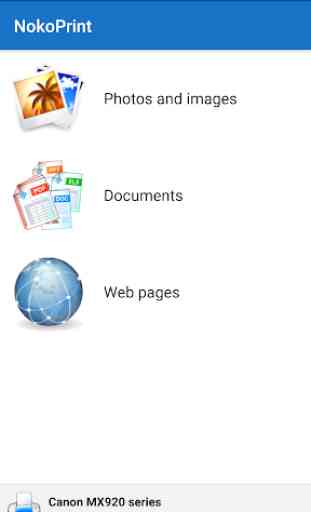
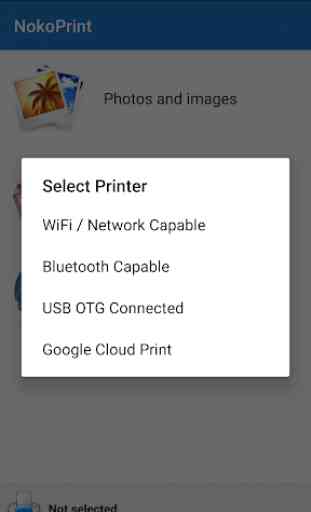
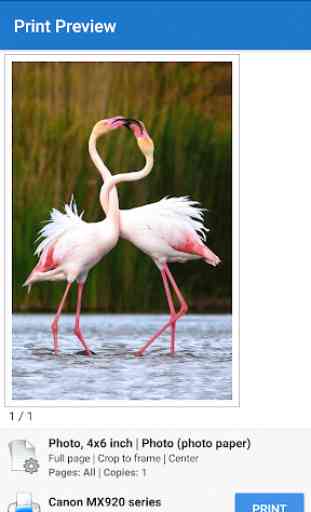


I won't bother going into detail on the amount of ads, as many others already have. What does bother me is that occasionally this app will attempt to open webpages that I'm trying to view in my browser, assuming I'd like to print it. While this may be a desired feature to some, I have no use for this and would like to be able to disable it, especially given this happens even without a printer connected. I have been unable to find a settings page within this app