NoLED
Supported notifications:-Text Messages-Voice Messages-Missed Calls-Google Talk-A Charging indicator-Calendar events-Emails (K9 and Gmail can have their own custom settings)-All other 3rd party apps. For example, Whatsapp, Yahoo Mail and Hotmail. You can enable these via the Monitored Apps feature.-A charging indicator
There are many options included in the app that help you customize your notifications and have them delivered the way you want. From Audio and Vibration reminders to Battery saving features and custom colors/icons for each notification type.
Use the provided widget to know NoLED's status
updating? please don't forget to enable NoLED from the Accessibility menu again.
problems? email me or read the FAQ (solutions to most of your problems are there)
Worried about NoLED's required permissions? Please see FAQ Q10 at http://www.devasque.com/noled/FAQ.php or contact me directly
Video promo made by totallydubbedHD, Thank you.
Category : Productivity

Reviews (27)
I have a Moto x4, which, in Motorola's infinite wisdom, does not have a LED notification light nor a practical way of giving visual notifications. This app would solve the problem, however Pie seems to keep turning it off. When it runs, it works great and has some nice features. Hopefully there will be an update soon to make it fully compatible with Pie. Once it stays running, I'll give it more stars and possibly even a donation to help support its development.
Not sure if it just doesn't yet work with Android Pie, or what. I've done everything possible to try to get it to work on my Pixel 2 XL but I can't even get the screen to pop up, except with the "test" button.. and even then, all the little squares are invariably microscopic and all in the top corner
Like it. Just got the moto g6, with NO notification light☹️. This works well for me. In fact it's better than a notif light because you can choose an icon for email, WhatsApp etc and see straight away what has tried to contact you. One star taken off because it seems to take a long time to display something coming in. But useful to see what's happened overnight. Good app!
Just bought a OnePlus 6T with no LED so this could be a great app, but when I get the little dot on the lockscreen to say I've missed something the touchscreen is unresponsive. I've gone into settings and unchecked the unresponsive touchscreen box but it's made no difference. Fix this and it's a definite 5 stars.
Great idea. Unfortunately it doesn't work properly with One Plus 6t with Oxygen OS 9.0.7. Tried different settings, but unable to make double or single tap work when notifications from this app are enabled - it won't wake up screen (I have to swipe from the bottom to see the display)...
This the perfect answer to my Moto E5 which no longer has led notification. You choose which aps you want to display led and away you go. If you receive a message etc the app displays a small icon which moves around the screen, even when in sleep mode. Icon can be changed for different apps. Brilliant
Concept is very good.. Except that when the "dots" are displayed, if I receive messages with lets say, Telegram, the preview will also show. It would be more desirable to not show notification pop-ups from applications when NoLED is displaying "dots"
like the idea but the app doesn't work on android pie at the moment. fix that and get 4 stars. add a pulsating mode and put the beam leds at the bottom center of the screen (like where a real led would be) and get 5 stars and an in-app donation of $5
This app is just awesome! I don't usually write reviews but I had to make an exception in this case. I was really disappointed when my new phone didn't have a notification light. The previous two phones had one and I became very used to it. This app has made me very happy and I highly recommend it.
It does what it is supposed to, however: 1. I have a lot of apps. I only want one dot for all of them, preferably cycling through defined colors. 2. Blinking does not work? 3. The dots are too big.
decent substitute for lack of LED, but blink feature doesn't work, causing it to use up more battery. also wish there was a setting for the dots to never move.
Solves the purpose for the devices that have no LED lights. It allows to use security features like finger print, pattern, password, etc while I wake up the screen for checking the notifications through this app.
When I got a new phone, I was shocked to find that LG had eliminated LED Notification. NoLED, fortunately, restored this functionality. My only regret is that I suffered with no Notification for 11 months before discovering this app.
It does work pretty well, and as advertised. However the email notification doesn't work. Perhaps it's a moto Z2 Force issue.
Seems cool. I have a OnePlus 6, so I don't need this app. I just wanted to try it out. Good stuff. When I turned on clock, it showed 0% at the bottom? Was that supposed to be my battery percent?
Thank goodness for this app. Motorola has no led and this gives me notifications for all text and email. Motorola should be ashamed that they leave out the option for flash notification.
Thank you for this wonderful app. I bought a phone not knowing the notification LED is disabled and nothing can enable it. This app does what I want and need.
I'd gladly pay $3~$5 if then app was more polished and updated to work great on the Pixel 3's... please think about it.. it's an opportunity for you to make some money.. Pixel 3s lost the led light.. please update your app...
Really love this app on Google pixel 3, but would love to maybe see more personalisation in regards to color specific notifications on messages! Overall great app! :)
Works alright but it puts my OnePlus6t into deep sleep. Couldn't double tap to wake because of the app. Have uninstalled it. Too bad
For the most part it works. Sometime Android pie shuts it off and I have to reenable the app. Hopefully they update it.
Worked OK first night installed but next day not working. Sick of playing around with the settings trying to fix.
Love app but, since swapping to Nokia 6 running Pie, fingerprint unlock doesn't work if a notification is displayed.
So I looked at one review and then downloaded it I was mad I forgot to ask if my motto g5 had a LED light it didn't so I looked online and even went to the store then found this read a review that had the same phone as me this is the closest to a LED notification light I will get I'm happy not sad anymore it's something I've had on all my phones
Update to add compability for the oneplus 6t. Can't wake up the screen when the app is running.
It works well and is easy to use. I'm glad I found this! My new phone does not have an LED sensor, so this is a nice replacement for that.
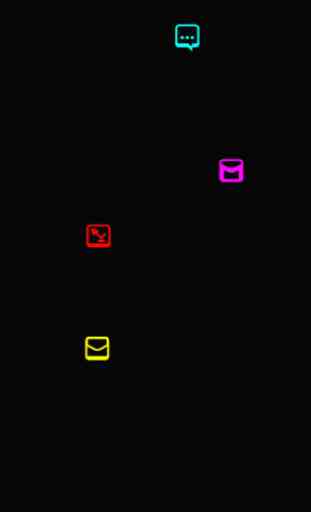
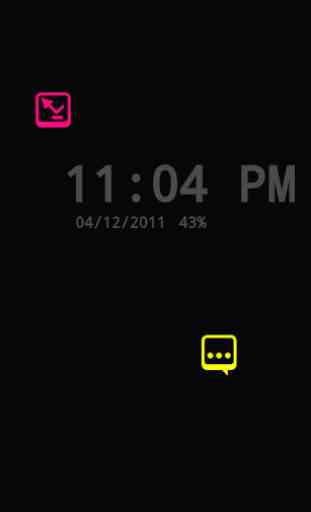
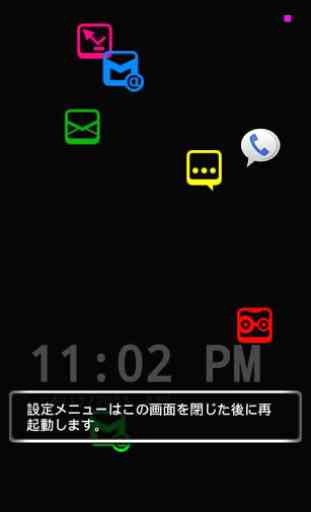

I love the features but half the time it doesn't display missed messages. I've played around with the settings. I've reinstalled it so maybe it'll work. It messes up each week. It'll even display my battery percentage when not plugged in- randomly. Very frustrating because it lies! love the icons and pick your color. I have an lg v40.