Nom Keyboard (Chu Nom Editor)
This is a two-in-one app: A Nom Keyboard and a Nom Editor.
* Nom Keyboard enables you to type Vietnamese characters (Chữ Nôm) on your mobile phone.
* Nom Editor is a text editor that can display Chu Nom characters by default.
INSTALLATION
After installing Nom Keyboard, open the app "Nom Editor" and open the menu, then choose Keyboard activation. Follow the steps to activate the keyboard on your mobile phone. Essentially the first step is activating the keyboard in the phones preferences. Step two is switching the currently used keyboard to Nom Keyboard.
Switching from and to Nom Keyboard
After enabling the keyboard you can use it whenever you need to type Chu Nom. In any application where you can enter text you have the option to switch to Nom Keyboard to type Chu Nom. Of course you can switch back to another keyboard the same way. There are two methods to do so, depending on your phone. On newer android phones, after the normal keyboard opens, slide down the status bar from the top of the screen and touch the entry that says "Choose Input Method" and choose Nom Keyboard. (On older android phones, just long press the input area instead to get a selection of keyboards)
Displaying NOM characters on Android
Nom Keyboard allows you to type Nom characters, but it DOES NOT enable your phone to also display Nom characters. Therefore it installs together with a Nom Editor. Use Nom Editor to display Nom characters.
Alternatively you can use a third party editor that lets you configure a custom font from SD card. Nom Keyboard copies a Nom font to your SD card (in the /NomKeyboard directory) when first used. You can then use any text editor that allows you to use a custom font from SD card, some examples are:
* Jota Editor
* 920 Text Editor
* Simple Notepad
* TED
Just configure these editors to use the font on your SD card under $sdcard/NomKeyboard/han-nom-gothic.ttf.
Visit the website!
http://www.chunom.org
* Nom Keyboard enables you to type Vietnamese characters (Chữ Nôm) on your mobile phone.
* Nom Editor is a text editor that can display Chu Nom characters by default.
INSTALLATION
After installing Nom Keyboard, open the app "Nom Editor" and open the menu, then choose Keyboard activation. Follow the steps to activate the keyboard on your mobile phone. Essentially the first step is activating the keyboard in the phones preferences. Step two is switching the currently used keyboard to Nom Keyboard.
Switching from and to Nom Keyboard
After enabling the keyboard you can use it whenever you need to type Chu Nom. In any application where you can enter text you have the option to switch to Nom Keyboard to type Chu Nom. Of course you can switch back to another keyboard the same way. There are two methods to do so, depending on your phone. On newer android phones, after the normal keyboard opens, slide down the status bar from the top of the screen and touch the entry that says "Choose Input Method" and choose Nom Keyboard. (On older android phones, just long press the input area instead to get a selection of keyboards)
Displaying NOM characters on Android
Nom Keyboard allows you to type Nom characters, but it DOES NOT enable your phone to also display Nom characters. Therefore it installs together with a Nom Editor. Use Nom Editor to display Nom characters.
Alternatively you can use a third party editor that lets you configure a custom font from SD card. Nom Keyboard copies a Nom font to your SD card (in the /NomKeyboard directory) when first used. You can then use any text editor that allows you to use a custom font from SD card, some examples are:
* Jota Editor
* 920 Text Editor
* Simple Notepad
* TED
Just configure these editors to use the font on your SD card under $sdcard/NomKeyboard/han-nom-gothic.ttf.
Visit the website!
http://www.chunom.org
Category : Productivity

Related searches
Reviews (5)
A. G. u.
Jun 11, 2016
I only give 4 stars, cuz some characters like the "chữ" goes invisible, should I download a Chu Nom font and it you did this to Vietnamese, Please do it to Korean Hanja.
A. G. u.
Oct 10, 2016
What i don't like is text is too tiny in text editor. Is there a way to make it bigger? btw, can u make a qwerty keybd in proper order & an extra key for Đ/đ. thanks.
A. G. u.
Dec 14, 2015
Mong phat trien them nhieu phan mem chu Nom nua.
A. G. u.
Aug 1, 2015
Innovating!
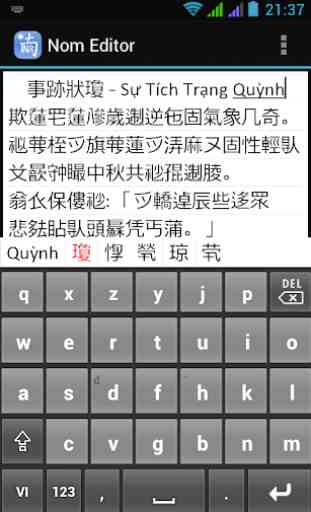

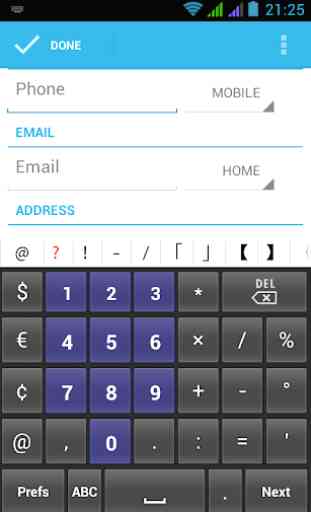
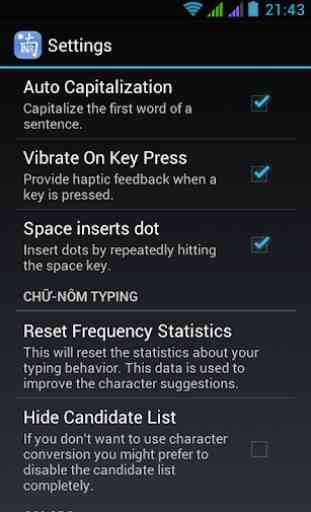

It's okay with this keyboard but when I put in my Samsung Galaxy A40, that's really getting trouble, including the Quoc Ngu character choices on above is kind of gone from the surface rather than when I used my old ASUS Zenfone Max. I hope you fix this keyboard and fit for Samsung Galaxy A40.