Nomedia
What is this:This APP can help you to create or remove a file called .nomedia in a folder contains media files easily. So what is a .nomedia file?If a folder contains a .nomedia file, then the android system MediaStore will not scan it for media files, so that Gallery(and other media APP based on MediaStore) will NOT load the media files from it.
If the Gallery, Play Music in your android devices always load some pictures, videos or audios which you do think are redundant, then this APP may be what you need.
[▲]Note:The main purpose of this app is let the junk media files(which we do think) don't show in some APP(such as the Gallery, Play Music) based on MediaStore. It is not a tool to hide files and protect your privacy, as files may be show in file manager APP.
How to use:1. The application will scan picture, video, audio files from the MediaStore and file system, and then classifys them by folder.2. When a folder is set to "ON," means that media files in this folder will not be scanned by MediaStore, otherwise will be scanned.3. In the list view, click the folder preview to view folder detail.4. In the grid view, click the file preview can play the media file.
Category : Tools

Reviews (26)
I give permission to a folder but it keeps asking for permission for the same folder over and over again.
Having ads in the free version is fine. I have no issues with that. But you need to offer an ad free paid version otherwise it's just a really anoying app. I would have paid for a adless full version, but that's not an option so. I ended up making my a .nomedia file and copying it manually where I wanted it to do the trick. Bad user experience overall
5 stars. Very best. They also made it very simple to navigate the folders
Doesn't create .nomedia file, tried it many times. I tried it in DCIM > Screenshots
It would be nice if we can select all pictures then 1 tap remove .nomedia
You have to give permission to acces every single folder, manually, one by one. It's insane.
It works like a charm! I'll give you that! Perfectly adds and removes nomedia files! But I'm struggling to allow permission to my SDCard. I do not understand what they mean by directory but not sub directory. I'm just selecting my SD card and it does not work at all.
Top notch. Glad to watch the ads for a job well done. Thank you! The system file browser is easy to navigate and the actual folder distribution in the totally free version isn't bad. Highly recommend for those wanting to alleviate the load times or that want to hide some classified files from the media scanner or just the regular gallery lol
Does exactly what I needed it to do. Based on some of the low reviews, I think some people misunderstand the purpose of this app. It creates a ".nomedia" file for you in the media folder(s) you specify. That's all. It's a simple thing, but without this app, creating a ".nomedia" file is a hassle. Before you leave a bad review because you think this app doesn't do anything, or you think this app deleted your photos, please go search to learn the purpose of nomedia files.
Great in that it found the files on my sd card that my music and album apps wouldn't see. However, the scan log told me I had a ton of files to update to the MediaStore but no instructions on how I can do that. Frustrating.
I run Oreo on a LG G6. Change anything and it won't show whole folders of pics. No refresh option either. Nomedia did exactly what it should. Refreshed the image store and pics show in the gallery. The bonus is it creates and deletes .nomedia files, i used to do that manually. Edit: it's misbehaving, keeps finding old files as new, notification goes bizerk, won't shut off.
Very easy, quick, does what it needs to. Now I can keep my gift ideas folder on my phone, and not have surprises ruined when showing the family memes. I take screenshots while online shopping, and I can "hide" that folder too. I didn't know I needed this until I tried it, now it's gonna be one of the primary apps on my devices.
Pretty simple app; it's just that the actual hiding/unhiding is done by Android itself, and asynchronously at that. Even after this, other apps (such as gallery) take some time to detect the changes. So there's a bit of waiting involved. Works as advertised.
10/5!!! I've tried a lot of media re-scan applications and they're all trash, not until I've found this app. It really works!!! Just some taps and you're done! The UI is user friendly too! Kudos to the developers of this app! You guys we're life savers!
Does what it says 🙂 This app saved me the headache of copying the .nomedia file into, approximately, 200 folders. I was about to write a PowerShell script to do it but then I found this app. Ads *do* pop up in between the entries but it doesn't impede the functionality of it. I would be interested in a paid version of this
Out of no where I couldn't take screenshots on my android Google Pixel 3. The error I was getting was, "Taking screenshots is not allowed by the app or your organization." Googled it & someone suggested this app for finding the .nomedia file & deleting. I did that & now my screenshot function works again!
My excellent HTC phone was often assailed by masses of stickers being forced into my Google Photos lists quite uninvited. They seemed for some time impossible to get rid of allthugh I deleted them over and over. This app not only sorted them out and got over the problem it then cleaned up my phone leaving me with the sort of speeds and pleasures I enjoyed when the phone was new. Thank You so very much for a most top of the range and usable app.
Works well on OnePlus 9 Android 12. Manually create nomedia using default file explorer. Install this app and refresh the media using it. After refresh the media folders will be off from photos app.
Began downloading this app thinking I could open and play my music from an SD card. So far its a no go. When the sppkicayiin began downloading it stated the process would take some time to complete. In about the third hour , I opened one of its three icons on my tab . It disappeared. Then I opened another. It too disapeared. But when opening the third ,it remained but based on the time difference from the original doenload, it appears to have begun the download process all over again. Theft?
TRASH. 1. Too greedy for ads to have "select all" 2. When you select one, it slides up so you have to slide it back again. Moronic waste of time 3. Keeps crashing my tablet!
I love the Google store they have so much and many thing's to choose from different games. Other items that you might be interested in you can purchase anything for games that you play . They just have so much to offer you should check it out their are are alot of different apps to choose you'll find something I'm sure
It screwed my files up way more than it helped. All my photos disappeared. Developer did warn it may not work on some devices; mine might be one of them.
Last update broke the app, it was working fine before but now none of the folders want to load, I tried resetting data and everything but none of the folders actually want to show and adding more folders doesnt work either cause it just infinitely loads
Works like a dream. My Google photos app was showing a lot of cache photos from other apps. This solved the problem in few seconds.
I didn't need it for much but it was able to solve the issue I had with photos being inaccessible after updates and I learned it will also lock files of any type for you if need be too. Its pretty cool actually but I'd have to thoroughly get through the app to give it 5 stars. Probably is worth it though. Thanks
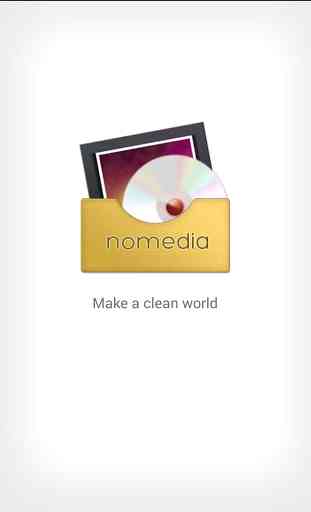
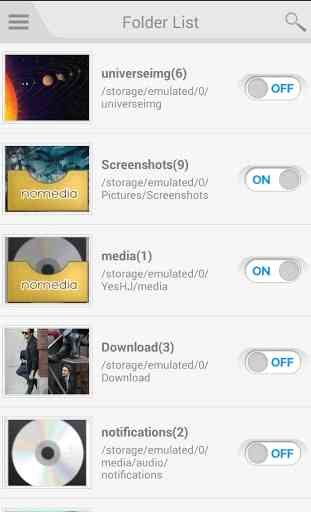

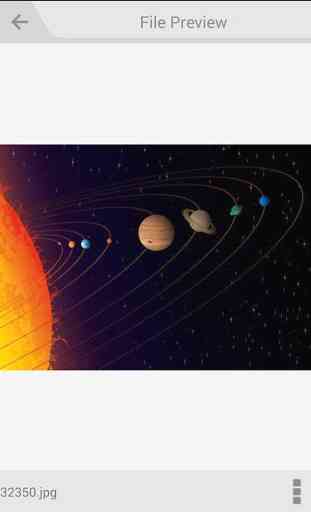

After some time spending on crate a nomedia file understand the issue. In reame mobile not allowing to create a nomedia file in DCIM/Camera and DCIM/Screenshort. I dont know why this happening. Kindly help to fix this