Reviews (26)
I was looking for an app that would allow me to play google stadia on my google cardboard instead of holding my phone far from my face. I'm happy to report that it works. You can log into stadia, start a game, and the controller works. Kinda. It didn't register some button presses at first. Then I restarted the app and switched to desktop mode, and then all of the controller buttons worked properly. Not sure what went wrong originally, but it worked for my brief test. Haven't had a chance to actually play yet, but looking forward to giving it a try this evening.
Gave it another try. The touch button on my device still doesn't work when the phone is covered, so i must use the play pause button. Once i manually changed the orientation by plugging the audio jack in and looking through my device upside down to get to the settings, i finally got setup. However there is one giant sore thumb left - it is extremely difficult to aim at anything because there is a small deadzone of movement, which even at the highest sensitivity is unusable. It took about 5 minutes to get the cursor onto one setting that i wanted. If there was an option to remove the deadzone this would probably be 5 stars but since i don't have a mouse i can use or another remote, i can't point at anything without becoming frustrated
It is very good browser. At first I was not able to adjust distance between cursor of different images. But after playing little bit with margin settings I was able to do it. it doesn't use Google cardboard setup so there is distortion at the edges And please add voice search as it takes very long for typing.Overall very good app as these issues can be fixed.
Could be better. Every time I try typing it sometimes types the wrong letter. And when I switch tabs the tab I switch from goes back a page.and has no apparent ability to multi task e.g. play music on YouTube on one tab and read something on another tab. One more thing. I would enjoy this app more if I could download and read pdf's. All in all I love this app and use it to help me focus on just my browser for online school.
Fantastic, couldn't be happier. Love all the features, is perfect for pretending I have a much larger screen. I just have a cheap little VR headset, but i can connect my other phone as a controller to my main one, and have a nice theater experience for watching online video. Bought the full version almost immediately because i was so happy with it, and i don't enjoy paying for anything. 5/5 stars, 10/10 app. Thanks for making a great product!
This is what I was looking for. A 'basic' (well designed basic tools normally have a lot of work/thought put into them) vr browser that doesn't drift, has no lens distorion correction applied, and works with my ps4 controller with chatpad. I finally can use wireless vr to replace some laptop tasks. Only negative is that the controller functions arent as fleshed out as i had hoped. A user forum would be nice as well. Excited to try a few edx/coursera classes with this.
Premium user here, this is an excellent app! I've got one thought- is it possible to include a feature that hides the play button overlay with a click? It can get slightly bothersome having to look past it for 15-20 seconds each time I want to adjust the volume. Great experience otherwise!
Great Job!!!, but an upgrade is needed with more options!, for instance include a full screen feature for pages without the option and also support netflix. Currently I'm seeing this error Netflix M7121-1331, maybe adding an option to tell Netflix that we are using a supported browser... Thanks Man!!!
It's great in concept but the app couldn't detect my vr headset and the screen wasn't lined up perfectly so the image looks really wierd and I can't see anything (like crossing your eyes). Hope you fix these problems
I like using it sometimes, but I'd use it more if the capacitive touch feature (which most cheaper mobile vr headsets have) would work. Unltil I find a way to fix it, or until the app fixes the issue, don't pay money like I did.
Now a days I can't play the YouTube videos properly. It is getting stuck when the video begins. In this scenario, all the time, I need to clear the app storage and restart the app again. Then only I can use the YouTube. Please do check the causes.
App is great except the whole covered uncovered thing. I think there should be a cursor disable button rather than proximity sensor checking. The proximity sensor on my phone doesn't go up to the edge of my VR box so I can't click where I want to.
not working for samsung note 3, looks promising though. open app, select headset as cardboard, black screen never goes away. no response from buttons have to close and reinstall to reset selection, same result.
Stadia solution found! Pretty cool, I used an old gear vr on a s20. still some stuff to iron out, but budget vr for a casual gamer that just wants to mess around on stadia with some vr this is the best I found. Once stadia and GeForce now start making vr content things are going to get real interesting with mobile gaming.
Terrible I can see both screens at once though the vr very off-putting unless you close one eye you can't make anything out shame as it one of the only apps to let u use a headphones to click on things 😞
Was considering using this app until I read the reviews. Forcing people to buy the app to use it for any length of time and then blocking content for the sole purpous of "We dont like it!" is utterly ridiculous. Its a horrible buisness practice and you will lose a huge amount of support. I wont use this app and I will recomend no one else should, either.
My new VR headset's (fibrum) lenses are much closer and don't move and so the browser size doesn't fit. Is there any trick or setting for different kinds of vr? Thank you Update: found fix in Settings. Thank y'all. Awesome app.
everything is very good. but please fix the freeze when i watch video from kissanime. the audio is running but the video froze. fix this please . im using htc one m8
5 STARS AND A BAG OF CHIPS The VR Browser works great and also integrates seamlessly with the VR Browser Remote on a second device. Connect both devices over wifi or bluetooth.
LLove it brought the full app only thing is I use a controller and after a movie the cruiser is stuck you still need the cruiser to navigate but it truly no biggie I just restart the app I just use it for movies anyway
This app has guidelines on searchs. Also, the creators are not keeping there religion to them self. There are better vr apps on the marketplace do not download. I searched vr browser and there are better vr browser apps. This is not meant for the developers (I thought they would notice that). I reviewed this for consumers using the playstore.
Best low performance browser avail. Also genius use of the headset buttons. However videos don't load in YouTube. But no VR app besides YouTube itself works in VR. Not sure if that is a system thing (note 3.) Or if an app thing. I subtracted one star from my review because of the moral language and the forcing of morals on the consumer. Maybe it has to do with morality laws in your region? Still being forced to follow restrictions is a bummer.
I haven't even opened the app yet and I already gave it 4 stars for the awesome developer team. This is the first time I've ever seen a company talk back to a bad review. "Last we checked, morals don't age. We'll stick to them even if it's [the year] 10020."
great indeed......especially for regular VR side by side video's...............For regular web browsing, where is your FULL SCREEN BUTTON located so that we can view any webpage in fullscreen?.......thanks
Very good VR browser for an FPV robot control with an IP webcam. The view settings are very well thought of and the general experience is great. Give it a try! Well worth the price.



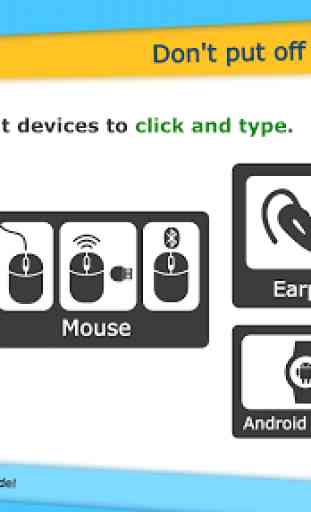


Forcing a daily 1 hour time limit to use the browser unless someone pays you isn't super great, especially for the price. Bluetooth gamepad support isn't fine tuned (and yes, I know it was just implemented. I read the changelog). And considering how many other VR mobile apps use touch, I don't get why it's only experimental. I'm pretty sure something like that should be available open source. I can't give 1 star cause I like the idea, but it definitely needs improving