NoRoot Firewall
* TO LTE USERS *NoRoot Firewall may not work on LTE because it NoRoot Firewall currently doesn't support IPv6. I'm working on the fix.
NoRoot Firewall requires NO ROOT. It protects your personal information from being sent to the Internet. NoRoot firewall notifies you when an app is trying to access the Internet. All you need to do is just press Allow or Deny button.
NoRoot Firewall allows you to create filter rules based on IP address, host name or domain name. You can allow or deny only specific connections of an app.
Features
- No root required as the name NoRoot Firewall says.
- Fine-grained access control based on IP/host name/domain name.
- Simple interface. Easy to use.
- Minimal permissions. No location, No phone number.
This is the perfect solution if you want a firewall for android without root. It gives you a complete protection for your Android. NoRoot Firewall is like Drodwall for no root users.
Translation contributors:
- Björn Sobolewski
- Jeanck
- Elias Holzmann
- Torsten Bischof
- Daniel Macedo
- Víctor Alberto Nibeyro
- Wilco van Tilburg
- Rosario
- Patrick DARRICAU
- David opdebeeck
- George Camargo
- Fernando G
- Florin Radulescu
- Magyar
- Mehmet Ali Inceefe
- Deny
- Tufan Bağdu
- Sparrow79
- Ömer from steppes
- Adair Moreno Matus
- Amer ahmad
- saeed
- Nibeyro Víctor Alberto
- Matthew Hoyles
- Lachezar Gorchev
- Fabian Thomys
- gott.de
- Alejandro Celis
- Juan Diego Iannelli
- Pierre-Louis Russo
- Alfred Spijker
- Matúš Moravčík
- Mihufish
- HelixX23
- Julian David Strassegger
- Cronoxergoid
- Nickolay Umnoff
- LoSMB
- gaixixon
- Yusuf_Champa_Vietnam
- Anil R Chaudhari
- abdullah almuzahmi
- mob7er
- Nano
- Max
- Wolfram
- yawz
- and many other people
Category : Productivity

Reviews (29)
Outstanding Firewall and lets you be in control of an application's communications with the Internet. If you want to minimize the collection of information information, here's where you control it. Denying an apps permissions and storage doesn't mean it still can't contact 'home' with the limited information remaining. I've used this since 2019 and it's an awesome tool to block provider installed apps that cannot be disabled. Samsung Pay is one example.
Generally good but there's a bug that keeps coming back with each new android OS. It happened on 10 and now it's happening on 11. I've been waiting 6 months for this to be fixed but it still persists. The auto start function doesn't work, I've tried the usual troubleshooting and checking settings. But it's definitely the app. Otherwise I would consider giving this 5 stars.
The firewall works great at blocking annoying apps once it's configured on android 9. Startup works fine (although I tend to swipe that screen away once it's up), etc etc. Only thing that's odd is my phone shows it used 69gb of data this past month (but shows 30gb total mobile data used). Does the app work with wifi too? That's the only thing I can think would cause a miscalc with the data utilization.
It's like a guard dog that typically sleeps on the job. Numerous connections that I'd prefer to have filtered aren't, so when it does end up filtering one, it's usually just an annoyance because it's a connection I would like permitted through. The "auto start at boot" does not work and it seems that one or more apps has the ability to trigger a network radio reset, which results in the firewall being disabled anyhow. To that end, it negates this app being classified as a firewall altogether.
Feels good to have complete control over what apps have access to the internet! Sometimes the vpn just stops silently, as short as 3 mins after the screen turns off and could be as long as a few days. Occasionally it cuts off the internet connection until the vpn is restarted, and no reconnecting wifi/mobile data does not solve it. After restarting the vpn, it instantly connected.
This is near perfect for my needs. I need to control background apps when roaming, allowing some not others. This does the trick. It would be nice if it had a roaming column (a cellular column that applies if the device is roaming) not just WiFi and cellular but I can turn it on/off as needed. Shame that people leaving negative comments don't understand that the limitations around vpn's are in android, not the app.
NoRoot Firewall is so powerful that can help me to block the connection of the applications. Recently, on Samsung Galaxy, it has started at the beginning. But, while using the phone, there is some ads, so that when I check it. It is usually at the stop condition when I open it to check it whether it is on or off.
Great app. Provides all of the functionality I need and more, and with a user-friendly and nice looking UI. I have used this app for a significant ammount of time, across 2 phones, and it has worked flawlessly. Unfortunately, I have to uninstall it because it does not function on Android 10. The non-beta version does not allow any connections whatsoever, despite wifi and cellular avalible. I have tried the beta version, but I encountered a strange issue (see my review on that app).
Having a firewall where you can decide which apps can connect to the internet is usually for those with root access. Rooting your device will invalidate its warranty, so is risky. I've been using this app for more than 2 years and it's prooved invaluable. The UI is simple, well laid out and easy to navigate. However, you need to check that it's running, especially after a restart or update. The "key" icon should show in the status bar to indicate that it's active.
The app is really great, and it works just fine. The only thing missing is an option in the "Apps" window to select all the installed apps so that the user can choose to allow or block them all in a single step. I find it really inconvenient having to either select the apps one by one in the "Apps" window, or to allow/block them in the "Pending" window as requests are made.
As a security professional, i find this app very useful. However, it has a few issues that need ironing out... it occasionally crashes, it doesnt like swithing from wifi to 3/4G and back of you turn them on/off. sometimes it doesnt work for no apparent reason even though its running, and the settings are in place. You also cannot run another vpn through it, which is a bit of a pain. That being said, a few upgrades time it will be a vital app for Android users.
Does exactly what it says. Super easy (but tedious) control over every single outgoing IP connection. LOTS of room to improve, but I use it every day as-is, it works perfectly well, and I haven't found anything as straightforward that could replace it. After you've set enough custom rules, you barely even notice it's there. Eventually, it just turns into "Let's see how many things this new app is going to try to connect to".
I'll loved it, but there are a lot of rooms for improvement like the power consumption is quite high, the UI is so simple (I mean, sooooo simple... and rough), and manual switches. It would be better if they'll add a feature where I can turn it on (start) and off (stop) in the notifications so I could just tweak it whenever I wanted to. But, it's all good, I mean better than the other no root firewalls. It also work on my Android 9.0 (Pie) with no problem.
So far, it seems to work great for blocking ads on apps. However, the VPN is so slow that it won't even load the play store, so it almost puts it into airplane mode. I still need my messages come through when it's on. Def turn it off when not using it. Also, the notifications are constant (I mean every constant) for apps I haven't blocked accessing network, until you turn them off in Android settings. I don't need to know what unblocked apps are doing every second. It works,though.
I use this to block ads on my games without turning wifi and data off. Works well and doesn't seem to slow things down. You'll have to take the time initially to let all your apps through, but after that it's nothing but useful. There may be an easy way to let everything through and then go and disable the specific apps but I'm too lazy to figure it out.
First off... awesome app. Thank you for providing it. But I can't ignore the stability issues. Sometimes all data flow seems to stop. I've found that it's due to NoRoot Firewall becoming unresponsive. Once I stop and restart the firewall, traffic resumes. That can take minutes, though, as NoRoot Firewall is apparently severely bogged down. I also find it frustrating that I can't (I assume) use a VPN service while running NoRoot Firewall. Aside from those issues... amazing app.
Works very well overall. It says it may not work on LTE, but from what I've seen it does. Occasionally gets shut down at random on Android 5.1, but ironically it works flawlessly on Android 8.0. Has no ads. The only real disadvantage is since it uses the built-in VPN data channeling function, you cannot use an actual VPN at the same time as this firewall.
The app works fine for the purpose it is advertised. By using it, I was able to find and block an app that was pushing full screen ads every few minutes. But, be aware, the app is using a lot of data in the background (in 7 days it used about 8GB). I sent to the developer an email asking for an explanation but, unfortunately, I still didn't get any answer.
Nokia 8 on latest Android at time of review Nov 2018, l find the app very well thought, requiring no rooting or else, and no advertising is a plus in security. However, as a constructive view, l should add that the app does not prompt on the screen, neither it's turned off or in home or other screen. You need to notice something is wrong and an app wants internet, then you need to pull the screen or open the firewall to deal with it. Secondly, VPN service constantly stops, l don't know then the function is compromised.
This app. is a helpful resource allowing the user to selectively filter the data stream of interference from unwelcome sources, screens out and identifies unlisted apps, and allows the user to exercise discretion over network &/or wi-fi usage by everyone (just yes or no, not how much though.) It takes a little thought & practice to use appropriately however, and it needs to be completely turned off while running downloads, uploads, etc. This tool is helpful, but not quite perfect.
Used to work great. Now, several times a day, it freezes, blocks my data connections, and i have to force close and restart, after turning on airplane mode of course, so the other apps don't have a window to call home indiscriminately. I cannot recommend it at this time and will be looking for an alternative. Two stars instead of one because when it is working, it works great
This app, viewed in a line up of all manner of system operation and maintenance applications, in my expert opinion, would be in the top 3 of all apps user installed and, a contender for the No.1 best. What's more it is unique in its operation as a "manually operated firewall." If you want to speed up your system, save wasted data time, free up space in your Ram, control what apps can access internet, quarantine apps to find the pop-up offender and more, this is the one you need. Near 0 adds too!
Great firewall. Works flawlessly. I use it to block disruptive ads from certain apps. I like that by default it blocks traffic from all apps, and you manually enable internet access one app at a time (NoRoot notifies you when an app is requesting access). I don't always know which apps are causing ads to pop up, so this method works better than other firewall apps that by default allow access for all apps. I was previously using Mobiwol, but it crashed a lot, so I had to manually restart the firewall several times per day. While it was off, internet was unrestricted, so ads would come through.
Great firewall, I kept seeing a pop-up ad and didn't know what app it was coming from, tracked it down from logs and blocked it and don't see it anymore. I'm on a rooted Motorola One Zoom, no issues and only uses 48mb in ram. Would be amazing if the developer(s) can Implement numerous protocols of blocking, see "ProtoWall" for Windows XP which blocks over 30 protocols. Also, would be great if you can add a feature to add custom blocklists.
I installed this because of the issue below. Outlook seems to have an 'agent' that can bypass this firewall (the same for 'NetGuard')! While Outlook itself IS BLOCKED, it's agent/daemon that checks for new mails IS ABLE to run! Basically, I want to block Outlook completely over the weekend as it's new mail alerts wakes me up! 4 stars as I'm new to it - would like to also search for apps not just scroll through the list 😊
Works great. Helps to keep the ads down. Some apps require the internet to function so it won't work for those but all other apps works great. I would like to be able to create profiles so we can turn off access to all but a select few apps and then be able to return to a more open profile later. Thanks to the developer(s) for all your hard work.
I've used this on various phones in the past with great success. After installing an Android head unit in my car and experiencing very poor Wi-Fi performance, I installed NoRoot Firewall on the head unit. A quick block of several apps that didn't require Wi-Fi access really helped improve things. Now SqueezePlayer and my navigation screen launch right away with solid connections to my hot spot. Thanks!
I used this app to root out a sneaky app that was spamming my lock screen with adds. Found it quickly after i ran the firewall then locked and unlocked the screen. Suddenly, the firewall showed a lot of request by the app to connect to the internet. I deleted the suspect app and my problems were gone. Love it. I know it has a lot of other uses also.
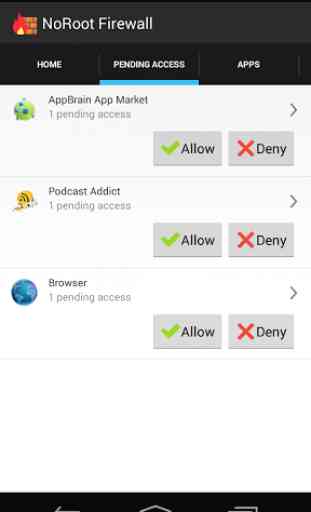
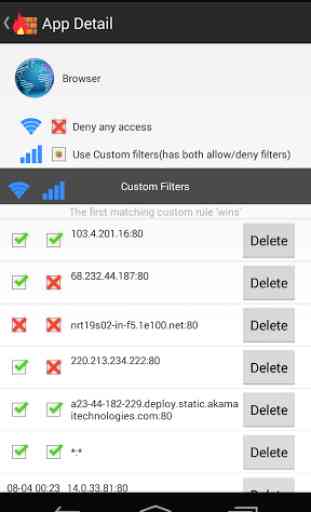
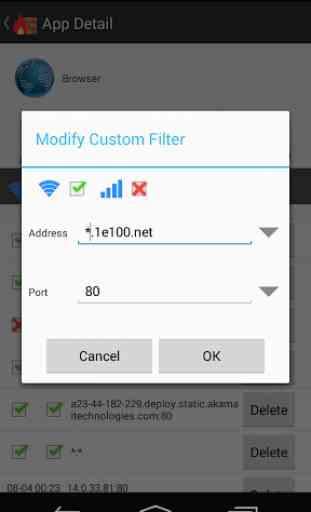

This app is actually a security threat: - it secretly sends some data in the background without our knowledge nor consent - it opens temporary backdoors - it does not send any notification about its own traffic so no one is aware it is trying to transmit, except for people who know where to look... Of course, the ports which are opened change frequently. You can verify those assertions for yourself with apps such as "network analyzer pro"/connections.