NoRoot Firewall Beta
• Preview the latest features
• A lot better throughput (rewritten in native code)
• Better VoIP support
This beta version sends crash report to a server automatically.
Category : Productivity

Reviews (26)
Noroot firewall allows you to control traffic to hosts and which apps are allowed to communicate with internet. Works very well and is easy to disable and enable. Would be even better if there extra filters for apps in the foreground and apps in the background were added. Still I use the app every day for several years and I am very happy with it!
Fantastic app for controlling network access. It works as described, and it requires a bit of learning as there is not auto mode, but it helps to protect the privacy in this ever increasing snooping of apps. Would've been better if some level of target classification is present. If an app is allowed access, it allows all access. Selective access would be great though it can be achieved through customer rules, but still a cumbersome process for a non-technical user. Highly recommended!!
Needs IPv6 support, but it's the only default deny firewall on the market that I could find. You have to know what this doing too use it, but I insist on default deny. Two other features I would like to see are the ability to match the end part of a domain name (ends with) and the ability to import a list of IP addresses to use in a rule. I like the user interface a lot.
Ad free. No neee to root your device. Has the option to start on Boot. Can access logs to see which servers/IP the apps are trying to access. Can run in the background without any issue. Cons: 1. Lacks the option of filtering (search option) as enabling/disabling access on a per app basis is time consuming. 2. Should have separated system apps from, User installed apps. 3. List should have shown allowed apps at the top and disabled apps at the bottom in alphabetical order. Great app though. 🙏
Absolutely brilliant app. There are three things I miss in this app: 1 - it would be nice to have a Whois tool for IP addresses. I'd like to know who certain IP address belongs to when setting firewall rule from pending. 2 - it would be awesome to have a chance make a temporary rule, like allow or deny internet access for 10 and 30 minutes, when pending, and then it would revert back to default rule. 3 - it would be magic to have a rules profiles. But anyway it's awesome app!
UPDATED REVIEW: always has been a great no root firewall. new version is also pretty good. but it would be better if the new version would start at the homescreen, like it used to in older versions. this is easier for folks who still run android 4, would make it perfect. still, i´ll give 5 stars...keep up the good work. weird and sudden crashes on android 4.x .pls fix. thx.
Update see below.. Good but was enoyingly switching off occasionally and having to start it again after various apps have connected with the Internet. Update.. Looking like I have found the answer for you. You need to go to Settings/Apps/NoRoot Firewall Beta/Power usage details/change App Launch from 'Manage Automatically" to "Manage Manually" , then make sure "Run in Background" is selected. This overrides the phone automatically closing the App when it decides. I hope this helps others
About the only app that can prevent "updater" in htc phone from accessing the internet. But it randomly stops its service. It is frustrating that no root firewall is so unstable and keeps stopping its service without warning. Seems to be intentionally unstable, as it does not give the option to be an "always on VPN" and "disconnect internet when VPN fails to connect", like some other stable vpn does.
Brilliant at reducing ads and preventing apps like Facebook from using all my data allowance. Unlike other apps, this one allows you to configure WiFi separately per app and notifies you when an app wants to access the internet but you haven't configured it yet. Not perfect because it prevents apps like Vodafone from using the internet - no notification or log entry but if you stop the VPN then Vodafone app works (I assume that they are using IPv6).
Very good app. Need a select all or select none button. Need saved profiles WiFi /mobile with scheduler. Chrome seems to bypass from time to time in background. Had to freeze Google app on another app. Important :To avoid stop of firewall, I use a recorded click action. May be a good trick should be to insert this auto click option in app. This should not not interfere android rules and help automatic app restart which is a huge firewall pb.
I have been using this app for years and I love it. But I just upgraded to S10 and it doesn't work. My apps can't access the internet at all while it's running. Please fix it asap. There are no alternatives that work like this one. The rest don't allow filtering specific IPs per app.
I've had good experiences with this app, helps me find a way to feel secure on public WiFi connections. Also very useful in deterring background apps that will use all your data, if you don't have unlimited. Definitely am app to help with learning how I.p's are connected to apps and what apps are running in background.
This APP is exactly what it says it is: A NO ROOT FIREWALL!! Everyone (IMHO) needs a firewall to safeguard their device/s. Also, it is possible to stop annoying adds in some of your downloaded apps by blocking their access to the Internet, and by running a check on the IP address that the app wants to go to, you'll be able to see where (and who) the app wants get to! Brilliant little app.. Kudos to the Dev 👌🏻.
Frequently locks up & blocks internet access despite still appearing to be functioning normally. Force stop & restart or even a hard reboot are needed to restore connectivity. Between this problem & the constant battery drain from apps continuously looping for net access, this firewall creates as many problems as it solves.
UNABLE TO IMPORT FILTERS ON ANDROID 6: I can EXPORT filters, but following a broken phone, I have found that I am unable to import them to a loaned device, which makes the EXPORT function pointless if the reverse isn't allowed. It now means that I have to retrain NoRoot Firewall from scratch for every app that I have installed, which is tedious. Currently using a loaned crappy Alcatel U5 5440Y, with the android M. Please, if possible, and does anyone else have the same problem? MANY THANKS.
Advanced firewall so far in app store, best firewall out of others, including port and address filter. Speed is good, if possible included protection over IP spoofing/ provide DNs changer. But the app somtimes crases (android 9) If you have any paid version with more advance stuff for Router would subscribe. Overall 5 star
I used the older version of this app and liked it. I understand this is a beta version so I am informing you the auto start does not work and it did not stop wifi or network access on Android 10. Please let me know when this app is functional. Thanks.
using this for a year , works great ! only drawback is if you download a app, must always remember to go and allow the app or the app wont work properly or not at all, spend many hours trying toget apps to work properly only tofind out , must allow it first before trying to run the app, sugestion to the developers, add something to remind you it need allowed, or ask for it to allow the app, something to help when you forget !
This firewall works great, gives me a list of everything on my cell, i tik wifi or data acess so it will work. And nothing else can get passed the firewall. As you download apps i open the noroot fire wall, and aprove wifi or data, or both even. Close the app and go to the app, Thank you.
Stops working often. Been months. Developer won't fix. What's the point of creating a firewall that frequently stops working. Crazy, seems to be blocking apps when uninstalled, reinstall and apps online again.
So far so good -- used noRoot(non beta) off/on for a time -- the setup and actual performance is well let's just slot better than them fancy with all the bells and whistles. Try this one first , you'll like it.
Outdated but works. I wish it would get updated, I would buy. As we have less and less control over our devices and our apps, we need apps like this one that restore some measure of control.
Really happy to see a recent update - fantastic. What is the purpose of your own application outgoing https? I notice several ec2 addresses? Usage analytics I can accept but its not normal for firewalls to call home.
Fabulous firewall, used it for a long time. One suggestion to add. A complete temporary block so you can play games or read undisturbed. (also to flip on when your data allowance is at critical limit)
It doesn't work with Android 10 Samsung s10. For example you can set firewalls or duckduckgo browser to access the internet but it will not and even if it does then it will not open any searched links.
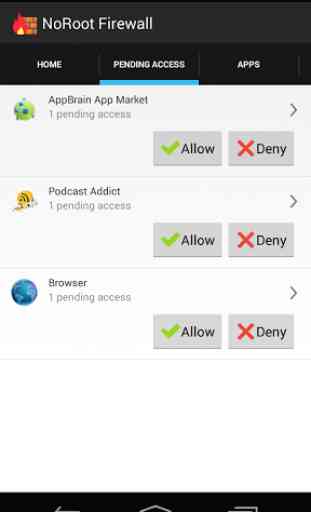
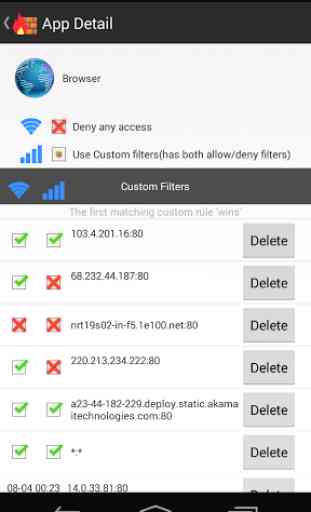
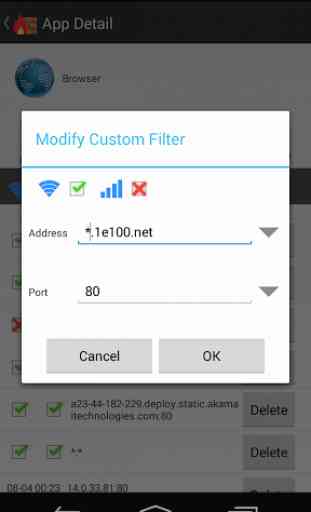

Great app. Provides all of the functionality I need and more, and with a user-friendly and nice looking UI. I have used this app for a significant ammount of time, across 2 phones, and it has worked flawlessly. Unfortunately, I have to uninstall it because it does not function of Android 10. The beta version does not allow connections to YouTube specifically, either through the app or through firefox. (It also might block other things that I haven't found, and yes, download manager is allowed).