Northwest Bank of Rockford
Mobile Banking from your Android phone
Northwest Bank Mobile Banking offers you the ability to view account balances and recent transactions, transfer funds between your accounts and even pay your bills. Our mobile banking solution provides you with the ultimate in convenience for managing your finances anytime, anywhere from any mobile phone!
Requirements:If you have a checking or savings account with us, Mobile Banking is free. All you need is an SMS text message and/or Internet enabled mobile device and be a Northwest Bank online banking user.
Enrolling is easy:1. Log into Northwest Bank Online Banking 2. Click on Other Services3. Click on Mobile Banking4. Accept the Mobile Banking Disclosure5. Enroll your mobile device6. You will then receive a text message from Northwest Bank, reply yes to complete your enrollment.
Security: Mobile Banking has the same level of multifactor authentication security as online banking. Each time you log into your Mobile Banking after setting up your profile in online banking we’ll display your Passmark Image and Security Phrase for you to recognize.
Capability:
• View account balances on all accounts
• View recent transactions
• Transfer funds between your accounts
• Pay bills
• Find the nearest branch or ATM using your device GPS
• Contact us when you need to speak to a bank staff member
Support: 815-987-4550
Northwest Bank Mobile Banking offers you the ability to view account balances and recent transactions, transfer funds between your accounts and even pay your bills. Our mobile banking solution provides you with the ultimate in convenience for managing your finances anytime, anywhere from any mobile phone!
Requirements:If you have a checking or savings account with us, Mobile Banking is free. All you need is an SMS text message and/or Internet enabled mobile device and be a Northwest Bank online banking user.
Enrolling is easy:1. Log into Northwest Bank Online Banking 2. Click on Other Services3. Click on Mobile Banking4. Accept the Mobile Banking Disclosure5. Enroll your mobile device6. You will then receive a text message from Northwest Bank, reply yes to complete your enrollment.
Security: Mobile Banking has the same level of multifactor authentication security as online banking. Each time you log into your Mobile Banking after setting up your profile in online banking we’ll display your Passmark Image and Security Phrase for you to recognize.
Capability:
• View account balances on all accounts
• View recent transactions
• Transfer funds between your accounts
• Pay bills
• Find the nearest branch or ATM using your device GPS
• Contact us when you need to speak to a bank staff member
Support: 815-987-4550
Category : Finance

Related searches
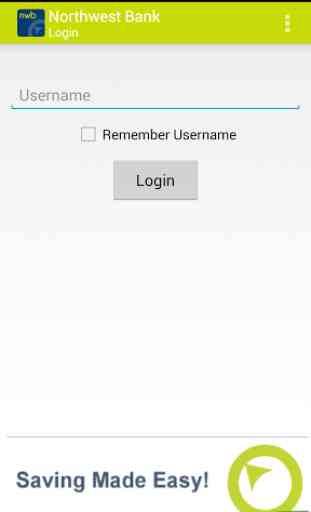

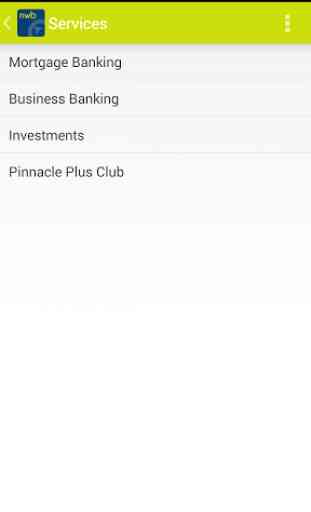
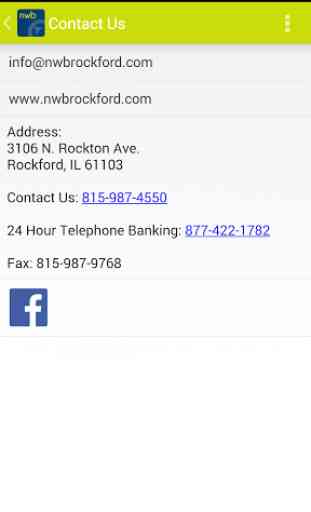

This app is way better with the latest updates. More user friendly and visually better than the old app. Looking forward to the mobile deposit feature!