Norton App Lock
You’ve got lots of sensitive information in the apps installed on your phone or tablet device. Many times, even apps that store pictures, personal and financial information, or control remote access to your home don’t require a security PIN, password or lock screen pattern to open.
Install Norton App Lock to protect and safeguard your privacy:
✔ Add passcode security to apps that don’t have it✔ Lock one or more app with the same 4-digit PIN pass code✔ Protect your private data and photos from the prying eyes of intruders✔ Make sure you’re the only one changing your social status or posts✔ Keep app content private if you share your device with kids or friends to play games or watch videos✔ Add a layer of security in case your device is lost or stolen✔ Prevent those embarrassing “pocket-dial” accidents✔ Choose the apps you want to lock—all, some, or follow our recommendations
The Norton team takes privacy (and performance) seriously. Other applocker, safe lock, applock, folder lock or privacy lock apps can be sidestepped by crafty criminals or may drain your battery, but Norton App Lock leverages special Android permissions to safeguard your sensitive apps. It’s more efficient and more secure than some of the other applock offerings.
--------------------------------------------------
NORTON APP LOCK FEATURES & CAPABILITIES
✸ Lock Apps ◦ Choose the apps you want to protect with a privacy lock—all, some or follow our recommendations
✸ Custom PIN, Password, or Pattern Lock Screen ◦ Add PIN, password or pattern lock screen security to protect and lock apps that don’t have it◦ Lock one or more app with the same 4-digit PIN or use a unique lock screen pattern password drawn with your finger◦ Prevent those embarrassing “pocket-dial” accidents
✸ Protect Sensitive Information ◦ Protect your sensitive, personal, and financial data from the prying eyes of an intruder◦ Add a layer of security in case your device is lost or stolen
✸ Lock Photo & Video Apps ◦ Protect photos and videos from the prying eyes of an intruder
✸ Lock Social Apps ◦ Make sure you’re the only one changing your social status or posts
✸ Parental Controls ◦ Safely keep app content private if you share your device with kids or friends to play games or watch videos
✸ Sneak Peek Anti-Theft ◦ This anti-theft feature takes a photo of a thief or anyone who fails to unlock your phone after 3 attempts◦ The photos are saved in your Photos folder
--------------------------------------------------
SYSTEM REQUIREMENTS
Android OS 4.1 or later
--------------------------------------------------
PRIVACY POLICY
Symantec respects the privacy of our users and carefully safeguards personal data. For more information: https://www.symantec.com/privacy/
--------------------------------------------------
MOBILE SECURITY & ANTIVIRUS PROTECTION
Be sure to also download Norton Mobile Security antivirus protection to help prevent bad apps from damaging your phone and stealing your information: https://mobilesecurity.norton.com/
Category : Tools

Reviews (26)
Have used various app lock apps for years, & DoMobile's AppLock exclusively for several years. But in the last year, it has developed a number of problems & irritations. The latest of which is a huge increase on the in-app ads. So I looked around, and chose Norton to try out. It has been a great choice, & is very easy to setup & use. It is effective & unintrusive. I am very happy with it, & definitely recommend it.
Samsung does not provide this option, and secure folder is not what I need. I just want to lock some apps where my cards are saved. When it works it works great (sometimes there is about 1sec delay when norton kick in). But the worst thing is.... Sometimes it turns off completely! It happened maybe 3 or 4 times last year. Yes, it is not much, but it should NEVER happened! How can I trust it? My battery saving option, revoking permissions etc are turned off.
If It's what you want then it's great. It makes your device more secure but adds a little more inconvenience as you have to log into every app or open a secure session while your phone is awake. If someone takes your phone and sees your access pattern or pin and you are not dumb enough to use the same one for this app then it's a nice extra layer of security. Worth the extra step(s) in my opinion.
Best I have used. With android 12 the other apps almost never work with fingerprint. One try is all you get and they failed almost always. This one is better and it's smart. Knows when not to lock your app again, you were just using an app, closed it, oh I need to one more thing, it just lets you reopen it because it's only been 30 seconds. Quality app with smart features.
Got this to add another layer of protection to the phone and certain apps. Easy enough to set up and use. Biometric unlock will often pop up and disappear, like the focus changes. The annoying part is that lately it will pop up the fingerprint input but won't go away, twice in the last week. Have to reboot the phone to get out of it.
Hi! I love the stability of this app overall. The only issue is that there is a flaw with the LOCK RECENT APP LIST. It actually shows the lock window BUT when you flip it away without putting the screen code, it reveals all your recent apps. I know this must be a bug and it can be fixed. FYI, I was on android 11 now 12, same issue. Please fix it for us. Otherwise, this app is to my personal experience, the best and most reliable app lock I have used so far.
Whilst the app is really useful overall, it would be even better if the following features could be added by Norton, firstly please let users lock app folders and not just individual apps. Secondly give the app the ability to lock itself and require a code after 3-7 incorrect attempts. Lastly the app at times seems to have issues locking the settings app.
Doesn't work with my Galaxy A32. Easy app. Worked fine previously. Doesn't lock even one app? Bad enough I pay for Norton 360, yet their own app won't work. I've done everything the app has required from me. It's not like I haven't used it with previous phones years earlier. I'm probably wasting money on Norton 360 as well. They want me to pay for their VPN, which is supposed to be free. Very disappointed in the simplest app they've made! This is a Red flag. Disappointed with Norton as well?
This is not good. It doesn't lock the settings properly on Android 12... So I was able to cancel out of the app lock screen and uninstall Norton app lock.... Then everything was fully available. This was with device administration on. This is pretty useless if you can't lock down the settings screen. Another thing - I want a setting to lock everything in-session by default, and add exceptions. Rather than everything available and I have to tediously add every app that I want locked in session.
On my OnePlus no T running android 11, there is a delay when I can use apps that should be blocked. Sometimes it just doesn't block the setting app... Also lags to show lock after phone reboot. When app switching ( show recent apps) if iam fast, I can interact with the app and ir locker just goes away, not showing up. So it's useless for security
Great app but the app lock screen sometimes pops up 5 seconds after you open the app, making it so I can still see the app's contents. Also, I locked the settings app, but for some reason this is the only app that I can bypass the Norton lock by clicking cancel. Other than that it's a great app
It's a very good App. 90% great with minor flaws. For instance, I deleted my finger print and added again, and the app did not recognize it. I had to uninstall the app. Also, sometimes it's possible to take a sneak peak as there is a visible 2-3 second delay for the app to ask for pattern/fingerprint. Overall, I will still ignore these minor issues and rate it 4 stars. If it had face recognition option that would be even better.
No ads. There is an option to leave the application unlocked for the session, which I like. One minor glitch is that if you open a locked app, it will display the locked screen correctly, however if you click the lll button to scroll through your other apps and then come back to it, you will be able to access the locked app for about three seconds before the lock screen comes back up. Would like to see this fixed. Otherwise, it's the best one in the playstore that I have used.
This app is easy and effective, and has several lock screen options, all of which are useful and secure. I feel a lot better knowing some rando can't get into something like my messages, and will have to go through another layer of security. In comparison, I would reccomend this so to others, because of how cleaned and how simple it is to use. It doesn't bombard you with adds either, which is nice.
The app is good, but there are things that could be better to make it more efficient for what it's supposed to do. One thing is the lock delay/lag that happens on an app that is supposed to be locked - sms for example, if set to be locked will still open for a few seconds long enough for someone to snoop successfully before the lock screen pops up. Second thing is for the passcode to unlock the app. It would be helpful if the numbers scrambled and didn't appear in the same order every time so peaking eyes wouldn't memorize a pattern. Hope this helps to make some helpful changed. Thanks guys
Great piece of software! The only thing I'm missing is the option to lock down the notification area, app drawer and home screen settings. I would like to be able to lock a phone down completely an only allow the use of one app. Also I'm a little confused: for using this app I seemingly need to disable secure start up, which is a HUGE problem. But after the app is all set up, I can re-enable it again without an apparent issue. Why is that?
Good app locker for the most part. However, on Android 8.1, it has a serious bug. Namely, if you have a lot of apps installed, scrolling through your apps in Norton App Lock cases Norton App Lock to stop working. As a result of the bug, you won't be able to lock many of the apps on your device as you can't scroll far enough in App Lock to set their locks.
Another utility and new idea brought to the consumer. I can imaging that if someone did get past the sign in and tried to open all those apps it would be pretty frustrating. Thank God for Symantec and it's security mobile apps suite. I'm all the way with Norton. Norton is a pioneer in the field for mobile data security. I couldn't be more happier!
The app when working is brilliant. But I have noticed an issue. Sometimes.. It doesn't work. It will not ask for the code to access it. And leave all apps open to use. Even the app lock itself will not require a password. Eventhough it's showing its all locked. When this happens.. I have to restart my phone and that seems to resolve the issue. But by that time, anyone could have accessed all my apps freely.
My 11 year old was able to get in this app with no problem. When you click on the app, it asks for the password. He minimized the screen and then clicked to reopen it and he was in the app. No password needed. He was able to unlock all the apps that I had locked. It makes you wonder about all Norton products based on this experience. This app does not work and is garbage.
It functions but it does have a flaw. Sometimes when opening an app, the Norton App Lock screen does not appear prior to the app opening. This means that for an instant the 'locked' app's content is visible. Norton needs to correct it. I would not recommend this app in order to further protect highly sensitive information. Edit: I gave it one more star. Two stars was a bit harsh. I do use the app, but not to handle important information. It does offer a good interface. 5 stars potential.
This app does not work correctly. When I get off line or reboot my phone the app turns off. If someone had my phone they could reboot the phone and have access to all my apps. I'm using Android 7.0. I have the same issue with Web Protection & Safe Search it doesn't work either. Sometimes these turn off when I am on intent. Not happy! Hello, I tried that and no it doesn't work. When I get off line for a while or reboot the phone web protection, safe search and app Lock turn off. This doesn't happen on my other phone which is Android 5.0.
Working of this app is very great. It's good that it even works with fingerprint scanner. But the design of its UI can be made better. With those very large circles to draw pattern upon, it's very easy for someone a bit far to figure out the pattern. In your updates, maybe you can include facial recognition also, which takes face data from the phone itself and didn't need registering a new face.
I loved this app but lately it's been popping up whenever I hit the home button. And if I stay in my app screen for more than a few seconds it does as well. Both times it does it with the same level as settings so no matter how many times it's unlocked it pops up, with no way to change this in its settings. If this gets fixed it will be 5 stars easy but until then its more of an inconvenience.
Works great. Doesn't have the delay issue that I experienced with the other apps I've tried. I only wish it would have an option of re-locking an app after it has been closed and cleared from the recent list. Currently there are only two options: too re-lock it every time it's opened or too keep it opened until the whole phone is locked.
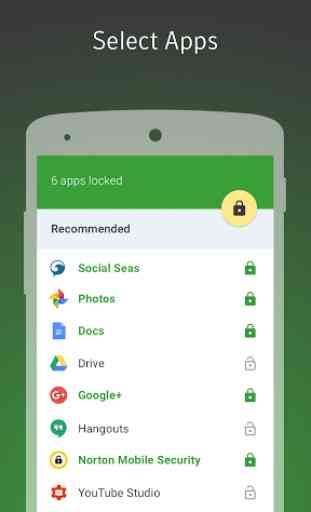

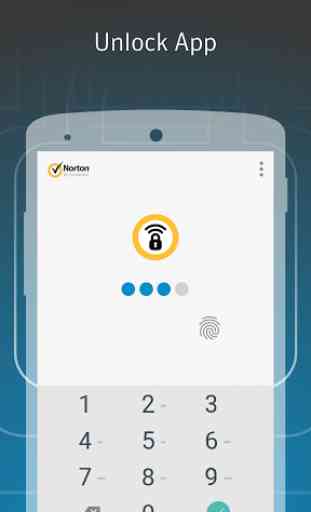


Does what it is supposed to do: protects your devices from unauthorized access and changes. 1 star removed due to Norton's expensive subscription option. Although it is comfortable to use the subscription service to manage and update all your devices, it is quite expensive. You can buy a fresh license once yours expires at about 20% of the automatic renewal price. Unfortunately you have to go through a tedious remove and reinstall of the apps on all your devices to add them to the new license.