Norton Identity Safe Password
FEATURES• Securely stores your passwords in an encrypted Vault that only you can access• Built-in browser automatically stores and fills your information for one-click logins• Saves addresses and credit cards for automatic form filling• Helps you create strong, unique passwords with a built-in password generator• Stores frequent flyer numbers and other secure notes• Secure mobile PIN lets you access your Vault even faster from your Android device• Prevents phishing and malicious sites from capturing your keystrokes• Shows you if a website is safe before you visit it with Norton Safe Web
NOTE: Existing Identity Safe users for PC and Mac will have to move the local password Vault to the cloud in order to access saved logins from your Android device. Don't worry, storing your Vault in the cloud is secure, free, and easy.
After initial login, your passwords and other data are available even when you’re offline.
KEEP YOUR PASSWORDS SAFEKeeping your information safe is a lot easier than you may think. A password manager (also referred to as “password vault” or “password keeper”) will help lock down your accounts and save you from having to enter your login credentials every time you sit down at your computer. All of your logins and passwords are stored in a single, secure place. Password managers also keep your data secure by enabling you to use passwords that are as difficult to crack as they are to remember.
Whether you’re at home or the office, use passwords for your online accounts that are both strong and unique. Hackers have managed to penetrate the defenses of major websites, and will try your compromised information on hundreds of other popular sites, hoping that you used the same credentials more than once.--------------------------------------------------TRUST NORTON BY SYMANTECFounded in 1982, Symantec is the global leader in providing security, storage, and systems management solutions. In an information-driven world, consumers, small businesses, and large global organizations rely on Symantec to secure and manage their data.
Norton is our flagship brand for Antivirus, Malware, and Internet Security Protection for mobile phones, tablets, laptops, and desktop computers. With more than 23 years of experience, trust Norton to keep your personal data safe.
NORTON MOBILE SECURITY (RECOMMENDED) For maximum protection, install Norton Mobile Security. Protect your Android from theft, malware and viruses. Locate your lost or stolen device.
Download Norton Mobile Security at http://NortonApps.com/security.
NORTON FAMILY (RECOMMENDED)Help your kids enjoy their connected world safely Norton Family. Teach your kids healthy online habits and help them avoid unsuitable web content, inappropriate mobile apps and other online risks.
Download Norton Family at http://NortonApps.com/family.
PRIVACY POLICYSymantec respects the privacy of our users and carefully safeguards personal data.For more information: http://www.norton.com/mobile-privacy-policy
Category : Tools

Reviews (27)
Its good when it's working, which is to be fair most of the time. Although I spend on average an hour per month being forced to either reset passwords to connect to Norton Website, or Norton Password Manager which haven't expired, or reinstalling tools when it seems to forget I have a license. Fortunitely they seem to have resolved the Desktop VPN issues that used to plague this suit of tools. In short, when it works its a 5 star. But im giving it 3 stars because it wastes my time far too often.
First impressions are excellent. The UI is clean, intuitive, and functional with little or no learning curve. It does what I loved about LastPass before their developers "improved" the product to the point of creating more frustration than it aliviated. I hope to be upgrading my assessment to 5 stars if the app confirm my initial reaction to be accurate. 👍
I've tried over the years several other password management systems, and I have always returned to Norton because I've always trusted them the most! They are expensive to use for me, being on a fixed income and being disabled, but I've never had to worry about my safety and security with Norton nor have I ever had any problems with any of their products! Excellent in every way & without failure!
Pretty buggy compared to other password keepers, but have to use it as it's bundled with BT. The interface is not as streamlined and its not as good at detecting login screens. The website frequently doesn't open on chrome browser on my PC, and there's no option to remain logged in, having to always unlock your 'vault' with your phone every time you try to log in.
I love Norton's password manager; it is a simple and effective tool that gives users the power to substantially increase their digital account security. I think the software & mobile application could really benefit from the ability to organize saved logins in a more organized & personal fashion. The ability to create your own categories for specific types of logins would mean no more scrolling through a big list, or searching for a login that was named differently.
A real pain in the arse. Gets in the way too often rather than helping. Secure maybe but makes my life a misery. Gradually improving. It ought to be working all the time and across all browsers rather than requesting the vault key for every browser. It should also be able to work without the vault key, storing new login details for confirmation next time the vault is opened. It also needs a slicker cleanup tool - removal of a key takes several mouse clicks so clean-up is never going to get done.
I have installed the protection on both of my devices, I still get emails to say don't forget to install. I haven't seen any benefits from it. It was cheap the first time but no way am I paying the 70 bucks for next year. The email annoy me so much I'm cutting my loses and canceling my account only a month after purchasing.
The password manager is decent. I seem to be noticing a problem with some passwords saving. I'll save a new password into the vault. Then a few weeks later it when I need it, it's gone. Also, I recently got a new phone, and I was under the impression that I made it the main phone for this app. Any time I go to sign into my computer, it says it sent a request to my phone, but ill never get one, even when the apps open. I'm sure these are small problems, but I can't use the app with these problems
I like Norton products & recommend them to anyone who has e-stuff. I have their products protecting my e-stuff with 1 exception. My tablet is too old 4 Norton. A few issues: 1. Expensive & worth it; it also means a lot of people can't afford Norton. 2. Their password protection hasn't ever worked on my e-stuff, & 3. Once you reach someone in support, they are knowledgeable, friendly, & helpful. The improvement can be made in making Support easier to reach w/o the added cost!
Great and Secure. I was using "Keeper" but "Keeper" is sketchy especially if you stop paying for paid version. Norton password manager has some improvements that I would suggest like auto adding passwords from sites better, but that might just be a problem with the ios and Norton password manager I'm not sure. I just recently downloaded this on my Chromebook so we'll see how it works with Android and Linux/ Google Play.
Haven't used it enough to give it a five, but it is very user friendly, and the results are very consistent. Responds to my sign-in credentials first time, every time, and there are no constant updates that change usage procedures. That's big for someone with ADD.
I like the app, but recently got a new phone and can't get the mobile unlock to work. In addition, if I create a new login on my phone, it does not ask to save to password manager like it does on the PC and it rarely auto fills on te phone.so on the phone, not impressed. On my PC, I love it.
Very easy to use and simple interface makes it great! Saves me having to store my details on different platforms or have to try to remember any of them. I love that you can also open the app with your fingerprint, convenient!!!
App constantly kept freezing my phone. Spoke with Norton, was told it isn't this app that was freezing my phone. Deleted this app, and guess what? My phone hasn't frozen since. Reinstalled just to give a lower rating than before because your tech denied the possibility that the obvious problem is the problem, and provided literally zero suggestions to deal with whatever else might be the problem. 0/5 stars on customer service.
This app keeps me sane; there are so many passwords in our lives, and they should all be different. I couldn't possibly remember them all. The app does not always fill in the passwords automatically, and some sites don't recognize the characters if it is filled in automatically (hence the 4 stars), but the info. is always available on the app, and can be copied and pasted.
The Norton integration with Lifelock has eroded the confidence I once had in Norton products. The installation or removal of security products can be complicated, confusing and can easily mess with your phone, tablet or computer. Support can be complicated and problems are not easily remedied. You could end up having to reinstall a backup of your system. Be sure you back up your systems BEFORE YOU INSTALL new products. Still, Norton is one of the best investments you can make and rates 5 stars!
The apps not great. Most of the time it's basic functionalities don't work. Like autofill and the accessibility button feature. I have to go into the app every time I need to fill in a password. I'm glad my subscription will end at some point because norton is messing up the battery on my (new) computer.
I've been using this app for years and it works. I have a different password for everything so this app is a must and the password generator makes coming up with new super secure passwords easy. I only have to remember 1 and I have access to all of them on my phone or computers. When you update or add to one of them it immediately syncs to all the others so you never have to worry about figuring out which one is correct. I recommend it for everyone.
The exclusive usability is almost there. I just wish that once the "Use password" prompt tells you when you don't have a password stored for a particular website/app that it would directly allow you to create/store one. It just tells you "No login stored", and that's it... the process stops. Not intuitive at all...
Waste of money! Find a diff product than thisq. Norton doesn't care about helping and finding a way to work with their own product! My vault password hadn't been changed, yet it wouldn't work to open my vault anymore! No amount of contacting Norton support helped, in fact it made it worse. They said the only way is to delete my vault and create a brand new one! Thus losing all my years of stored passwords! STEP UP NORTON CORPORATION! Get my vault usable without deleting. Help please!
Fantastic lil app. So handy as everything has to have a password and u shouldn't use the same password. This makes it so much easier. Only downside is that it doesn't always ping when u log into some sites even tho u have have passwords saved for that site. Other that that its a fantastic little app to have
Something always seems to be wrong with it. Its auto fill functions are spotty, it logs me off at random moments. I'd say I lose 30 minutes a week just troubleshooting it. I have no idea why I'm still using it.
Nice app when it works, am reinstalling in the hope that I can use the pin function again as keeps locking me out, also takes an age to actually login in even when using password. Resulting in laptop having to send numerous approval requests Update - not sure that reinstalling helped but do get a quicker experience signing in with fingerprint
Sometime in the past two years NPM Extension on Chrome for Windows 10 ASUS tablet stoped opening. About a year ago, Norton techs made several unsuccessful attempts to create a new working PW, then gave me several case referrals to 2nd tier support--never got a call that I'm aware of. About a month ago I finally did a search on the Chrome NPM issue and discovered it has existed for sometime. In the past mo., Android NPM browser stopped working. March 21, 2022 NPM Update is good for my android 7!
Its been an amazing 2 almost three years of constant upgrades and no extra charges unless i want the extras. Dont need them. This service takes great security measures in the basic yearly plan and covers 5 devices and so much more! Thanks norton you and all staff get 2 high 5's and 5 means stars on rating since a 10 star is deserved.
Works well on my PC, but not so well on my phone. On my Samsung Galaxy 10e Android phone and using either Chrome or Firefox browsers and with the Password Manage app open the login information is seldom entered into the app or website I am trying to access. Even after I enter the login ID manually the password is still not entered by Password Manager. I know that the info is available in Password Manager because I have no trouble accessing these same apps and/or websites on my PC.
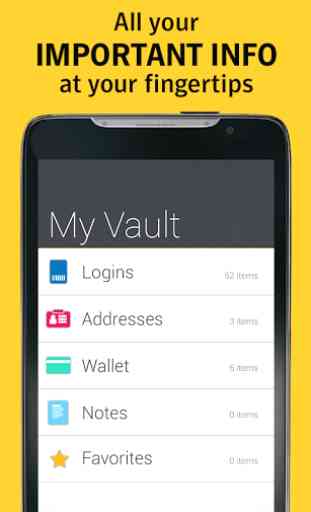
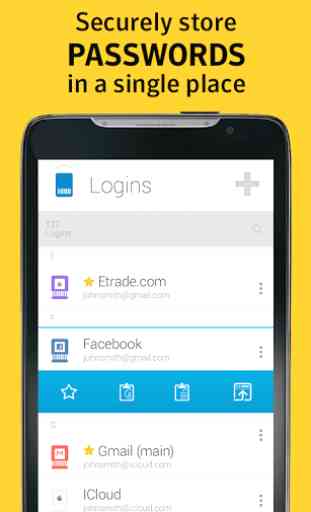
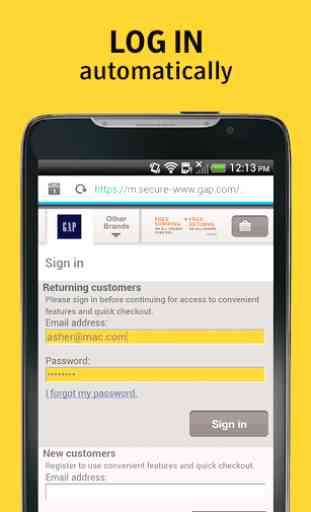
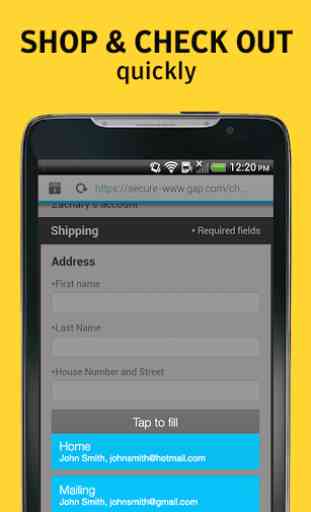

Love the app, very easy to use. No ads. Wish it would auto-fill/save passwords more often. Most of the time I have to go into the norton app to get a password and it usually doesn't recognize when I enter a new password into something so I have to manually add it to Norton which can be frustrating but that's the only downside.