Nostalgia.GBA (GBA Emulator)
Nostalgia.GBA is a high quality GBA emulator based on mGBA. mGBA is distributed under the terms of the MPL license and its source code is available here: https://tinyurl.com/ovoepck
Features
- Modern, cool-looking & user friendly interface
- Highly customizable virtual controller! You can adjust the size and position of each button to suit your needs.
- Game progress saving and loading - 8 manual slots with screenshots & an autosave slot. Share save states among your devices via BT, mail, skype etc. directly from the app.
- Rewinding! Got killed by a bad guy? Never mind! Just rewind the game a couple of seconds back and try again!
- Wi-Fi controller mode!
- Turbo buttons & A+B button
- Hardware accelerated graphics utilizing OpenGL ES
- 44100 Hz stereo sound
- Hardware keyboard support
- Supports HID bluetooth gamepads (MOGA, 8bitdo etc.)
- Screenshots - easily capture an image of the game any time during gameplay
- Use special cheat codes to make GBA games even more fun!
- GBA and ZIP file support
No ROMs are included in the application.
Place your ROMs (zipped or unzipped) anywhere on your SD card - Nostalgia.GBA will find them.
This is the ad-supported lite version of Nostalgia.GBA. We do not want to disturb you during gameplay - no ads will be displayed when a game is running.
Do not hesitate to send bug reports, suggestions or questions to our email.
Category : Arcade

Reviews (25)
Almost too perfect. Buy the full version. The app basically does everything you could possibly want it to do: rewind, fast-forward, save-states, customized button size/layout, etc. But the only problem is; after spending, what was probably way too much time playing, (because the app is so good) I started to notice that the buttons were burning into my phone's screen! The free version doesn't allow you to change the opacity of the buttons, so either buy the full version, or take frequent breaks!
Emulation runs well, one of the best free emulators on the market. The first time I played it gave me a full screen way to play, after that it brings up the home buttons of my phone at the side of my screen and it moved the game buttons ever so slightly to accommodate the space for it on the screen. However, the buttons only moved visually, I still have to touch the area where the button used to be. This bug makes playing the game annoying and infuriating. Using a Samsung s20 plus.
So far so good! I used to use My Boy! But am so glad I found this app as the interface and controls are so much cleaner and easy to navigate! Although it says the app contains ads I have yet to stumble upon one. Also! As someone who prefers grindy games, I was relieved to find that my game file was still there despite having forgotten to save before closing the app. Ps: those complaining about graphics are really missing out. The pixelated goodness is part of the charm in old systems.
Note: I was using a gamepad, so my opinion may be a little diffeent than yours. This is a really good emulator for being free. It does the job, and does it well. My only issues were that the L and R buttons weren't automatically bound, and when you enter a game, you can't switch when your done with the game, you have to restart the app.
People: learn to use the save state system! I'm not sure why you say their layouts go away after closing, that's not really true. Some features like the FF button will go away when you close the app, just turn it on again. Pay for the added features. I have used many emulators where the battery saves don't work but that's why they give you 10 save spots per game. If you want to use the states on another system, use an android emulator on that system and copy the states to it.
I just use it for Pokémon Randomizers. And for that, it does a good job. Easily recognizes ROMs, has no lag/delays... The only thing I don't like is not having a physical controller to ignore the touch controls with; even with this app's customizeable layout, a virtual D-Pad can never match the real thing. All in all, a great app.
Good GBA emulator, but good luck transferring your save elsewhere. First of all, this app creates a folder in a place that is difficult to find. When you do find it, the .SAV file won't be compatible with other emulators (JohnGBA, MyBoy, VBA on PC, etc.). You will also not be able to load this .SAV into a program like pkHex. It's good for what it is, but I wish it was more friendly with the rest of the emulation/modding landscape. I'm happy to change my review to 5 stars if their team can help
Decided to use this one as the emulator I originally used to have isn't available on the app store anymore. This is a really good emulator overall with no tidal wave of ads and has a really responsive and customizable button layout. The only issues I have with this one as of right now is that games don't do a standard reset when you exit out of them like other emulators and the audio for most games tends to clip or stutter every few seconds or so.
One of THE BEST GBA Emulators out there. Practically perfect emulation, and it resumes where you left off, no need for savestates! (They still have an option for savestates.) I only ran into one problem with Final Fantasy VI (6) Advance, being a bit laggy. Other then that, amazing.
Probably the best one there is. I've tried quite a few emulators but either there's ads blocking the screen or a pay wall for basic necessities. This one is perfect there are no ads there are a few niche things that are behind a pay wall but I've been fine without them.
Surprisingly good. My standards were kind of low considering that other emulator apps I used so far were full of ads. One also switched back the buttom positioning to the very uncomfortable default occasionally. This app I really enjoy. Pokémon runs smooth, no in-game ads, decent controls, original design. Thank you.
Having a good time playing old favorites. App runs well and I've had no issues. Only complaint I've got it that the Save button is dangerously close to the Reset button. I would like to see Reset moved to the bottom of the list.
So far so good, has everything you need, isn't disruptive and has a nice retro arcade layout. Easily one of the best out there and free too.
This app is hands down the best free emulator for GBA games on the APP store. If you were like me you've downloaded multiple apps to try. This one works the best with the least intrusive ads compared to the others with ask you to watch a video, close an ad box ect.
Seemed okay at first, graphics were quite sharp, most other emulators require shaders for sharpness but this one looked good. Games played fine, but a huge gripe for me was that the turbo buttons are hold not press so any time you wanna skip dialogue or whatever you have to keep the button pressed down to speed up the game. Got quite annoying. Also, it gives you an option to move the buttons but there's no save afterwards. So you can't actually use your custom layout 😂
There are no save/load battery settings in this emulator. That means the game can't always save automatically once you leave the app. Everything has to be done manually. I tried playing LEGO Star Wars 2, and when I chose the in-game option to save my progress, I was sent back to the menu only to find that the game DID NOT SAVE. The "Load Game" couldn't be selected, so the only way I could keep my progress is by the emulator's own save state option.
Solid emulator, by far. Simple to use, and Lite version ads are non intrusive. The only issue I have encountered is that when loading certain roms (in my case, Pokemon Emerald), the game gives the error message that the internal cartrige battery has run dry, and this affects some gameplay events. As there is no game cartridge, there is no internal battery. Would it be possible to patch this? Or is there a workaround that can be implemented? EDIT: issue fixed. Top notch service.
Saves all ur progress without u having to, is simple to use, it says ads but I never have seen one(tbf I play from school with no data occasionally at home), theres an option to reset the game to a manual save if it is glitching and I turned my screen while clicking out the menu and accidentally clicked it losing all my progress on pokemon emerald :( so I stopped using this app cuz I gave up on getting my progress back
Fantastic emulator. Probably my favourite GBA emulator for Android. Loads every game i've tried perfectly. I have one thing to ask about though. I want to record some gameplay for YouTube, but i can't record internal audio. I was wondering if i could have permission to record internal audio. Or there could be an update to allow this. Thank you!
Good emulator, runs games smoothly without ads. The only problem is none of the cheat codes I enter work, the app either says the cheat code is invalid or the cheat simply doesn't work. All the websites I go on state the same codes but I just can't get them to work on this app. Not sure if it's a problem with the app or if I'm doing something wrong.
Works great. Although you do have to get the ROMs yourself, which isn't too much of a problem. The controls are a bit hard to get the hang of, especially when you need to press two buttons at the same time, or press them in quick succession, but the controller layout editor really helps with this.
The best emulator on the app store. Works well and there is no lag nor any breakups in the game audio. I hope the app stays this way and doesnt change cause it is perfect the way it is.
Just like I remember it as a kid. Apart from your saves not being logged in Load/Save states, everything else is amazing. Please fix the ability to save your progress and be able to go back to your saved games. If fixed, I'll rate 5 stars.
This emulator is actually pretty good, ads not intrusive. Only thing I would like to have is a way to import my save files from other devices. Can't find the save files from this app.

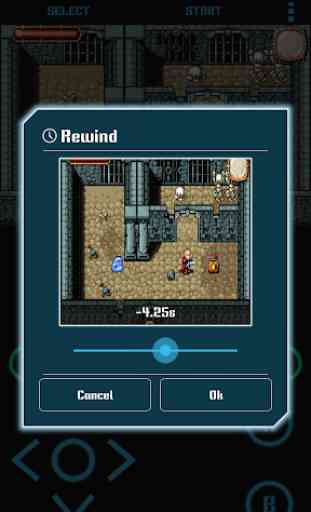
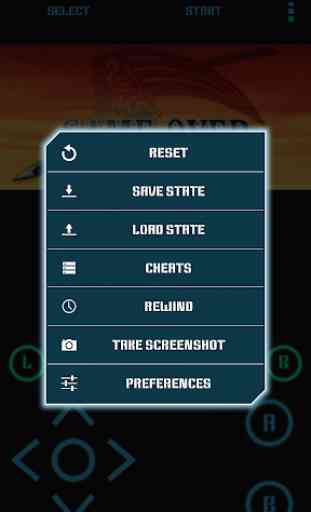
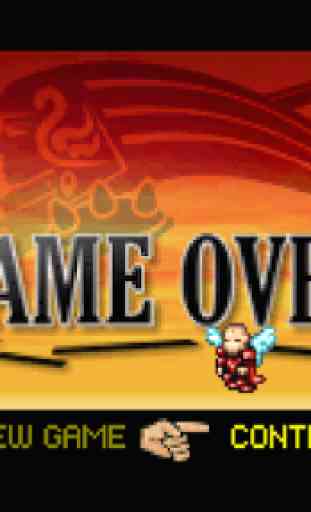

It was amazing for a while, until the entire layout of the buttons glitched and were to small and tall to even press anything. My entire game got screwed because the whole reset to default was locked behind a paywall and i lost an hour of gameplay. I would never recommend Edit: I fixed it but please do something to make sure it doesn't happen again