Nostalgia.NES (NES Emulator)
Nostalgia.NES is a high quality NES emulator based on the most up-to-date revision of the famous FCEUX.
Features
- Modern, cool-looking & user friendly interface
- Highly customizable virtual controller! You can adjust the size and position of each button to suit your needs.
- Game progress saving and loading
- 8 manual slots with screenshots & an autosave slot. Share save states among your devices via BT, mail, skype etc. directly from the app.
- Rewinding! Got killed by a bad guy? Never mind! Just rewind the game a couple of seconds back and try again!
- Wi-Fi controller mode! This unique feature allows several devices to be connected with each other. Turn your phone into a wireless gamepad and play your favorite multiplayer NES games with your friends. We support up to 4 players! Learn more: http://nostalgiaemulators.com/?page_id=101
- Zapper (light gun) emulation
- Turbo buttons & A+B button
- PAL (Europe)/NTSC (USA, Japan) video modes support
- Hardware accelerated graphics utilizing OpenGL ES
- 44100 Hz stereo sound
- Hardware keyboard support
- Supports HID bluetooth gamepads (MOGA, 8bitdo etc.)
- Screenshots
- easily capture an image of the game any time during gameplay
- Use special cheat codes to make NES games even more fun! Learn more: http://nostalgiaemulators.com/?page_id=108
- NES and ZIP file support
No ROMs are included in the application.
Place your ROMs (zipped or unzipped) anywhere on your SD card
- Nostalgia.NES will find them.
This is the lite version of Nostalgia.NES. It is ad-supported and some features (manual progress saving/loading and game rewinding) are enabled only when ads are displayed (ie. when you are connected to the internet). We do not want to disturb you during gameplay
- no ads will be displayed when a game is running.
Nostalgia.NES is GPLv3-licensed and you can download its source code here: http://goo.gl/FxU6Iq
Do not hesitate to send bug reports, suggestions or questions to our email.
Category : Arcade

Reviews (23)
Great emulator. Runs ROMs just fine along with the cheats. I also love the sort of 'Indiglo' digital design and being able to see a preview of your game's save state with an indiglo filter as well. I've seen some reviews about issues with the controls, which may or may not have been fixed by now; to me, it's probably just a little tricky trying to use the d-pad quickly. 5 stars nonetheless; definitely recommend this emulator. 👍
First off you need to DL the ROMs, which I like because I end up having only the games I want to play. I like the customizable layout, so I can adjust it more for my hands/fingers. I will probably buy the pro version. I would like to see the developer make a SNES emulator. Also, their email won't work for me. Not worth losing a star over since it's not related to the app quality or functionality. But still a bit annoying.
An accurate emulator that would be perfect if not for the somewhat unresponsive controls. I also can't seem to get cheats to work, but admittedly haven't given much effort in figuring out what kind of codes it's looking for (Game Genie codes come back with a "Invalid Code" prompt. I do like the thorough settings, especially for repositioning the game controls. Again, this program is just shy of five stars, and could stand an update to make the controls more responsive and console-comparable.
Not bad over all, but the directional pad is pretty unresponsive: Unlike in most emulators, if you're not exactly on the sweet spot or move ever so slightly off of it, you simply won't move. Given the difficulty of most NES games, there's really no allowable margin of error for something like that.
this app is amazing.it doesnt force you to buy the pro version, and it runs almost any nes game perfectly.my only complaint is that there are times when you are holding a or b with a direction on the dpad, and the action doesnt register. i see this most commonly in classic mario games,where i dont jump as high, as if i didnt hold the button, or i just stop moving completely.this is very frustrating to me, even with using savestates,as it is very slow to recover from.
The app is excelent, and plays all of my NES roms just fine, however I have an issue with the calibration of the controller. This may just be an issue with my phone, but I have tried recalibrating it, and the issue still remains. If this is an issue that can be fixed, I would rate 5 stars. A response would be much appreciated. Thanks.
the app runs nes roms almost flawlessly but i cant for the life of me use the touch .screen controls and i doubt many others can too. i tried to change the layout and still didnt have much luck. basically the catch is - i think you'll have little luck controlling the game because you generally need to press multiple buttons at once and it's nearly impossible to do that on a completerly flar surface in such precise spots. you will need a LOT of practice.
A very nice and easy to use emulator. Unzipping archives is a very handy feature to have, and saves more time on the player's end than you think. The audio skips every so often, but that is a very minor complaint and doesn't significantly affect the experience. Overall, I'd say this is one of the best NES emulators for Android!
Can't use the start button with my bluetooth controller on a firestick. Also, since my controller doesn't have a home button, only a back button, I get eternally stuck inside the emulator until I use a firestick remote to home button out. I can map the start button fine, but it just doesn't work for some reason.
Love this emulator. Also have the GBC emulator as well. Really enjoy the various adjustment options they've included, most are even available in the free versions. The best is the fast forward feature. It allows slower playing games (mostly RPG's) , to be a lot less tedious. Screen layout is easily customizable to any user. Only gripe is the controls feel slow, making most non-RPG games, significantly harder to play.
Very good! A nice way to play retro games . touch screen control is adequate and surprisingly nice. Although nothing is better than the original hardware of an actual console (I must always address this on any emulated review!) This is truly portable in the palm of your hands on the go! Also it seems NES is the easiest system to emulate on any emulator 😉 Thank you!
It's a decent emulator, buttons and interface are simple but practical and with a classic feel. But it didn't work properly on my device, Asus Zenfone 3, 1GB RAM, 8GB ROM. Emulation, graphics and sound were ok, but often the controls went unresponsive, pressing A or B didn't respond at times and d-pad got stuck and character keep walking despite I wasn't pressing the d-pad
When used with the Gamesir T1S bluetooth controller this is awesome. I did find some of the ROMS don't work, but that might be on the file not the emulator. i put this on a Galaxy S7 and a S20 and both play it flawlessly. I did have a minor issue with turbo mode playing megaman apparently if you click R1 on the controller the game goes super fast, it took a while to figure that out.
This one and the GBA emulators are great! I have a feature request (unless it has been added already): use the game screen as the directional pad (tapping the top/bottom/left/right edges of the game screen area would work as up/down/left/right on the D-pad). I would like this better than the dynamic D-pad since I wouldn't have to drag for the direction. As for the app, get yours, today!
Old PSP NES and SNES emulators allow the user be able to press left and right or press L and R to scroll faster through games. This feature should be a given in all emulators however I see it all too often. Not being able to customize the blue menus feels is nagware to purchase the full version. Everything I have played worked perfectly and seemless. No screen tearing or off color. Recommended overall but $5 is too much. $2 would probably get more people to purchase. STILL GRATEFUL THANKS
This is a great emulator. For those who don't know, if you have issues with the controller over lay on the screen you can connect an xbox or nintendo switch controller to your phone for use. You may have to set the buttons under controller settings. Im sure this works with playstation controllers too but havnt verified. I often play more involved games on snes and gba emus with a physical controller. Happy gaming!
It works for me. I can play the NES games but the only thing is the touch screen controls will never be near as good as the controller. It's impossible to play games that require speed and precision like Ninja Gaiden. These emulators work best with RPG games like Final Fantasy where controls aren't so important. It's not the emulators fault though.
Cool, tho after downloading a Kirby's Adventure (USA) File, It suddenly showed com.nostalgiaemulators. What is that? It doesn't even work, doesn't send me to link, nothing, just a red screen, a text saying "Failed to load in game" or something like that, and then kicks me out. I searched it up, but it only showed the rest of your games (btw, those games are cool.) What? Anyway besides that it's a good app, would definitely recommend, and the file (Kirby's Adventure USA) is working perfectly. 😃
Great emulator! But lately the setting screen keeps popping up during the games. I tried different settings to stop the constant settings screen from popping up, but nothing has helped. I've even tried restricting background apps. It seems to happen more when there's a pause in the game. Otherwise, I really like this app.
Please improve the response time for controls (dpad, etc.).Almost everything in the emulator works except that when playing intense action games like Contra, controls never work properly. I cannot press key combinations simultaneously without waiting for the delay in response to disappear. This latency is a no no for me. I notice this also on other phones no matter what specs and brand that is.
It's not a bad emulator when you learn how to use the FDS BIOS for FDS rom games. My biggest complaint is the needless circle in the middle of the d pad it takes up so much room. So when ever you maximize your d pad your action buttons are small as hell if you have a small cellphone screen.
Invested a bunch of hours into a game, kept saving state on slot one but today when I saved it to slot one it wiped the slot clean. Shows the date and time of my last save but it's a clean boot, no in game saves, nothing. Uninstalling...


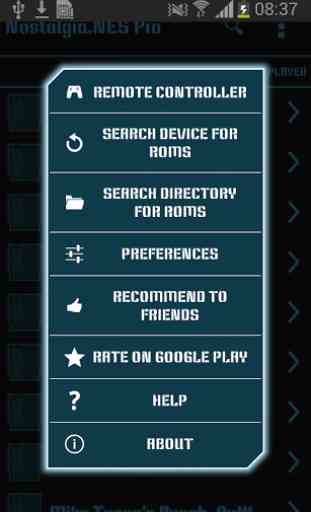


So close yet so far away. The issue is simply the controls. I can't tell you how many times I would die or lose a game based on the lack of control on the controls. I even positioned them differently and everything else I could try in an attempt to fix it. I go forward, then it starts going up or down or stand still. Same with the a and b buttons. If you don't hit it precisely, forget it. Love the emulator but lacks those things. If it were responsive I would buy the pro version.