Note Manager: Notepad app with lists and reminders
• set priorities for your notes, and add repeating reminders
• check the calendar of upcoming reminders so you don't miss any deadlines
• create sticky notes with notifications
• snooze your note alarms or pin your To-Do lists in the status bar until you are done with them
• rearrange and clear all the items in your checklists to reuse the list
• group your photos in several mosaic layout combinations
• customize the font, size and color of the texts in your notes, and write text in **bold** and __italic__, even in your lists
• search and highlight text in your notes and lists
• filter your notes by text, category and tags
• sort your notes by priority, category, date and time, alphabetically or by reminder date
• share your notes as images
• archive the notes that you are not using, but that you don't want to delete
• private mode protected by password
• online backup to transfer your notes to another phone
• pinboard widget for high priority tasks
• customize the app with 12 color themes and night mode (dark themes)
Note Manager is a small size offline notepad to write down all your notes, tasks, ideas, recipes and recommendations. Add checklists, To-Do lists and shopping lists, and attach images, videos and other files
Set reminders to get a notification after a period of time or at a certain date, so you don't miss any deadline -- or birthday! You can set a reminder to watch a suggested video as soon as you are connected to a wifi network and your phone is charging. Keep your sticky notes pinned in the phone's status bar until you're done with them - great to keep track of ToDo lists!
Archive the notes that are not relevant at the moment, but that you don't want to delete. You can select multiple notes to archive o delete them on one go! Clear all the checks on your lists to reuse them - ideal for grocery and shopping lists!
Many options to search, filter and sort your notes, so you can easily find them. Browse your notes in a list or in a grid with a bigger preview. Label your notes with tags in categories with multiple colors and set different priorities to keep the important things always visible on top.
Share your notes as text or as an image, including the attached photos. Note Manager includes a private mode to protect sensitive information with a password, so that your notes don't show up until you unlock them. You won't lose your notes when changing phones thanks to the online backup.
Note Manager is available in English, French, German, Greek, Italian, Polish, Portuguese and Spanish
Permissions: Note Manager needs Storage permissions to link images from your phone, and Internet permissions to link online images and do the online backup.
DISCLAIMER:
• Note Manager doesn’t keep copies of your photos, it only links to the photos on your phone. If you move or delete the photos from your device, the link stops working and the photo stops showing on the app. There is an option to link photos from the cloud. That way, you don't have to keep them on your device
• Note Manager is an offline app. If you install it in multiple devices, your notes don’t sync automatically between them. You can still restore a backup from one device to another (as in changing phones), but this system is not useful for writing notes in multiple devices simultaneously
• Note Manager uses Android’s WorkManager to send your reminder notifications. In order to save battery, WorkManager might delay your reminder to bundle it with other system interruptions. Besides, in certain devices, if the app is removed from the phone’s memory the reminders may not be fired at all. This problem is outside of my control, especially with manufacturers that include battery-saving programs. Read more online (English only)
Category : Productivity

Reviews (30)
Beautiful layout and beautiful options, but the dark theme that you offer is not very useful. The text should be white, instead of gray, for higher contrast and better legibility in dark settings. I'll give it five stars when you make that improvement. Otherwise, why not just let the user choose his own colors for the text and the background? That would please everybody. Thank you.
This app has many good features. While in editing mode, the interface is a bit cluttered: more space and priority should be given to text display. One excellent feature not found in note apps is the ability to add text sections to a note. This could be enhanced by allowing each section to have its own title. It also comes with with multiple upgrade options. Be aware that if you buy one of the upgrade combos, you will not receive a deduction if you ever choose to buy the full premium version.
August 2020: Really nice app. I like the ability to organize using folders and subfolders. The app allows you to customize the folder structure and appearance. Another really nice feature is the calendar with a list of your reminders in chronological order. Very intuitive navigation throughout. I also like that you are not required to backup to the cloud, but can if you want. This was actually one of the main reasons I was looking for a replacement for the app I have been using. Update 2-20-2021: Still love this app after using it for several months. Great alternative to the cloud based note apps. The developer, Daniel, is very responsive to questions and suggestions. The best tech support I've seen in years.
Excellent app and has continued to get better over time. The premium features are worth the cost, and support is willing to listen and respond, and make changes to users feedback. Give it a try, it is likely you too will find it useful for your own day to day notes, images, and calendar events. Best of all it is not built to track you and mine your information.
I started using the Notes application to make complex lists that had to performed exactly as written. Sometimes l had to execute multiple lists concurrently making a disaster waiting to happen. I contacted the developer with an idea about adding a check box to each step within the list. Working with developers before, l didn't expect response but within an hour l had one. OUTSTANDING customer service!!! Not only did l get Note Manager, l was able to convert my old lists to it. Thank you
Love this app, most complete notes app I've seen for Android and I've tried a lot! I paid to have everything unlocked and glad I did. I just added text fields, checklists, images and even a pdf of my route to a work file and everything worked. I would love to see the selected text highlight color be more noticeable in dark theme because my old eyes can barely see what I have selected to copy. Other than that, great work devs and keep it coming!
As much as I would love this app, the color tagging applies a lot better on the texts themselves rather than only folders. You could probably change the color of the title text, but you could only test it after you have purchased the option. The complexity of it makes it unintuitive as it takes too many steps. Intuitive options would have been: long press to change folder quickly (fast organizing), long press on the folder and/or note itself to quickly change highlight color.
Wonderful app, clean and simple, intuitive interface. I have been using the free version to get used to it, and after comparing it with many others, the total Premium package is quite a bargain. Thanks for an incredible app. Still learning all the amazing uses for this app in planning my projects. It's only limited by how organized I am, but Note Manager is helping me with that!! Great app!!!
Great app - it does what it says - AND the developer provides great support if required. Recently updated too and it keeps getting better. Edit: Sat May 15th - just discovered the ability to change the font and font size on a section by section level. Not used the feature before - can be really useful. Great work by the developer!
Outstanding and robust app for casual to serious note takers. *** 2 years later. Providing some additional info. While I'm not interested in some of the fancy folders stuff (too much clutter and extra steps in my opinion), I really appreciate keeping to the original note pad design. I give Damapio many kudos in his efforts to satisfy so many ways of note keeping.
Almost perfect. Can attach any file, links with google, and tons of customization options. The UI is not very nice looking; everything is too big. Also, I wish grid style organization was offered.
ABSOLUTELY WORTHLESS!!!!!!!! IT LOST ALL MY NOTES!!!! VERY important notes ALL ERASED, GONE!!!! DO NOT GET THIS APP!!! Unless you want to LOSE everything that you save DO NOT GET THIS APP!!! YES I'm extremely upset, this app lost months and months of VERY important notes, passwords, usernames, etc etc etc!!! ALL GONE in an instant!!! One minute I'm writing some notes to save, I just finished, hit save and it said ERROR at the top of the screen and that was it!!!! The app erased EVERYTHING!!!
Very nicely done and that's the free version. Looking at getting the premium. Taking me a bit because I installed 4 of your apps trying to figure them out and also trying to figure out if they will do what I need them to do and so far "yes" and I am impressed. Widgets are nice. You're doing great work. Thank you.
All due respect, the alarm clock needs to be removed from the icon. There is no alarm/notification unless you open the app. One of the main reasons I got it, false advertising.. removing!
I installed Note Manager only a few hours ago and I'm really pleased with it so far! It's quite easy to use. I've tried other apps of this type and not one of them performed properly. If this continues to function as it has for me today, expect for me to upgrade my rating to five stars in the near future. Great job to the developer of Note Manager!
Very good App. Very helpful the Developer of the App. Can't get more efficient reply to your queries. Still playing with the uses and features of the App and still finding new features. Love it.
Besides the obvious use of note- taking for the regular activities such as shopping list, etc., this is a great app to develop ideas, keep the flow on them and come up with something meaningful. Thanks a lot for this tool.
Update; I'm building Amateur Built Aricraft, Hornet Gyroplane, Inorder to register with FAA you must show build log with as much detail as possible. There is really nothing out there that will do what I need. Note Manager allows you to customize with sections, checklists so much more. Snap a picture then enter text Ability to make folders and organize items. Best Developer on Play, awesome to work with.
Hi, I recently buy premium pack in Google play store. But when I install in another device and click to restore purchases it shows errors and can't be restore. How can I do that? P.s. I got it now.
Greatly appreciate responses. Very nice app. I love all of the fonts. Your Settings are very informable. Thank you.
"I wouldn't want you to pay for somebody's work", and "please read carefully before leaving a negative review" Quotes from the delopers response to my 2* review... Here's two quotes from the app itself. "WARNING: if you uninstall the app, the online backup will also be deleted", "Get the online backup in the Premium features in order to make online backups with Google drive" Please read reviews carefully before gaslighting reviewers. I'm literally talking about Google drive's backup. It costs $
I just received the update. Good stuff. I thought that you could not improve. But there you go again. This is my number one goto app for note taking. Even though some of the features I think I will never use, I purchased them all just to support your development. Thanks ; Bunyip from down-under.
I liked the app and night the options at such a fair price. Now I love the app. I also had a question and the developer was very kind and quick to reply. Thank you for great customer service.
Really like the ease of the app and the features. The developer appears to provide outstanding support.
Another SUPER app by this developer!! One question though, can we set the reminder time with a 12 hour format instead of the 24 hour one? Unless I'm mistaken I don't see the AM and/or PM option.
Amazing App, very simple, with maximum features, easy to use. I love it. I will purchase pro. Of this app. Or i will donate money.
Update1: Great to see starting weekday options! Upgrading as support! Hope to see more! Keep it up! 👍🏼
This Application is great. It is very useful and works perfectly. Download it and you will never regret doing so.
This is way too easy... A one stop app to get all the information you need for the day, month and year. Find what you're looking for and/or forgot.
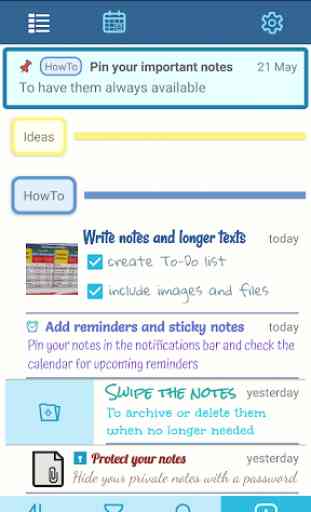
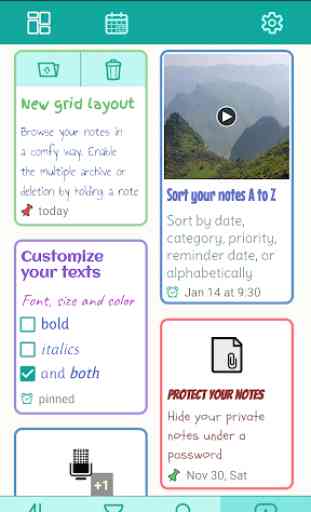

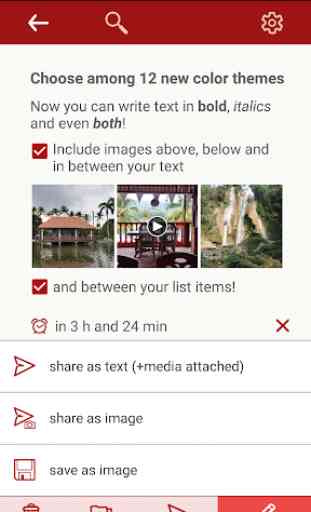

This is what I've been looking for! I am getting more serious about gardening and wanted an app that let me keep pictures with notes about plants and flowers in an easy way. This app organizes the notes perfectly. Simple and easy on the eyes. I will be buying the pro version to unlock things and help the developer. I do agree with another reviewer though that the dark mode should have white text not gray because it's very hard to see with the gray font.