Notebloc
• Notebloc® is a free scanner app supporting unlimited usage, developed by a notebook company in Barcelona.
• You can scan ANY type of notes, paper documents, drawings, sketches or images.
• The app will automatically detect the corners and correct the perspective of the image. Making it appear as if it was taken with a 90 degrees angle.
• Any shadows or similar will disappear.
• You can crop a document or image directly inside the app.
• Documents can be classified in folders and/or shared through email / Whatsapp / Dropbox etc.
When used in conjunction with our Notebloc® notebooks, you get optimal results. The gridlines and background of our paper will magically disappear.
About Notebloc®:Notebloc is the brand of notebooks of the 21st century. All our products are designed for those who write and draw on a daily basis. Therefore Notebloc notebooks are printed with our unique inverted grid and they are all compatible with our app, which lets you scan and digitize your sketches, drawings and notes, transform them to PDF or JPG with a simple click, share them online and access them from any device and from anywhere. This will all greatly expand the horizon of your notebook and get your Notebloc experience beyond what you could imagine.
With the Notebloc® app:
- You can transform our inverted grid into a white background: The inverted grid of Notebloc is an excellent, creative and functional support that will help you in your writing and drawing processes, but our application will eliminate the grid when you digitize your Notebloc. We know that this is going to make you feel more comfortable for editing your content, tweak or re-read it from electronic devices. Use the app and see for yourself!
- We correct the perspective of your captured piece of paper: Notebloc geometrically fits your photos (see example above), making that the image on the screen completely straight, as if you had taken the picture in a perfect 90 degree angle.
- We eliminate any trace of shade in your photos: Imagine you could have the perfect light intensity to digitize your notes in any circumstance, time and place. That may seem impossible, but with the Notebloc app your digitized notes will look perfect, clean, without any imperfection due to light and shadow. In your digital image you will only get what you've written or drawn on a completely white background.Within the application you can:
- Create documents and save them as PDF or JPG.
- Share documents online: e-mail, instant messaging, social networks, etc.
- Rename documents.
- Classify documents by date of creation or edition.
- Choose in what size of PDF you want to keep your notes.
- Digitize images / other documents that you may want to save along with your Notebloc notes.
- Add, copy and order pages within the same document.
- Create folders to better organize your files. ------------------What is the inverted grid paper by Notebloc®?As the name suggests, it is a grid, but printed in reverse. We know that the lines are suitable as support for writing, drawing, sketching, etc. But we also know that gridlines may not be suitable for a final result of a piece of work. Gridlines are fine... But what happens when you finished your notes or sketches and you no longer need this great support? Well, the lines are still there and may interrupt the text, drawing or diagram. With Notebloc® this is solved. The pale tinted background of our sheets improves the contrast between the ink and the paper. Your notes and sketches will stand our more than in any traditional graph paper, and it will be more comfortable for you to review and revise your notes. And when digitized with our app, the gridlines will completely disappear. Try our notebooks and experience the concept yourself: you will wonder why you didn’t know about us earlier!
Category : Productivity

Reviews (28)
I never comment on app but this one saved my life so many times. I am a student and I don't have a scan, this app enabled me to turn pictures of my files into documents to send them and it's just amazing! The quality is also incredible! It's also great to scan drawings! I draw and I like to post better quality of my art on social media, this app is amazing for that as well!
(Samsung A52) Asides from the minimal ads, it's an app that is well needed. I have used this app for a year and it has not given me any issues that I can remember. Its literally a scanner I'm the palm of your hands. When using it be mindful that the paper is flat (not fold) to ensure that it actually scanned. You can also crop off the sides if needed before it turns into the scanned version. Also be mindful with lighting as usual when using a camera. I absolutely recommend this!
Great free app, regardless of the ads. Used it for a few years. The free editing options are more than enough and the "share" function is really useful, whether you want to save, send or upload a file to the Google Drive as a PDF/JPEG. You can bind multiple pictures/scans into a single PDF and rename them all together as well as individual pages. Thanks to the devs.
Wonderful scanner. Don't waste your time on other scanners. Only problem I have is that there are WAYYYYY too many ads. Seriously. After every single scan you do there pops up a 2 min add. I understand that the developers need to make some money for the free app that they made, but nonetheless it is still annoying. Otherwise it does a great job at what it does.
This app is great. It is very handy to have an app that works like a portable scanner. No more taking pictures of important documents with shadows all over them when you need to print. This app erases the shadows and clears up the page so it looks like it was created on the computer. It also has the option to save as the original photo OR black and white. If that isn't great... pshh! Then I don't know what is!! There are minor ads, but they are not overbearing considering the quality of the app.
Still new to it, but I've gotten farther with it than with similar apps. I use it to take pics of my notes from a "smart notebook" - just a notebook with plastic-y pages that can be re-used many times w Frixion erasable pens. The free version has some unobtrusive single screen ads. It's intuitive and has the features I need and little else. Files and pages are easy to name. Uploading, syncing, emailing all easy. Don't think it can translate notes to type, but I'm not sure.
This is the most awesome Scanner App. It has everything I need to create and mantain a pdf file. I can attach notes, I can name pages in the document, it can decrypt the text in pdf if you want to(still needs work). The best part is that it is free, ofcourse it has adds but that's how it lasts on play store. SuperUseful. Efficient. Perfect. Free.
Surprisingly advanced. You can tell the devs put a lot of work into this, its automatically crops where the ai thinks it should, rather than just leaving the image there it applies a filter to make it more readable, when you crop it at an angle rather than having a slanted picture it stretches the image to make it look better.
Best Money I have ever spent! One thing I would like to exist in next update is a feature to "erase" things out. Please add a white/black marker. I always save the image and then edit it on other app to remove things. If the app has the feature to mark things, it'd be great! This app hasn't updated since 2019. Bonjoir developer please hear us out.
Its by far the BEST PDF scanner app on the PlayStore. It scans items and places them in one document file (that you can rename) so it is very organized. The only problem with this app is there is an option to scan multiple items in one go. But this app always crashes whenever I use that option. So the only way for me to scan is by scanning things one at a time, which is time consuming. Other than that, great app.
So far seems ok. It doesn't appear to support transferring files by text message. Fax option would be nice, too. It does allow saving to Google drive, contrary to other reviews; perhaps added more recently. EDIT: Ok. If you share a captured image as a .jpg file, then you can send it by SMS. It would still be nice to be able to send a .pdf by the same method.
I don't often leave app reviews, but after only 10 minutes with Notebloc, I had to write one! The app is simple to use and works incredibly well. I like that I don't have to worry about imperfect images, and that I can organise everything with titles and folders exactly as I would on my laptop. Notebloc basically covers everything I'd need for use with any reusable notebook - I even decided to pay for it. The only improvement I can think of would be for automatic backups of notes as an option.
Love this apps to my bone. I use it everyday for documentation. So easy to crop from any presentation image and store it in the folder that you can label it right away. You can delete or keep the images without going to a different page. Unfortunately, I can't do backup all the images per folder, the way the folders are set in Notebloc. Also all images can't be backed up all together in one process. Sadly, this type of feature isn't available in the pro version. 🤔
I just started using the app, and in general it is very useful and easy to use. However, I routinely scan multiple-page documents and it seems that OCR has to be done one page at a time. Why not batch OCR? Also, border detection is generally pretty good, but it has issues when scanning documents that have been stapled together. The stapled corner often gives it problems.
Notebloc is the only "scanning" app I use. It does an incredible job editing documents to look like actual scans, it has options for you to choose from for the editing style, the workflow and interface are streamlined and easy to use, and exporting options are endless. This app is so fast, so easy, and so convenient. The ads are annoying (I had this app before the ads), but I was happy to pay for the pro version because you guys have earned it. THANK YOU!
The best Do it all scanner app for me. It has everything you need from a scanner. 1. All the basic scanning tasks 2. Ability to crop resize and rotate 3. High contrast filter to make the document more understandable. 4. Best of all it has an OCR that actually works. 5. Also the app is like 1/4 of the size of the other apps. 6. Ability to compress PDFs Sure there are ads but that's a small price to pay.
I normally never bother to write reviews, but this app is SOOOOO good, I just had to. It does what it says, and does it perfectly. There are some things here and there that you wouldn't normally notice, like, the selection preview is placed conveniently in such a way that your thumb doesn't block it. The algorithm automatically detects the area to scan, and it's correct most of the time. And I really mean MOST of the time. For the rare cases that it falters, you already have the amazing selector
This app is extremely useful. For me, it eliminates any need for a scanner. You take a picture of the document you wish to scan (it allows you to crop it too) and boom!!! You've got a scan, which you can leave in colour or change to black&white. I have been scanning an 80-page document and, so far, everything has come out SUPER crisp and clear.
I L.O.V.E IT! This app is great! I am using it for practically everything now. That includes taking pictures of my important documents, my notes, and even documenting events! Its convenient and easy to use. The only difference between the free version and the version to purchase is the add on the bottom of the menu page. But if you live it as much as I do, you should consider paying the one time payment, just to support this wonderful app. :)
Excellent app & worth paying for. Big error on my part, but I was in a rush and it slipped my mind to make a backup for this app. As I was done transfering my other apps, docs, pictures etc to a new phone, I factory reset the old phone. Realized when I went to use the app, that NONE of my files were in it because I didn't make a backup. 4 stars only because I wish there was a way to automatically save files to cloud or google drive, or even a notebloc account to prevent this kind of mistake.
I have just started using the app and find the interface very quick and easy to use. However, something I would like to have is the ability to sort my documents within the folder. The app gives the option to sort the folders but not the documents themselves. This makes it such that my latest scanned documents are always bumped to the bottom of the folder and I will need to scroll all the way down to view them. Having the Sort ability within the folder will make this an instant 5 star app for me!
This is a very handy app. I use it for scanning in receipts and documents. It is straightforward and fast and the scan quality is good. I tried a number of different scanning apps and finally settled on this one as my scanning go-to. There are a number of scanning apps with more functionality that only serve to make using them more complicated without really providing additional benefits in my opinion.
One of the best scanner apps. Faster and more accurate with plenty of easy to use options and features. OCR for text seems to be very good. Unlike Evernote you can choose when and what to use from images already in your gallery. Full sharing and output options. Sadly, notes cannot be saved to SD CARD. Would be even better if notes could have tags.
This app has absolutely overestimated my expectations! I absolutely love it. I wish I had, had this two years ago. It's so quick to snap a picture of your work and it's there. Usually with these apps, you must have a particular book to take pictures of and there's no options to organise the picture. This can be organised down as far as one would like. Another fantastic point about this app is that pictures don't have to be square on to be photographed. The app sort of makes it square without distorting the words. I usually don't review apps without being asked however this deserves it. I will be recommending this to everyone.
Have tried a few photo scan programs and none really do the job I want until this one. Seems to do it all. Scanning a document without watermarks (like some do) is a really good thing and cannot be overestimated. Scanning multiple pages and then editing each one is straight forward. I recomend this for anyone who needs a good scanning app when on the go. It's really good.
I started my scan of 14 pages and I was forced to watch an ad after each page. So after the second page and second ad I quit. I'll be deleting this app. Ironically, both times it was and ad for Camscanner app. Who the heck has time to watch all those ads after each scan. It's ridiculous. I get that there is a premium version but the first impression has sent me running away as fast as I can.
Very nice scanner. One thing it's lacking is a batch mode, especially when working with pictures. It is very annoying to load one picture at a time from the storage. Also, I could not find a way to load pictures not from camera, but from some other directory on the phone storage. UPDATE: both deficiencies described in my original review have been rectified
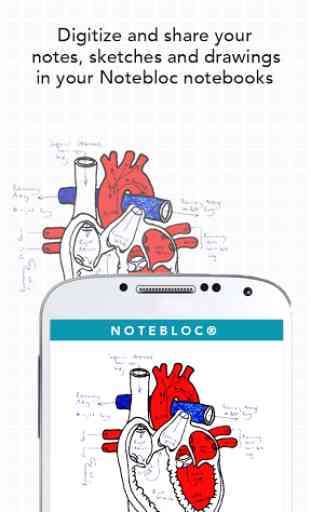
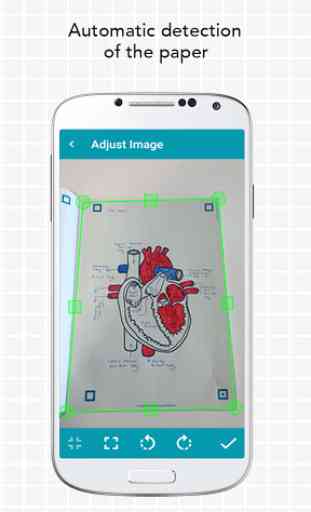
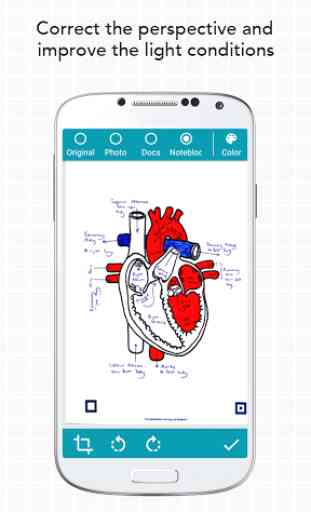
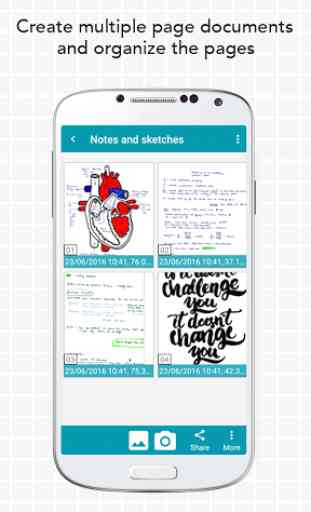

It just works. I tried a few "scan-to-pdf" apps, and this is the one that doesn't have any major inconvenience, and is able to scan correctly my kid's drawing. If you scan a white page, it works. If there are lines on the page, it works better. If you use paper with a grid, it's nearly perfect. If you use their special notebloc paper, it's 100% accurate, and you don't see the grid on the final result: quite useful for architectural / engineering / schematics drawings. I like it.