Notepad+
- it’s the pen & paper right on your device, available at hand exactly when you need it. Notepad+ is the most capable and intuitive note-taking app ever.
Features:
• Handwrite or type when making notes
• Choose pens or highlighters for writing, drawing, and sketching
• Select various colors for them, define the line thickness
• Type notes in with the text tool (fonts and colors available)
• Zoom in, examine and/or paint smaller details. Scroll the area that is zoomed in on, use two fingers to navigate
• Create and store as many notebooks/drawing books as you need in your notepad
• Add multiple notepad pages and navigate through them easily
• Choose from a variety of paper templates
• Keep multiple notes organized in notebooks on your device
• Create and stick to shopping or “to-do” lists to manage your time and schedule
• Sort your notes by name or date
• Share your best notes and notebooks: email, print, save to Gallery or open in other apps
• Protect your notes with a passcode: set passcode to any of your notebooks
• Import images and photos
• Enjoy full note-taking functionality on your tablet or phone
Notepad+ is going to be your perfect assistant wherever you are!
IMPORTANT DISCLOSURES AND CONSENT
By clicking to install this app you consent to the installation of this app and any updates or upgrades that are released. You understand and agree that this app (incl. any updates or upgrades) may (i) cause your device to automatically communicate with our servers to deliver the functionality described above and to make our products more efficient and effective, (ii) affect app-related preferences or data stored your device, and (iii) collect personal information to provide the features described above and as set out in our privacy policy. You can uninstall the app at any time. For assistance, please contact us at
IAC Search and Media Europe Ltd.Unit 1, Digiweb BuildingCollege Business and Technology ParkBlanchardstown North Road, Dublin 15 Ireland [email protected]
Category : Productivity

Reviews (29)
I once paid for it. And now it's not showing on Play Store search results. Had to go a roundabout way to look for it. Is it discontinued?
paid for this app now its free with advertisiment
I had to click away "Information" about this developers other apps twice this week. This is pretty much the worst you can do to a paying customer. On top of that, the keyboard sometimes obscures big textboxes, making me unable to see what I'm typing.
I'm a physics student who was using this application for notes; emphasis on was. This program randomly deletes parts of files/fails to save huge portions of your work. I lost several pages on a project I submitted due to this error. I really can't stress enough how bad of a program this is; it fails in the worst way possible as a note taking app by deleting the notes saved on it. I highly recommend that you look elsewhere if you need to hold on to the things you write\draw.
This app is great for combining text based notes with drawings or highlights. If you want the best of both worlds, download this. One thing I'd request to make it worth 5 stars, is the addition of a color wheel for choosing a greater number of pen and highlighter colors.
This app is easy to use and you can manage many things at once. With the ability to lock certain notes ive started a little journal too its just an all round good app. The only issue being the keyboard covers text sometimes but there are easy ways to get around that. For the price it is insanely good value
UPDATE: ABANDONED. ORIG: numerous improvements and a general update. I'll not be emailing them as the reviews are full of the issues. Too many "canned" responses to legitimate problems and needed improvements & features requests. I'll not be using this app anymore until a substantial update happens...one that's long overdue. No excuses. App housekeeping has this one on the chopping block for deletion...Soon.
Paid app! I really need to know which position I'm at when I zoom in but adding an optional button for window view of the whole page. As it is, I can't see when it's a blank page. Please add this option. I paid for this app, WHERE are the 'business' and 'lifestyle' paper options? I also need much finer pen tip. It would be nice to add 'pencil'. I don't know if it's possible with this app, but would be nice if I can change color instead of having to erase and start over with a different color. It would also be much nicer to move drawn object or resize around the page, there is no option to do it, I have to start over.
Handwriting recognition is really good. But the palm guard doesn't seem to work on Android (when the palm guard is extended I can't rest my hand on the tablet and write), so you need to be careful how you hold the stylus. Hovering to write can get uncomfortable after a while and cause wrist strain.
Its good and fun, but there's a slight problem. I can't choose lifestyle or business when making a new notebook. Also, I am limited to only three types of text. I used to have the kindle version of this, and it had both of those missing features. Apart from that, this app is awesome and you should get it! 😀
I just wanted to take important notes, but this isnt even a notepad! It's just some dumb drawing app like Microsoft Paint, and there's no way to make a normal text file. It autosaves, so there's no way to undo an entire block of notes I accidentally deleted by touching it. Unprofessional.
For a notepad as such, this is excellent. You can doodle, draw, write in free hand if you like but it fills up fast. So you switch to typing. Choices in tools excellent. Very flexible. Saving is as simple without system/app directives of how and where to do it. No scratching to find notes. And the paper pad doesn't get lost! You get my One Wire Pliers Award.
I'm not very happy with the colors that's included in the + version. The + version should have had a color picker at least. I know that the app is affordable and smooth but the lack of allowing the user to use his choice of colors is a deal breaker. Let me know if you'll are going to work on it or else I'd prefer getting a refund. Thank you. Ps- 2 stars are deducted because I expected better in the + version and just not remove the advertisements.
I feel mitigated by this application. On one hand, the drawing tools are nice, but on the other, note taking is not easy enough. First of all, the application is fun to use when doing sketches. There is a decent selection of drawing tools. However, as the name implies, Notepad+ is a note taking application. Unfortunately, written notes are a bit of a pain to create. Here is the workflow : 1. Unlock the phone 2. Open Notepad+ 3. Create a page 4. Choose the text tool and place a text box on the page 5. Resize / move the text box so it has a decent size 6. Start typing All these steps makes note creation a bit of a pain. Moreover, there doesn't seem to be any way to scroll the page while typing. This means that the visual keyboard often covers the text itself. Coupled with the fact that it is a paid app and that it sports an very long privacy policy (which is odd for an app that supposedly stores notes on the device itself), it is hard to recommend Notepad+ strictly for taking notes. Nevertheless, it does shine as a sketching apication.
It does everything I need it to do. One thing I can't seem to find in any other app is the ability to write by hand on a lined template. An app with lined paper always uses the keypad, and all the free write apps lack lines to keep your writing level. Another feature I like is the ability to have notes with multiple pages. It also has several useful templates, such as day planners and shopping lists. A good variety of pens, texts, and colors ensures easy formatting. Overall, this is the best app I have used for notes. Very much worth the dollar I spent on it.
Interesting app. In it's sense it is better than Squid (formerly Papyrus), because even if it has similar loading time (very unoptimized to my taste), it writes better and smoother. In Squid after writing for a minute it got worse, but here it is smooth all the time, which is great, as it is the core of the app. I would like to ask for some updates, since it hasn't been updated for almost a year - are you abandoning android version? There are multiple reviews, where people asked for some update concerning deleting of pages, making notebook covers, optimizing, so it doesn't lag, when you want to share what you wrote. Or even manipulating with shapes and text after it was selected and put on note. I understand, that the development expenses might be a problem, since the cost for this app is so minimal (which is awesome). But people would really appreciate all these fixes and features and I am sure they wouldn't have a problem by paying the same amount again for a "Notepad+ 2.0" version with every feedback counted in. Anything, that costs 1 euro or less is easy to be paid for and people will surely do that, if their feedback would be implemented.
I purchased this app (we got it free from a download for free deal a while back and the kids used for casual drawings, but when I tried to add it to a different device I HAD TO PAY. I don't know why this is, but thought it would be worth it for school, since the kids were already familiar with it). It's been very disappointing. Here's why: #1. You can't use a different color pen for text without making a new text box. #2. DELETES WORK. After typing nearly an entire poem,which is difficult for a seven year old, all of his work randomly got deleted. My 5 year old and I were typing out the consonants, making a new line for each one, and near the end of the alphabet all his work was deleted. It appears that the work is deleted when a second page is needed. I don't normally have the time to write reviews, but seeing discouraged kids makes me pretty discouraged too.
Free Google Keep better, NotePad only has text box capability and a few colored templates over Keep, but any photo editor allows text box. What really sucked was finding out NotePad doesn't compress it's data thus Keep 31 Mb and NotePad+ 64mb with the same exact notes stored. Also the smallest pen size available for NotePad+ is huge compared to smallest pen size for Keep...thus you can add more notes per page with Keep. Waste of 99 cents.
This note taking app is great for all different types of notes. Whether your sketching,drawing.writing or typing this app can do it all. It is even better if you have a stylist pen. And you can have as many notes as you need. For $3.00 you could do a lot worse than to buy this app.
Needed an app that you could draw and type on the same page, as well as one that you could make easy notebooks for each day of my classes rather than just the class entirely. One thing I would remove is the paper size limit so that big reaction mechanisms could be drawn out completely on one page if need be! Then just create an algorithm that determines the farthest points from x and y starting points and make that the size of each page upon saving in order to optimize file save size.
I hate it. Notepad is used to note down your thoughts but when you come halfway through typing you will see real problem. The page do not auto scroll and you will never know what you are typing. This is a serious but and should have been dealt with before selling in market.
It's nice. Was trying to find a notebook app that was like my phones app. Hits every point and more. My only complaint is that you can't add a cover for your notebook. Ya know for a more visual organization. Get that in there and I'll give 5 stars
After months of using the app I lost all my notes because there is no sync option. So I hated the app
It has most of the basic tools you'll need to take simple notes. You can add pictures, change brushes, add text, etc... I have no idea what the tab at the bottom does (it goes up if you drag it and won't let you edit. But if that's just edit protection, then it's kinda stupid.). This should totally have some very simple layering system. I'd also add some buttons, or a toolbar, for zooming and panning bc it can be very frustrating to try and pan around a zoomed in note and end up drawing all over the place.
I've been trying to figure out the whole day how to delete pages. I accidentally add a new page but i don't know how to delete it. And no settings like other notepad apps. Text dont fit on the screen and it's hard to scroll down.
It's pretty good but a lack of minor features make it extremely annoying to use. Like I can't create a page long single text box and see what I am writing nearer the bottom of the page as it doesn't scroll down.. Unless that's something to do with my phone? Because of this I'm having to create many small text boxes and I find myself accidently move things around and selecting the wrong ones etc.
This is a versatile app that only took me 15 minutes to learn. Nice support for a stylus, as well as some interesting features that got me thinking; since text can be placed anywhere and is scalable, and there are default shapes that can be placed and sized, why not offer the shapes in standard flow chart symbology? Currently there is only a rectangle, a circle, a triangle, and a line. Adding standard flow chart symbols would be brilliant - what a great tool for taking notes!
Very useful & helpful. I can instantly note down things to follow, remember & execute on my tab or phone
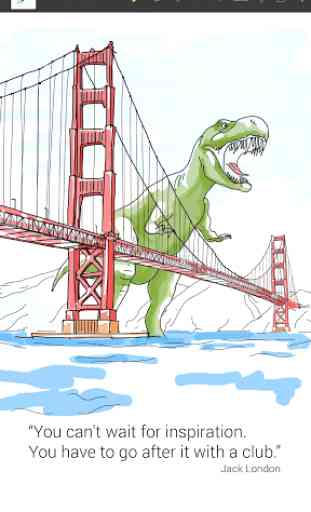
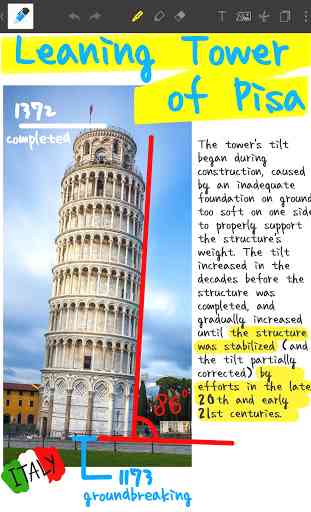
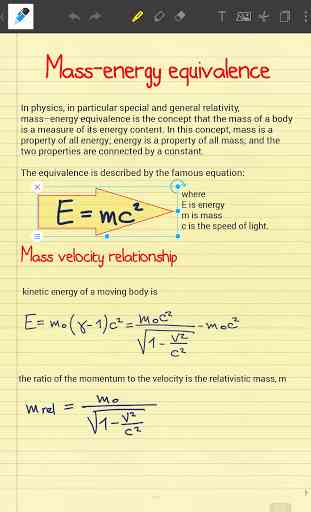
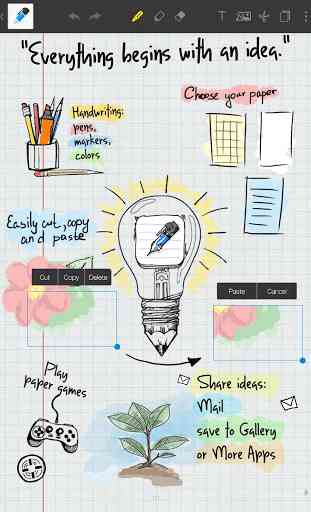

***** Great little app needs improving in places but does the job. ** May 2021 this app as stop uploading photo/pictures from my album. It's stopped working