Notepad
- In settings, tap the cloud icon.Change/Delete Category:
- In settings, tap or long press an item of list.Add Category:
- In settings, tap the pen icon on title bar.Writing the Normal note:
- In the note list, tap the red pen.Writing the Important note:
- In the note list, long press the red pen.Using the notes to the todo list / check list.
- In the note list, tap a note then tap check-list icon.
- It supports Android 4.1 or later.Select-mode of note list:
- Tap the scissors icon on title bar.Standard-mode of note list:
- Tap the pen icon on title bar.checking All items:
- In the select list, long press a unchecked item.unchecking All items:
- In the select list, long press a checked item.Delete a note:
- In the normal list, long press a item.Delete notes:
- In the select list, choose items then tap the red scissors.Exchange text:
- In the select list, select two items then tap the red scissors.Using the read mode:
- In the note list, tap a item then drag to the left or right.Copy or Share the text:
- Press the body of note view.Change the type of the read mode:
- In settings, tap the option icon.
Category : Productivity

Reviews (24)
I used this app for all my important notes. But twice now when the makers did an upgrade of this app, I lost all my notes! Both times! They wiped out everyone of my Important lists, notes everything I had written in this app.
I rather use the app than a Major note app easy to share find copy paste items from android when I am stuck trying to use pc for transferring files, you can copy paste memo or pictures to find later great in my opinion
Super easy to use and edit! I like that I can make as mary folders as I want and that it will sort them by diffout methods.
After I updated the font is now too small for me to see and I cannot read my and I cannot find the settings to make it so I can read it again I need large font because I cannot see that well.
Loved this app but it now opens and immediately closes. Please fix. All my notes are now inaccessible. Help.
If sync is in so am I as I need know you can backup your note if need be keep safe so you don't lose your note,s . Nice small space at 6.14 mb
Works great for me, I use it everyday. Love it.
Very useful, and I use every time.
Couldn't take huge documents
true love sorry love TJ kpop Brother big christmas
Since the last update I can't open the app anymore. I loved it before but I got a problem when I can't reach my texts . please help.
It kept deleting my text even though I was saving it.
I don't want to see the dates.. Can I get rid of the date?
It's useful and easy to understand. So, i love it 😁
Doesn't auto save or warn you hanging it in background will still count as closing wiping any unsaved text
Simple and very easy to use
One of the best, and I've tried many. I appreciate being able to backup and restore all my notes and in one hit. Also I like that you always have to confirm any edits, with others I can unintentionally delete text and close the App. then this text is lost forever. . . So how about giving us the option to pay for a non advert version, it would be well worth it as long as costs just a dollar or two.
I really liked it, but please bring the editing page at the same with the viewing page, so that tapping in a part of the text in the viewing page makes i possible to edit that part, like in ios. Would be so lovlier if it had a Cloud option. Thanks. Another suggestion: typing in search-box should start searching, without requiring to tap on the search button.
Limited word to create the title :)
I've got everything I need in a notepad App
Developing into a near perfect notes App. I particularly like the classic color theme used. Minor grouse: Add a Back button from the View Note screen. And offline backup and restore. But, my compliments on great work.
It crashes when trying to copy a text unless i click the edit pencil. Enable it to copy text without having to enter edit mode as it is easy to mess up the original text while trying to highlight and copy
the best
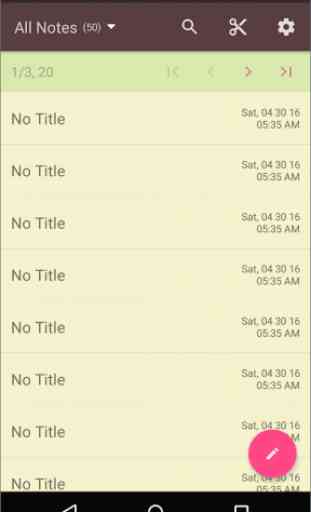
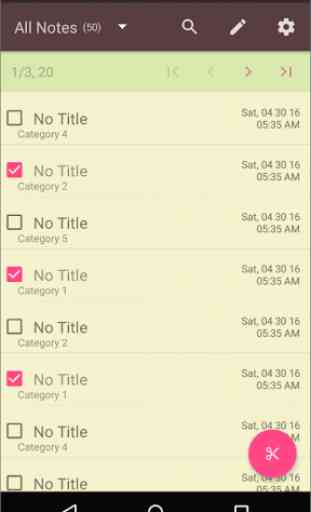
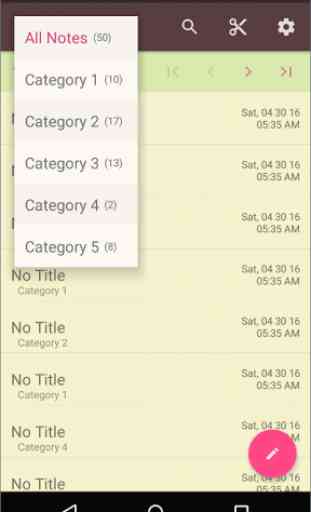

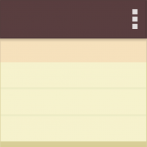
Can you fix to where app doesn't jump to new place when making an entry. Trying to write on one line and the cursor stays in place but the page moves up. You have to go back up to where the cursor was last placed.