Notepad Plus Code Editor for HTML CSS JavaScript
Notepad Plus Code Editor is the perfect HTML editor to learn HTML, learn CSS and learn JavaScript, this is best code editor for learning another programming too.
Features of Notepad Plus Code Editor
HTML EDITOR
• The customized IDE for HTML.
• All Basic and Custom Tags Support.
• HTML text editor with custom text editor support.
• HTML y CSS Support.
• Learn HTML with Simple UI Editor.
• Save .html, .htm and .hta formats.
CSS EDITOR
• CSS Editor with all supported CSS styles.
• Quick Syntax Highlights.
• CSS design with External CSS Design (Bootstrap etc.).
• Export File as CSS and SASS file Format
JavaScript EDITOR
• Notepad Plus Code Editor is both Simple and Advanced JavaScript Editor.
• Supports External JavaScript Libraries.
• Supports JavaScript jQuery Plugin for JavaScript jQuery.
• Best Notepad JavaScript app to Create Notepad JavaScript Files.
• Best JavaScript Practice Editor.
SIMPLE NOTEPAD
• Notepad Plus Code Editor is simple notepad with notepad color to include notepad color experience in your file.
• Is Notepad Plus Supports Custom Keyboard?, Yes it comes with notepad keyboard to simplify your programming needs.
• Notepad Plus Code Editor is FREE and you can remove ads via In-App Purchase.
CUSTOM THEMES
• Notepad with Black Background?
Yes, it's notepad with black background.
• You can Choose different themes for your Code Styles
Black
Dark
Light
• Is There any Word Limit?
NO!!!
• This is notepad with unlimited words so you can add unlimited words, lines or anything with notepad with unlimited words feature.
OTHER FEATURES
• Syntax Highlighting and Syntax Folding
• User Defined Syntax Highlighting and Folding
• PCRE (Perl Compatible Regular Expression) Search/Replace
• GUI entirely customizable: minimalist, tab with close button, multi-line tab, vertical tab, and vertical document list
• Auto-completion: Word completion, Function completion and Function parameters hint
• Multi-Document (Tab interface)
• Zoom in and zoom out
• Multi-Language environment supported
• Automatic backup of unsaved files
• Text encoding formats including ASCII, Unicode, UTF-8 and several UTF-16 encodings
• Find and replace with regular expressions (including multi-line) over multiple documents.
• Simultaneous editing
• Split screen editing and synchronized scrolling
• Tabbed document interface
• XML Support for XML files
HELP AND SUPPORT
Based on OpenPad OpenSource Project.
for more please email us.
Category : Tools

Reviews (28)
Its good but i am facing a problem that after some time of its use my file which is on work notepad shows that unfortunately notepad++ has stopped working and then it close itself and my whole file is gone i have to rewrite the whole file again please do something.
It is a good app especially for beginners but I think that it should be little modified for more convenience I think that the issue of ads should be resolved so that it can be easy for the one who is making HTML program .Thank you
I was using this app everyday and enjoyed it for what I needed it for but now, totally disappointed that I am unable to download it on my new phone (Galaxy S22). Very frustrating, disappointed and cannot find a solution for the work I needed it for with any other apps available..
This made my day. Any medium to high level programmer should love this. I personally use this to create batch files to automate long strings, create shortcuts for extended tasks, etcetera. The only thing I felt the lack of was of a guide or tutorial for beginners. I can understand that it can be challenging to learn, especially to find tutorials separately from the web. As a result, unfortunately, it is not suitable for absolute beginners. I look forward to this addition in the next version. Otherwise, the app is perfect. Big kudos to the devs!
The app is great, and I know it's new, and I'm very thankful for it. The only issue I've been experiencing so far is sometimes it won't let me scroll up or down, instead it instantly selects the text from where touch input starts, and ends. Besides that, it's literally perfect. I've been waiting on an app like this for years! I'm definitely keeping it around for the updates and any fixes.
It's a notepad app that works great for what it is. I've had it on my phone for years. They must have just hired someone to help revamp their revenue stream on this app because now it's a disaster. There's an interstitial ad when you open it, it sends you useless "quotes" every morning (to get you to open the app to see the ads, of course) among other things. I use this app seldom so there's really no point in keeping it installed just to be nudged daily. Bye bye.
Love the app! It's the best way to learn how to program in HTML. I thank the developers for making this app easy to use and having a good interface. The ads that appear after every code are quite irritating but, once you see the outcome you expected... That frustration washes away. The other issue I have is that whenever I wish to add a background to my HTML code, it doesn't appear in the outcome even though I coded correctly. I request the developers to go through the issue... Great app though!
The program is fine. I use it on desktop. But the mobile app is annoying me lately. There are ads every time I open the app..ok fine. You have to pay somehow. What's bothering me the most? I keep seeing interesting notifications about coding articles...I think... When I click them it just opens the app, shows me an ad then sets me at the main page of the app. I feel like I'm just being tricked to watch your ads for revenue. I will unfortunately have to pass on the mobile version.
I like the desktop version. In the app there is no tab to indent your code. Spacebar instead? When your code starts getting longer than the page, the text goes beyond the bottom of your page or behind the keyboard and you can't see what you are typing. Trying to swipe to move the page down just seems to highlight text instead of scrolling. Also becarefull when you touch backspace. if you touch it for too long it very quickly deletes multiple lines and you have to retype it all again.
I've used this app on my computer and phones for years. The desktop version is excellent. The android version is a little buggy. My main issue right now is that it keeps prompting me to use the caller id feature every time I open it. I don't want to use it at all, so please make an option to stop it asking me. Also, the last upgrade glitched where I had to reset it in order for it to recognize that I had paid for premium. The numeric keypad also glitches back to alpha more than half the time
This app is useless! Forget being badgered to "remove adds" everytime you come back to the ap (after going to a different ap), it closes what you had (without saving), and you have to open the file up again. And if you do manage to save something with it, and open that file up with Word, there are spaces between each letter. If you open it with notepad, it looks like Chinese. Don't waste your time with it.
This is just a notepad app that uses the code font and line numbers similar to the desktop program I came in search of. This is not the same app as that program. The save function says it saves, but there is no file on my phone, so no way to view in browser. One could theoretically copy their text here and read it on the go, or write on the go and copy and send externally. To the developers, you could improve this app by more closely imitating the notepad++ program for the desktop.
There are ads for every action. The first thing that pops up when first opened is an ad. Open or close a file, an ad. Rename the file, it restarts the app, then give you an ad. Then your file is gone! You can get rid of ads... For $2 a month. Overall, more time is spent on watching ads than coding! I do not recommend this app, as it has little reliability and gives ads by the truckload.
I really like the black screen option. The color coding on the keywords, and brackets is also a great feature. Being able to save to OneDrive is AWESOME. You must enable network features first though. . Arduino code looks nice in this editor. Keep up the great work. I recommend an arduino upload button. Please keep the IDE exactly as it is. Maybe add a tweak your own color option. Thanks guys and gals.
Don't be fooled by the deceptive features list in the description. You won't find anything more than a generic notepad app. The description (and little else) was probably copied from the list of features for the well-known desktop program Notepad++. Just one of many ways this dev tries to mislead people into thinking there's any actual connection between the two apps.
The developer's priority seems to be to create an ad delivery system rather than a decent text editor. Very basic editor. Ugly basic interface with no effort put into improving usability. Full page noisy ads before you can use it. There are plenty of free editors around which are nicer to use than this and don't spam you with ads like this one does. It pins recently used documents which no longer exist. This is confusing.
So many ads. Absolutely not worth the download unless you like watching crappy game ads, or for some reason you need it. I can't justify buying the paid version because I can't use the app to see if it's worth it without promptly being annoyed to the point I close it. I'd say better luck next time, but I'm sure I'll find a suitable app that works well before anything changes for the better in yours.
Tried writing an html file and it made it a void file, then I thought it might've been my storage settings so I grabbed an html file from pc and transferred to my phone and when I tried to open it, it showed an empty file like it was null, all the permissions were available on the file rwe but it didn't catch not even a single word. I tried to make a new file maybe I was messing something up and it gave me an empty file. This was annoying, maybe the apps is ok, but in my case it isn't working.
text color keeps changing. wont stay the same. i dont want random effects. also the color for syntax highlights is reversed of what it is supposed to be. doest want to preview code either. Why did i pay for this app? I must have meant to get a different code app. sorry.
App is working well. Really love it, just that sometimes my CSS files fail to link with the HTML files
I can't open this app when i click in new file the app move me into file cection
Worthless! Took more than a minute to just open and every file I open loads blank. Too much lagging. Does not deserve even a star
This is only for practice but i need every little bit of knowledge like every topic with coding.. please update topics with coding..!!😫😑
I'm enjoying coding with this app. The only problem for which I'm not giving 5star is that, after coding and saving the code, the code doesn't run when the "run" button is hit. I always have to exit and then locate the file to open it with the browser. Simply put, the app doesn't automatically link with the browser to enable direct running of the html document after creating and saving it. Please, improve it in that regard. Thanks.
Hello good day it's a great app if you're using phone and don't have the real notepad (PC version), so I recommend everyone to download this insanely awesome app, one problem though, I can't send my files to messenger, if you fix this I can finally rickroll my friends, again this app is lit for phones if you don't have notepad(the PC version) thank you!!!
Can't open a file with 320k+ lines used
Nice and it is good because if we don't have computer then we can do in it.

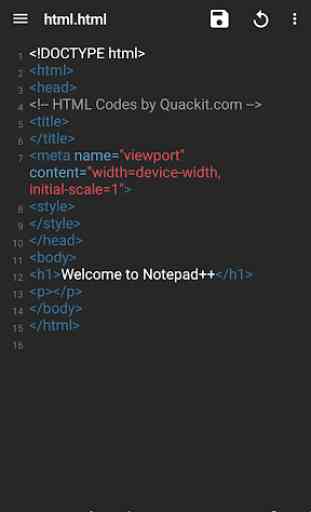
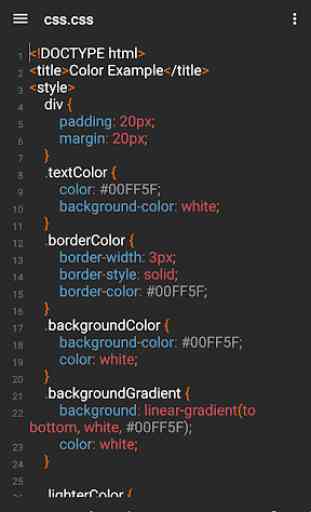
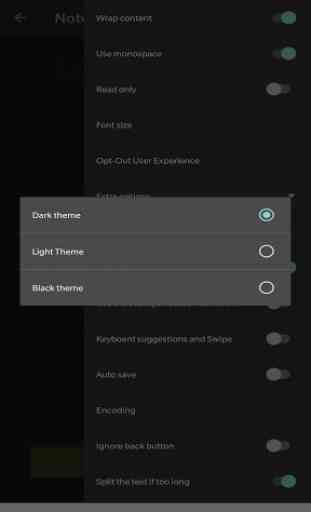
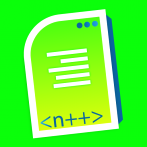
App just closes when scrolling down a long .xml file. Cleared cache and still randomly closes out. Then I load back in to see what happen and stuck watching ads over and over. Not worth the time.