Notepad-style text file editor for android
You can choose all colors and font size.
User interface could not be any more simple. No drop-down menus, only one toolbar with all the most basic functions.
Ads are shown ONLY if requested (AdMob).
+ RAW text file app without anything fancy or difficult. Save with what ever extension you want for your text file.
+ Created text files are compatible with Windows notepad
+ Simplistic Android text file editor. No language skill is needed to use this app.
+ Edits, saves and loads all kinds of text files. Also XML, HTML etc.
+ Customizable user interface colors and font size
+ Light and very easy to use
+ Touch-scrolling screen
+ Saved text files will appear in a folder TXTFILES in your devices root folder
+ This text file editor works on android phone AND tablet
+ Automatically employs your file manager to easily find your document files
+ If your device supports speech recognition you can speak your text
txtFile is a very clear and easy to use, free text file editor. Try it out today!
Category : Tools

Reviews (29)
A fantastic little app that is what it says: a no nonsense .txt file editor, for creating, saving and opening .txt files. This is what I have been looking for because it creates and uses .txt files, which are effectively readable by all software, unlike other file types (like .docx) which are often incompatable with lots of software (eg Microsoft Works, Abiword, Notepad etc). It's add free, user friendly, and takes up next to no storage space.
GREAT NOTEPAD everthing you need except a clear all feature which would benefit the app. I use it as a speech to text editor and translation saver but I cannot clear the page between projects without closing the txt file and then reopen it. If there was a more convenient way to clear the page after saving it, it would take less time and I could get more translations done. This is a good app and I hate to replace it.THANK YOU.
it saves only to one folder on the device, but won't allow you to put your notes where they belong in your directory tree. Any other .txt ap does that. Am I the only one who organizes life with a tree of stuff and notes, and expected to find a txt ap to work like in windows? I think so, because there doesn't seem to be a windows like notepad for Android.
Thought I'd already rated this, but seeing how buggy Google Play Store gets, who knows. Text file editor is useful, I use it in combo with a Notepad app. A plus is you can choose download directory. Can be confusing when opening files.
Great app, I could create, open and view. The font, font size, background and text color are what I need. Could you please add a view mode? So that the toolbar would be rolled out, that would be great experience.
It doesn't have find/replace word features. Other than that, it's pretty good. I like that you can customize size, colors, and fonts.
Totally useless. I Installed it to read a .txt email attachment, but it fell over the first time I used it.
Is there just a text editor thst don't need permission to access photos and movies, yes it ask for permission to access l storage. Photo, media and files.
This works as advertised. Compatible with Windows notepad. Open and save where you want. Shows on the file manager open with list.
It got saved to my google drive, unfortunately I don't know how to open that file. I need an app that lets my rewrite a read only app coding, so I can change a games functions.
No autosave that I could find. Very primitive interface and the only settings were changing the colours.
Great app, it does only what I need it to do, no extra unwanted features, and it takes less storage because of it.
Neat text editor, setting custom text size and colour is a great feature.
reads specifically .txt files and nothing else. no .pdf files, no .doc/.docx files, almost nothing
Doesn't work with other character encodings, just plain English, no accents accepted.
Doesn't save to external storage. Even worse, it says it saved when it didn't.
Add auttsave! I lost 24+ hors of work because i exited the app to check my resource page!
Doesn't save back to where the file came from. Guess what the icons mean.
It just says failed to save file no permissions even though it has permission I have given it manually
Doesn't work. It can't open a simple txt file. LOL!
Ok Notepad-style text, I did not you guys good work very nice apps.
Simple app with a single purpose that it does very well.
greater than other apps and have a lot of features. thanks a lot.
Most useful app No ads Fast process Love it very much😘😘😘😘
Good interface but no have search tool
This app has been all have wanted just so easy to use
doesnt even do its primary function....
It crashes again and again
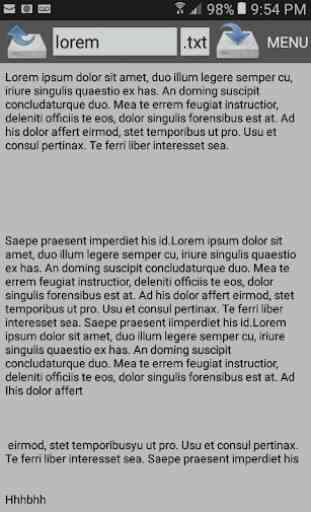
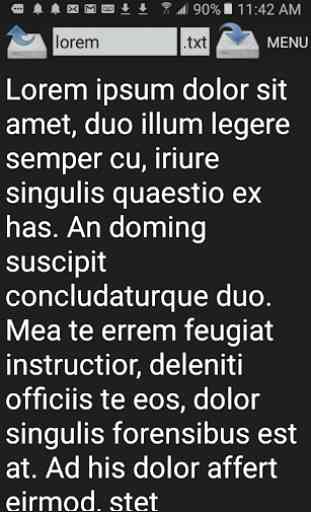
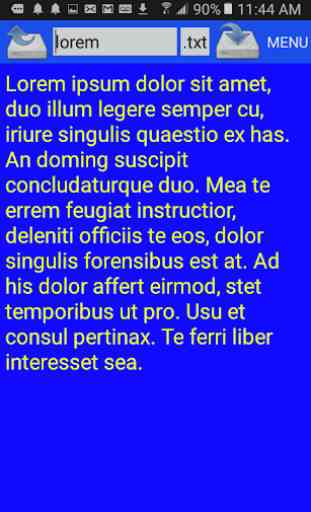
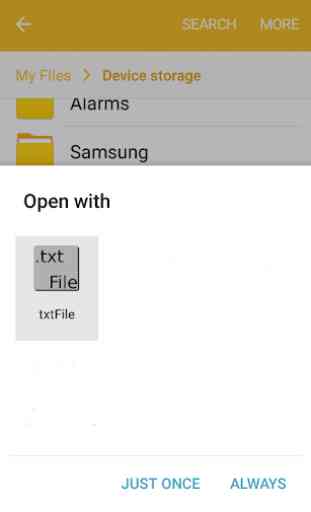

The one great thing this app has going for it is that it saves files in DOS format (CR,LF line endings), so they're compatible with Windows Notepad and the like. But it has two drawbacks: (1) There is no option to select a monospace font, so lists and tables in which spaces are used for column spacing cannot be displayed neatly. (2) If an existing file is loaded it should save it in the original folder or at least give the user the choice to do so.