Noteshelf — Note Taking | Handwritten | PDF Markup
This is our humble attempt in bringing the most popular note-taking iOS app into your Chromebook. With your constant support and feedback, we will be giving you the best of note-taking experience in android too. We have included the following core features for you to begin with.
*Fluid Handwriting*
Experience natural writing in Noteshelf. It is as smooth and fluid as writing on paper. Choose from a range of pens, pencils and
*Markup Documents & Images*
Create new notebooks by importing PDFs, MS Office documents or images; or add them to your existing notebooks. Highlight and underline information or write notes on your documents/images. Make your notes personal!
*Textboxes, Outlines & Checklists*
Noteshelf brings you the convenience of typing too. You can choose from many styles and formatting options.
*Draw Autoshapes*
Squares, circles or triangles, draw perfect geometrical shapes with ease. Our automatic shape detection tool does the magic for you!
*Search Handwritten Notes*
With handwriting recognition, search your notes in 65 different languages. Searching through your handwritten notes is effortless!
*Organize Your Notes*
Create different notebooks for different purposes. You can drag and drop notebooks with similar themes into groups. You can also use categories to keep Personal and Business notes separately. Get better at organizing your notes.
*Share*
You can share your notes with colleagues, friends, and family over email, Google Drive, and Dropbox.
*Pixel Pen*
You will never miss using a pen and paper again! We support Pixel Pen for taking beautiful handwritten notes.
Join us in making Noteshelf better at note-taking. Got a suggestion? We'd love to hear from you! Please do let us know what you think.
Happy Note-Taking!
Category : Productivity

Reviews (27)
Amazing app. I love that I'm able to keep all my plans and ideas inside one app. It's a newer app and still needs some work. However, overall the experience is great. I hope to see automatic notebook sync across Android devices soon. As of now I'm splitting notebooks between my smartphone and tablet. The app is also amazing for using digital planner templates. It allows for interactive tabs and hyperlinks. Makes it easy to navigate digital planners once you get used to the layout.
App has one of the best writing experiences in android. Nice notebook selection. Intuitive interface and easy to navigate. Backup in cloud non functional. Heavy selection not supported. Search from text and handwriting function is slow and a little buggy. No vertical scrolling is supported. Cannot open multiple windows/ notebooks at once. Which is a pain when you want to make notes from a textbook that was highlighted in app. Please give us those features.
For now 3 stars , almost there. I do like it more than OneNote as far as UI and how easy to move things around, also copy / paste while using split screen. Now negative, no sync between devices I've paid for my phone. No windows version. Need little more options to format text using finger, like selecting text and highlight without picking up pen. Maybe Bulletin points just more text formats.
So very close to being the perfect note taking app that I've found, and I've tried multiple, one note, squid, inkredible amongst others. As a left handed person the toolbar being stuck at the top of the screen makes it very hard for me to write at the top of the notebook without hitting the toolbar buttons. Additionally, without the ability to disable the add new page by swiping left, I'm battling against the app and phantom presses. Please add a left hand mode for users
most complete package on any android app. i'd still like to see less delay, especially on chromebooks... Also more keyboard shortcuts would be nice, and as of right now i get kicked out of a text box when pressing ctrl so i cant ctrl + left/right... This would be useful for chromebooks and windows. a dedicated window app woul also be very useful.
It was a great note-taking app, the functions are simple and useful. All of the things that I needed for a digital note-taking app is here. However, there are some points that I wish they would improve. First, I would like to suggest that when embedding pictures to the note, I hope the pictures are resizable in every angle since I noticed that it can only be resized as a whole. Lastly, I hope they would improved the frequent crashing of the app.
Love this app for my school work! I have been using it for a year now and I swear by it! I can (legally) download my books and open them on here so I don't have to defile my paper editions. I also love that I can easily switch between pen colors and/or highlighters. The only reason I didn't give it 5 stars is because it does bug out sometimes where the screen zooms in and out, but it usually subsides quickly.
The app is good, but has some serious bugs.. like page gets stuck, pen stops writing etc. When you copy a bunch of pages from a notebook to another notebook, the order gets reversed and there's no way to revert them back in order other than manually selecting and moving the pages around.
Bought this app, UI/UX for 6 inch phone in vertical mode is bad. Probably useful android app for tablet but definitely unintuitive for phone. Access to help within App is also not intuitive. Was trying to figure out to type & record audio at the same time. Only managed to figure out from outside the app via browser at fluidtouch website(not mobile friendly). Also had to rotate my phone screen to horizontal to be able to even see the "+" thing to tap in the first place.
In my drive it is creating folders and files. but when im deleting folders and files from app these changes are not getting reflected in drive. it is not removing folders from drive.. except this issue it ia an awesome app.. but sadly i cannot clutter my drive so im uninstalling.. hope this will be fixed atleast provide local backup option
Not bad, but the only alternative -the way typing in this app works leaves much to be desired -when you got stuff written down and you scroll up and down, the screen starts flashing quickly, so watch out if you have epilepsy -one time almost an entire page just erased itself after closing one folder and going back into it, not very reliable Things need to be more professional.
Unfortunately too many bugs are occurring while using the app. The teams who help me from noteshelf can't fix those bugs and it is very hard to use the software with all of those bugs.
I have the app on both my tablet and phone. I am dissapointed with the fact that: Everytime i want to look up the changes i made with my tablet using my phone i have to clear the data of the app on the phone and redo the process of restoring the back-up. Back-up should be auto-refreshed everytime I connect to the internet in my opinion.
I've had this app for about 2 to 3 months and love it! BUT I wish there was a setting to Change from turning Pages to scrolling. I also wished they had at least 2 Pen options on the top so I don't have to keep clicking on the one pen to change color. other than that this app has been great for taking uni notes on an android.
Good/ bad The app is good compared to other note apps that i have used , the more reason why i see we should pay for it . in general the note taking features are good easy to export the documents you take notes on and it has a good range of of items to use while taking notes however, for someone using a chromebook it makes it difficult when you want to switch from laptop to tablet mode. This is because when you switch it takes the app alongtime to continue from where you were before
Coming from a samsung tab user, this app is not worth purchasing. Samsung notes is way better than this one when it comes to tools, pen functionality and other features but other than that it's free. The only thing that makes this a little better to Samsung note is that it has a lot of variety of covers and templates, ... Nothing more. Also, you can only zoom for 400% with this one and I don't know if it's just mine but I can't also sync my notes in multiple device in this app.
Impressed by the handwriting recognition and overall the app is amazing, easy to use and one of the best. But i wish the zoom level was more, like from 600% to 1000% would have been amazing, as annotating small things on pdf gets difficult. *When page are moved from one pdf to another, their series gets reversed, the pages from bottom comes to top and so on. Favourite pen case takes the top line of the page, and i wish the pages could be scrolled downwards rather than sideways.* Pls fix these
Since the last update (15 March 2022) recurs the same bug several time. Sometime the eraser does not work and the only thing I can do is uninstall and reinstall the app. I hope the next upgrade fix this bug, because I love this app but I can not continue to download it :(
April 1, 2022 update Android app on an Acer Chromebook R13. Since the last update Im unable to select pngs uploaded into the app. Once I place then I cannot re-select them, edit them, lock or unlock them or interact with them in any way possible. Theyre stuck and the only way to remove them is to clear the page entirely. I wrote to customer service but nothing so far...
I love this app, however I am only giving 3 stars. In comparing the android to ios versions of this app, the android version (that I have) is lacking many features. Android version does not allow multiple notes to be open side-by-side like the IOS version does, and this is a feature I would LOVE. I take hand written notes on powerpoints in class, then I like to go through those and make notes from them with the textbook material/ other supplemental. I also wish there was an option to log in to my account on my laptop, so I could have notes on my computer screen while working in the app. I do this now but I have to send the notes as a PDF to my one drive to view on my computer. Which then would not update as I edit notes, and would have to send ANOTHER copy of it as a PDF the next time I work on it. I also had to stop backing up my work. I will not back up to my one drive, not sure why. I had it backed up to google drive, but once one thing fails to back up there is a red cloud error notification at the top of the window that NEVER goes away and drove me mad. Over all, I enjoy the app. I would just get more use out of some multitask features, and would like to be able to create my own templates with in the app instead of in word then saving as a PDF.
I've tried a lot of note taking apps. None of them compare. I used it as a yellow pad to take daily notes and upload my work forms. I can fill in client info and have them sign effortlessly. This is by far my most used app. Don't let the star rating fool you. Give it a try. One issue lately is when I change the name of a folder the spaces aren't recognized so the name is one long word. Please fix this.
Great app, I just wish it had palm rejection. Would absolutely change the rating to five stars if that feature were added. Love the simple, easy to use notetaking, selection, and moving. I can get my thoughts together so well using these features!
1. I can't scan through large PDFs on this app using index. Each time I have to type in the page number. 2. I also need a continuous reading mode where each page flows after the other downwards like in Adobe reader. I have to markup large textbooks and this app is not able to handle them well. 3. Pages get jumbled when importing from another PDF
So far this is the best app I could find to use on my tablet for handwritten notes with amazing covers and page templates. Only issue is sometimes the eraser doesn't work well, and it would be better if they could add a palm rejection feature
It keep lagging when im at the top of the screen or at the bottom of the sreen while zoming in , when i whrite something and i want to erase it it stocks and not erased i need to change the page or exiting the current page in order to be refreshed (that happenes just while im zomming in ) please fix it . Another thing , im using the app in my taplet and if i want to see my documents on the phone the pages are not packed up ,( despite im connected to google drive and pressing automatically packup
For Presentations and use with keyboard and mouse Zoom would be nice. It doesn't work except through pinch to zoom. Using a tablet hooked up to big screen for presenting. Also for use in Dex mode would be great if possible at some point down the road.
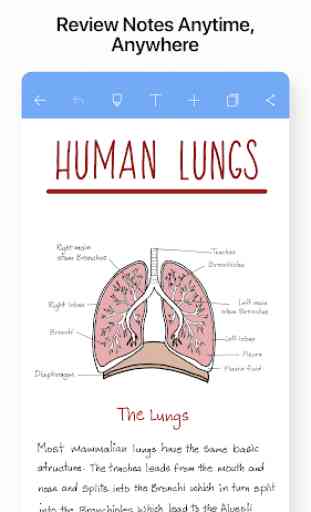
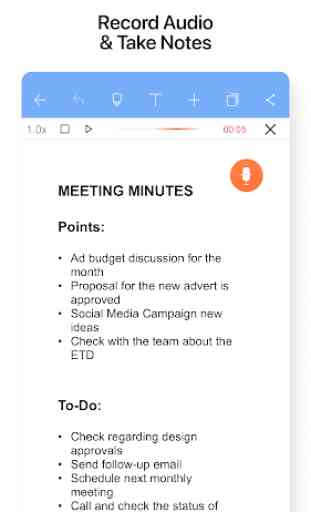
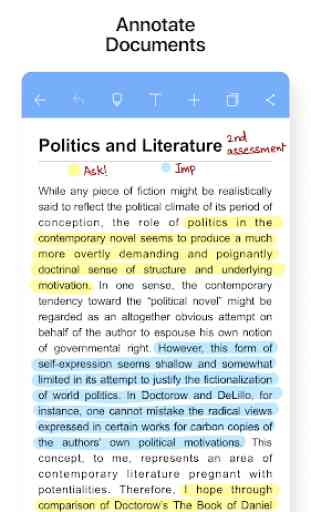
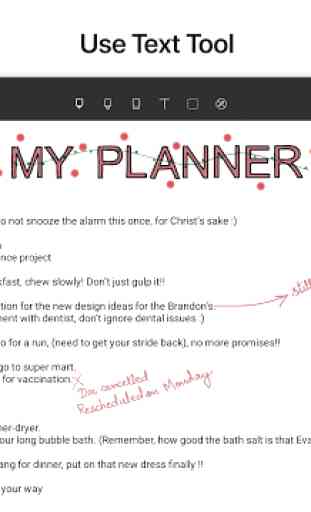

It's really great. I would improve the fact that Android version has less options than iOS, so that feels a little bad hah. Also, I would like to have more pencils, the opportunity to create color sets and that the autoshape tool would help with curves too. As others mentioned, tools like justifying text, support of heavy selection, dual notebook usage, vertical scrolling, and synchronization between devices.