Notific : Popup Notifications
Notific is a lockscreen notification app that displays your notification in an intuitive manner when you need it.It will automatically turn the screen on and display your notification in one of the three themes along with quick action buttons if expansion is enabled.
You can choose your own style from Three different themes, Jellybean HOLO, Android Wear inspired Material and Ambient Display inspired dark (AMOLED friendly) theme. (Some themes are available only on Android 4.4 and above due to system limitation on 4.3)
If the phone is in pocket, don't worry. Notific is intelligent enough to understand that and will not turn on the screen. But if you take out the phone from your pocket within 10secs (customizable) it will turn on the screen for you.
Notific doesn't impact battery life as it will only use the proximity sensor for 10 secs.The memory usage is highly optimized (2-15MB) and doesn't use 50MB+ as in other notification apps.
The multitude of notifications we get every day are probably the most sensitive information for some and these deserve the utmost privacy.That's why Notific comes with absolutely no private data mining. No crash data, No Google analytics.It doesn't require connecting to Internet, so you can be sure that there's no way your information goes out of your device.
If you are worried about people seeing your notifications when they pop up, you can use privacy mode feature to keep your notification content safe from prying eyes on per app basis.
Some not so obvious features:
• You can unlock directly by double tap on circular drag handle.
• Drag and hold on the dismiss spot to dismiss all notifications
Proximity sensor values are calibrated for Nexus devices by default. If you have problems with the sensor on Galaxy or Xperia devices, try calibrating the sensor from Troubleshooting settings or Turn Off Pocket Mode
If you are having problems to uninstall, please click on "Uninstall" option in the menu when app is open.
Category : Productivity

Reviews (27)
Love this app, been using it over 2 years! Only since a few weeks, FB notifications won't show (it will say Facebook, but the notification detail doesn't appear anymore) - kinda annoying. Only notification that is not working well!
Loved it. Loved it! Practical and gets down to the point. Motorola's notifications are horrible. I was looking for an app to display pop up on lock screen and this one cut it to perfection. Thanks.
Great app doing what Google should have done for Android. Great on Pixel 3a. Developer has issued updated version 8.0.3 (Thank you!). The best app of it's kind! And excellent premium upgrade price! And kudos to the developer for responding so quickly to my requests and for making the necessary changes to resolve the issues!
The app is far better then others available on the playstore just wish i had the option to see the ring and time like how it is on Motorola phones i really think moto active display was the best however its a great app i hope u keep working on it to make it further better a suggestion it should show time and notifications when we wave our hand over the proximity sensor
Awesome app, would love to see battery info and motion sensor detection (for example when i pick my phone up from a table or pull it out of my pocket) (maybe in pro version) for those who don't have proximity sensor.
Very nice Anand bhai....shifted from moto x to Galaxy S8, was looking for alternative of moto active display...this works nice for notifications but i am still missing waking up of display while picking up the phone....if this feature is added then it will become perfect... Thanks
Broke my smart unlock functionality, and confuses me as to why I would want to swipe right or left on a bubble as opposed to the actual notification. Other than that it's okay. Used a 10 inch tablet.
I downloaded this app on my new u683CL phone, I clicked on Click here to configure permissions and it tells me "notification access...This feature is not available on this device. What can I do to fix this issue?
Just another unintuitive app that doesn't explain how to use it, and when it tries it offers a dialogue with grammar that is crafted to confuse, leaving the user to flounder in a pool of irritation. UNINSTALLING
Nice app! has pop up notifications, clock display, media controls and more. Does what it says it does very well.
Good job. 1. just Double (duplicate)items showing on lock screen. pls fix .. and 2. quick reply don't show any acknowledgement when sent.
Only annoying thing is when you type a message and new message come through your current typed message is gone and you have to retype. Also allow voice message option for WhatsApp popups from the lockscreen.
Seems good but how do I set the screen timeout - what's the format to set for instance 5 seconds? Tried various formats but the screen doesn't go dark...
Almost great. I only hope there is a list view of notifications rather than just individual cards. Also, just a simple quick slide each notif would have aced it.
Reply action does not work on facebook messenger notifications. Also the app works for a little while then stops working. It is a nice idea but needs to work reliably. Huawei p20pro
Absolutely the best notification enhancing app for stock Android that I have found particularly if you don't have an led and don't have your phone with you 24/7. Good job developer.
Main purpose should be to give a loud alarm or custom sound when some activity happens on your selected app. This app is doing it very good.
Moving from Motorola to a huawei P20 Pro, this is the best app that makes me not to miss moto display. Unfortunately, it stopped working once I updated my p20 pro to Emui 9 :-( any help?
ow if that's possiblI like the app. working well. The only thing is im not able to use Google assistant. I'd like to kne. When I say oh Google or hey Google no reply .Thanks
not the best app, but not the worst. my problem is, I can't actually USE it. I try to get in, and it crashes. when I did get in, it said I couldn't use it. can you fix? :)
I hate this app. It's very annoying app. Would be better if they were settings to turn certain things on and off.
Please don't abandon this app. It's better than any others and quite unique!
Good app but no updates please make this better change there funt size funt style and date on lock screen
Background service keeps turning off. No messages show on lock screen.
I've used this great little app for a year now , no complaints, is very good , 5 stars , recomend.
Very good, but it always open me to the notification... annoying
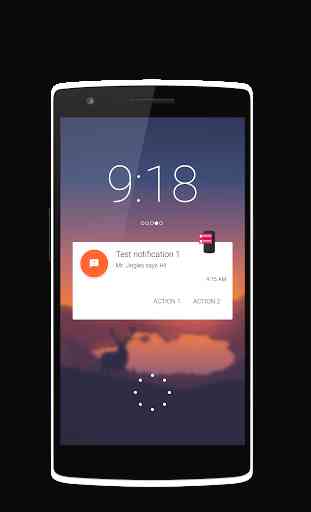
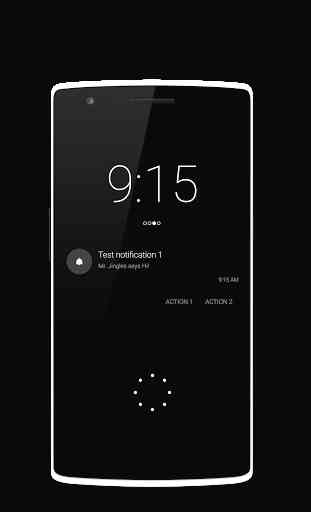
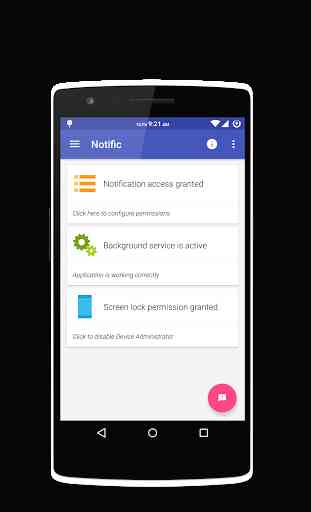
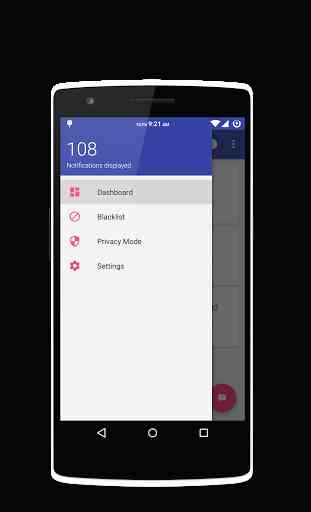

I love this app. Have been searching for one for my A70, which doesn't have led lights (very annoying) This is perfect. Easy to use. Just one suggestion, which I've seen others ask. Please can we tap on the notification to unlock except for the circle bellow. It would really work easier if this function is added. Please look into doing that. Thank you... Still 5 stars though 👍