Notification History
Features:
* Record notifications on status bar
* Record toasts
* Record USSD messages (android 4.0+)
* Record class 0 (Flash) SMS message (android 4.0+)
* Record all dialog messages
* Record app install/update/uninstall history
* Group messages by apps
* Sort message by time
* Clear notifications
* Uninstall apps directly
* Ignore notification from specific apps
* 12/24 hours time format
* Support copy notification to clipboard.
* Display installation source of apps (System app, Google play, amazon and unknown installer)
* Support search
Upgrade to PRO version for more features:
* Backup and share notifications
* Desktop widget to show the latest notifications (android 3.0 +)
* Show recent notifications on status bar
* Auto dismiss USSD and Class 0 (Flash) SMS dialog (android 4.1+)
* Convert dialog of USSD and Class 0 SMS to notifications
* Vibration, sound, LED for USSD and Flash SMS messages (android 4.0+)
* No advertisements
Permission Required:Run at startup
- used for auto purge outdated or outnumbered notifications to reduce memory usageInternet Access
- It's used for show banner ads within the app. Upgrade to PRO version to remove the permission requirement.
Usage for system below Android 5.0:
* To start collecting notifications, go to system Settings->Accessibility, then enable accessibility and Notifications History service
* To stop the collecting, just disable accessibility and Notifications History service
* To ignore notifications from one app, long click the app and select Ignore on the popped menu
Usage on Android 5.0+:
* To start recording toasts, go to system Settings->Accessibility, then enable accessibility and Notifications History service
* To start recording notifications, go to system Notification Access settings and check Notification History
* To stop the record, just uncheck these settings.
How to hide USSD or Class 0 dialog automatically? Please be advised that it only works on android 4.1 and above with PRO version.Step 1. Check "Record USSD" or "Record Class 0 Message) to enable dialog detection and message recordingStep 2. Check "Hide Dialog" to enable auto hide. Also optionally check "Display Notification", "Enable Viration" or "Enable Sound" to get additional reminders.
What is a Class 0 messages (Flash SMS)?It is a type of SMS that appears directly on the main screen without user interaction and is not automatically stored in the inbox.It can be useful in emergencies, such as a fire alarm or cases of confidentiality, as in delivering one-time passwords.
Supported Class 0(FlashSMS) dialog in these SMS apps:
* Stock SMS app
* GoSMS Pro
* Google Hangout
* Google Messenger
Q&A:Q: Why the app does not record any notifications?A: There're 2 possible cause. #1. The accessibility service and Notification History Pro service was not enabled. #2. Other accessibility service are using the notification access. In this case, try to disable other services and have a try again. If still not working, please send me an email for further support.Q: Why talkback service is enabled automaticall which brings voice on my phone?A: It's a open bug related to specific ROM. Check out details and solutions in "help" section of this app.
Reviews:http://www.addictivetips.com/android/log-export-share-your-android-notification-alerts-with-this-app/http://www.androidpolice.com/2012/07/10/new-app-notification-history-keeps-tracks-of-notifications-lets-you-find-the-source-without-jelly-bean/
Category : Tools

Reviews (28)
It's rare for me to rate apps highly. This has honestly been one of the most useful and reliable apps in my drawer for the past two years, and I want to express my appreciation. It's completely free, with no splash ads (just an unintrusive ad bar at the bottom), doesn't even nag me for reviews, works simply, consistently, and intuitively, and adds a feature to the Android system that is very useful in a wide variety of circumstances. Thank you for creating and maintaining this.
It is a little bit complex but it's also great app to get the deleted chats. The app do not support pictures and audio files. It's also get the read all notifications, I hope if it delete the repeated notifications automatically. Or at least delete the notifications repeated more than 3 times. It is annoying to see "sending the videos" thousands times in the app. I hope all these issues can be resolved Thanks for this app
Hey! I got the problem everyone is facing! You just don't have to swipe it off your currently running apps. Let it run in background, lock it there. If you removed it mistakenly then it won't record notifications even if you reopen and keep it in recently opened apps. Then you will have have to disable the notification record permission and enable it again immediately. Now just let the app be there in the recently opened apps (access - left/right navigation button). It will surely help.
At firts minute the app was running pretty well. But there's a problem where in accessibility menu it says "the service was malfunctioning". After a several hours I receive no notification history even though I had many notification received. For developer please fix this issue.
Mostly works. But settings screen is white-on-white when phone is in dark theme. Also, would like to see a global option to limit the total number of notifications it saves. (I discovered this had recorded over 15000 notifications each for quite a few apps and seemed to be responsible for a serious phone sluggishness. Purging the log has helped, but shouldn't be needed.)
Brilliant!!! They'll "delete message for both" but you have your backup already. Five stars indeed!! * unless your app is set not to show notification content on (lock) screen. In that case this app it will only record e.g. "message from.... ". Maybe with some Xtra app permissions that problem could be solved.
Great app, but could be better with just one additional minor option. Option to clear notification based on search item. Currently you have to clear all notifications or keep all notifications. Search option is helpful for viewing, but for deleting, you have to select each notification manually.
I won't have a negative to give or else it would be minus stars this app is clear waste of time. Application won't work at all the boxes are empty and its all black back ground asking to select few options once you select it they don't show anything. Wow great idea to make people fool.
Doesn't work how I thought it would. I installed this app so that I could figure out what Google Play is downloading when I get random download notifications on my phone. The notifications are logged, but there is not information about what is being downloaded.
Doesn't open notification, just you can see the history. This is the only weakness! Otherwise it's the best.
Install it, set auto purge and forget it. The app will be there for that time you accidentally dismissed that notification and you desperately needed to know what it was about.
So far I love the app! It keeps all my notifications in one place. Gotta love that, especially if you are someone like me whom receives a million notifications very often!
I am relying more and more on this app for basic stuff, especially when getting a notification in a foreign language, the only way to translate it is to copy it, and the only way to copy it is to save it in this app. Problem is, there are certain carrier apps that it never records, i wonder why! Digital operations app of turkcell to be specific.
This app stores each notification 4 times, when it should be just once. Also, it records small system notification like keyboard changed etc. No selection available to select which apps notification only to include.
Its good app bt after sometimes if it stop working then you have to again install it.... Then it will work for some more time....bt its a good app....i have tried multiple apps...bt this one is the bestt...it records the notification of calls msgs etc.
Good app, does what it says it does and minimal to no interference by ads, just a small one out of the way at the bottom.
WORST APP😤😤🤦🏻♂️ If I clear the browsing history and all then it stops taking new Records, WHYYYY???? I use it specially for WhatsApp deleted messages and it won't store messages many times and it stops making records specially when i deleted history messages in this app. THERE'S NO RECORDS FOR WHATSAPP (specially for which app I'm using your unworthy app)!!! 🤦🏻♂️😤😒 RESOLVE IT ASAP!!!
It's quite good, but it may have some issues, like ignored app sometimes not working, and it sometimes duplicate the same notification without any need!! Just to make logs longer
Nice app that catches all notifications, so I can see which app is causing problem, making sound or putting out notification icon but disappeared right after.
Don't do what its supposed to do. Waste of time installing it and giving it so much of Permission required. I don't feel safe. I just needed to find deleted messages On my S8 plus. phone. Useless App
It stopped working!!! On starting the app it shows Accessibility Service is disabled albeit it being enabled. Please fix this. I tried reinstalling but after somedays same issue arised....
Downloaded to save a history of tweets. THIS app just saves the text. You can copy the text, but sometimes links get cut off. Just not what I wanted.
Doesnt work on one plus 6..when installed it worked for hardly 1 2 hours and after that its been days now not capturing anything. Also tried clearing cache n all still doesn't capture anything.
Check settings pop-up when the app is launched shows that accessibility service is disabled, but in settings of the phone it is enabled. Yet the notifications are not captured.
First it use to save whatsapp msg notification history. but after i changed my phone it doesnt works anymore. It doesnt save the notification historybof whatsapp n some of the other apps as well
While opening the app, it's stuck at Loading Data and not showing anything. I have to open and quit many times for something to show.
Great. Just a minor "issue": it duplicates the notifications (in the logs when you look at them) but never loses a notification
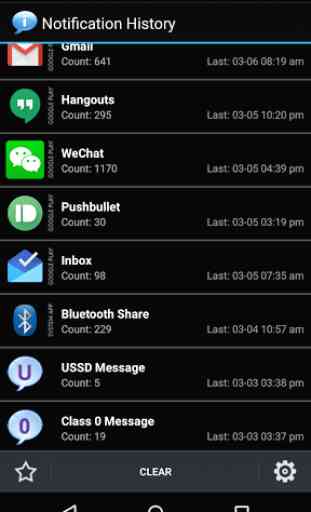
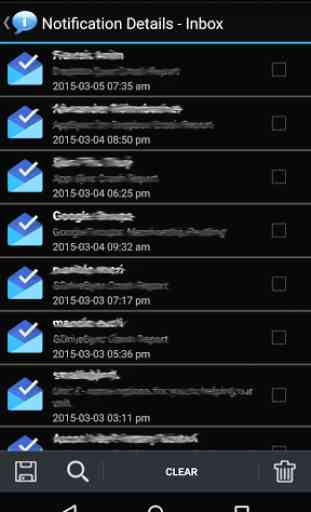


It runs well only if you do not ignore apps or too many apps. I just wanted to read the full notification for one app so I ignored the rest. Everytime I do so, the apps just stops functioning. Isn't it suppose to run more smoothly, not sure. It seems SUS because I feel the app just wants to look at personal information rather than caring about what the customers want to see.