Notification History Pro
* Collect notifications on status bar and group by apps
* Save notifications
* Clear notifications
* Launch app from notification
* Uninstall apps sending annoying notifications directly
* Ignore notification from specific apps
* Desktop widget to show the latest notifications (android 3.0 +)
* Import notifications from free version
* 12/24 hours time format
* Save USSD messages and Flash SMS/class 0 message (android 4.0+)
* Auto dismis(close) USSD and Flash SMS dialog (android 4.1+)
* Vibration, sound, LED for USSD and Flash SMS messages (android 4.0+)
* Detect and save all dialog
* Support copy notification to clipboard.
* Display installation source of apps (System app, Google play, amazon and unknown installer)
* Support not recording toast option
* Show recent notifications on status bar
* Record app install/update/uninstall history Supported Class 0(FlashSMS) dialog in these SMS apps:
* Stock SMS app
* GoSMS Pro
* Google Hangout
* Google MessengerPermission Required:Run at startup
- used for auto purge outdated or outnumbered notifications to reduce memory usageVibrate
- used to vibrate when receiving USSD or class 0 (flash sms) messages.Write to external storage
- used to cache large notification data while exporting.Usage for system below Android 5.0:
* To start collecting notifications, go to system Settings->Accessibility, then enable accessibility and Notifications History service
* To stop the collecting, just disable accessibility and Notifications History service
* To ignore notifications from one app, long click the app and select Ignore on the popped menuUsage on Android 5.0+:
* To start recording toasts, go to system Settings->Accessibility, then enable accessibility and Notifications History service
* To start recording notifications, go to system Notification Access settings and check Notification History
* To stop the record, just uncheck these settings.How to hide USSD or Class 0 dialog automatically? Please be advised that it only works on android 4.1 and above.Step 1. Check "Record USSD" or "Record Class 0 Message) to enable dialog detection and message recordingStep 2. Check "Hide Dialog" to enable auto hide. Also optionally check "Display Notification", "Enable Viration" or "Enable Sound" to get additional reminders.What is a Class 0 messages (Flash SMS)?It is a type of SMS that appears directly on the main screen without user interaction and is not automatically stored in the inbox.It can be useful in emergencies, such as a fire alarm or cases of confidentiality, as in delivering one-time passwords.Q&A:Q: Why the app does not record any notifications?A: There're 2 possible cause. #1. The accessibility service and Notification History Pro service was not enabled. #2. Other accessibility service are using the notification access. In this case, try to disable other services and have a try again. If still not working, please send me an email for further support.Q: Why talkback service is enabled automaticall which brings voice on my phone?A: It's a open bug related to specific ROM. Check out details and solutions in "help" section of this app.Reviews:http://www.addictivetips.com/android/log-export-share-your-android-notification-alerts-with-this-app/http://www.androidpolice.com/2012/07/10/new-app-notification-history-keeps-tracks-of-notifications-lets-you-find-the-source-without-jelly-bean/Support email: [email protected]
Features:
* Collect notifications on status bar and group by apps
* Save notifications
* Clear notifications
* Launch app from notification
* Uninstall apps sending annoying notifications directly
* Ignore notification from specific apps
* Desktop widget to show the latest notifications (android 3.0 +)
* Import notifications from free version
* 12/24 hours time format
* Save USSD messages and Flash SMS/class 0 message (android 4.0+)
* Auto dismis(close) USSD and Flash SMS dialog (android 4.1+)
* Vibration, sound, LED for USSD and Flash SMS messages (android 4.0+)
* Detect and save all dialog
* Support copy notification to clipboard.
* Display installation source of apps (System app, Google play, amazon and unknown installer)
* Support not recording toast option
* Show recent notifications on status bar
* Record app install/update/uninstall history
Supported Class 0(FlashSMS) dialog in these SMS apps:
* Stock SMS app
* GoSMS Pro
* Google Hangout
* Google Messenger
Permission Required:Run at startup
- used for auto purge outdated or outnumbered notifications to reduce memory usageVibrate
- used to vibrate when receiving USSD or class 0 (flash
Category : Tools

Reviews (28)
I appreciate the ability to see notifications after I clear them. Sometimes they arrive so fast they annoy me to the point of smashing my pretty phone screen like a mad gorilla. I hit clear less than every 5 minutes as notifications pile under the top edge of my screen, down the High Definition height nearly ⅔ the distance to cover the entire screen when pulling it down. It is a relief to understand I can find them later and won't miss the important ones. Thank you.
Need to make it so that, when creating a filter from a logged event, that one can edit not just the notification text but the notification title! The title is almost always what one wants to edit, not the text. This is such a fundamental issue, but, once implemented, this app deserves 5 stars.
Although I usually prefer apps with a more modern material design, I chose this app due to the features, no other app of this type provides the same level of detail about notifications, toasts & system events. Only missing a few features like date format options and select all, but this is still a great app, also a responsive developer, I had an issue and emailed the dev, he replied with a fix very quickly. Really well done. Thanks
Buying app from the Google Play Store for the first time. It's totally worth it! Excellent job. Just a few comments — please, make backups automatically, every day for example, and in folder/file specified by users. P.S. Bug found! If you do import notifications from free version AGAIN, it will create duplicate content, instead of import only new messages!
Just updated to pro. It's not mentioned but you need to import your logged data from free version (see option in settings) if you want to export some old data to a CSV file. You can search (eg in dialog messages) and export subset of logged data matching search text. You have to tick each item in result list before saving to CSV file. Making a CSV file is useful when you want to report an issue to an app's developer.
Love it but... Notifications are relayed 2 or even 3 times over within the app when I really only got it once. Update Feb 2022, worked great while I needed it, but now the latest Android version has the whole point of the app baked right into the OS, sorry but uninstalled.
Was using the free version for a long time, finally decided to buy. Works well, worth upgrading to pro version with no network permission, thanks! EDIT: Just installed the app to a new phone and my settings and history restored automatically from the Google cloud backup, amazing!
After trying a few different apps to record my notifications I not only discovered that I liked this one the best but also this app was the only one to catch all of the notifications. The others occasionally missed some here and there. Just go ahead and buy the Pro version, you will want it and it's well worth it.
Just bought premium for the backup feature, turns out i cant import the backup file onto any new device. and yes I tried on a few phones. changing review because the developer was super quick in responding. 5 star as soon as problem will be resolved.
This is by far the only apps tht works to save deleted messages. Sensitive and thorough details . the only weakness is all noti were saved multiple times and we hav to pay for the app. hehe.. Bt as long as it works, then we know this is wht we paid.
Doesn't have the features I require, what a waste of money, would have rated higher if there's way recover old/lost notifications, plus this app only Catches them rather a history!
Please am still confused on how to use this app, I bought the pro version, on all the necessary futures but no notification is saved. It only saved dial log notification , no notification from other app is been saved.
Very Nice. Please add ability to ignore duplicate notifications. Then would be perfect, 5 star and a sure purchase. Thanks
I have installed Pro version but the class 0 message still popup in the screen after every call. I use oneplus 6 mobile with Android pie update.
The issues is the accessibility keep turned off randomly and I need to regrant it or the app asked to check the accessibility but it's already turned on.
Why the log automatically stops storing most recent notifications after certain time though purge old ones is allowed in the setting ?
Missing some notifications. Very annoying. Uninstall.
accesibility services always turned off after i turn it on. didn't happened with my other apps.
Really useful to watch notifications, specially if someone deleted it on WhatsApp. Recommended!
Pretty good app, and email support.
Paid version but still have no exclusive features
used to work well but now seems to only work on random occasions
Paid, app doesn't open and says it cant check the licence
Works great, no problems. Does what it says.
waste of money. unorganized, full of bugs
Still receive class 0 messages.. (not close automatically)
misses alot of notifications
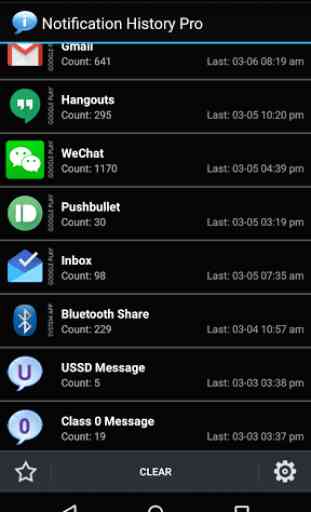
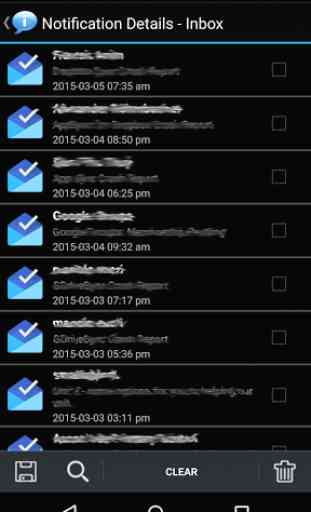



Efficiently crafted app, and does it's job very effectively. Just one little thing. I keep the recent notification on, so that I can access it straight from notification bar. However, it sticks out in the noti bar as a permanent notification, which I don't like. Can you make it discreet, so that I only see the recent notifications, after I pull down the noti bar? That way, nothing would stick out in the home screen, keeping it clean. Also, make it disappear from lockscreen, otherwise anybody can read my incoming contents.