Notification Master: Manage&Clean&Block
Spam blocker – Fast classification on APP notifications, customized settings on notification and do-not-disturb modes; efficient do-not-disturb function.
Storage of past notification – preventing missing any possible important notifications.There are a number of app notifications that you really don't care but might be important. You can set them to "Do Not Disturb" mode and look through in the historical notifications later. You can also clear historical notifications with one click if needed.
Customized notifications:
Notifications in landscape mode – preventing disturbance during games and videos; bringing more fun with the barrage function, to save time and improve your study and working efficiency.
Do-not-disturb settings – preventing disturbance in a set period. Notifications will not be displayed on the notification bar under the DND mode, even if the notification is a reminder (possibly accompanied by rings or vibrations), but the historical notifications will be reserved.
Detailed preview of notifications – reading notifications in just a glance, to improve your notifications reading efficiency.
Notification storage – storing notifications for a long term even though they are already read; free selection of the storage period: 7d, 15d, 30d or forever.
Attractive skins/notification style – floating notification reminder in attractive skins, making every notification dazzling and stylish. There are so many notification styles for your choice.
Category : Tools

Reviews (28)
Notification master is good app. Particularly in list view and time line view. Same time, several feature need to improve. 1. Notification master does not capture youtube, mail, text message (some time) notification. 2.Delete the notification using left or right drag option is comfortable.
I just started using this app today and so far it works great. One thing I haven't figured out is how the notifications are filtered to prevent spam. For example, if I turn on Twitter notifications for many accounts, only a few are displayed in the app while some of them are filtered out. I wonder if we could have an option to display all notifications for specific apps and exclude the anti-spam filtering. Overall it's a great and carefully designed notification manager.
This app really arranged my notifications, but I hope the developers will add a customization feature to the floating pop-up notofication. It is so large that it became an distracting pop-up. Imagine you are playing a cannot-be-paused game and this gigantic pop-up appeared in the middle of the screen. You know what I mean.
If you wanna have a beautiful notification layout, go for this app. But apart from that, this app has nothing extra as features that your bult-in notification manager doesn't have especially if you're using android pie. If you like customising the look of your notification, this is a good option but most layouts are under a pay wall. You have to buy the good ones.
Thank you for adding dark mode to the notification "shade." If there is any way, could you add a way to change the color of the APP NAME that is displayed there too. It doesn't necessarily matter if there are multiple colors, but having white would make the app name in the "shade" easier to read in a dark mode. The description now is kind of a grayish color, and you can see/read that just fine. Thanks for considering this.
Extremely useful tool, removes unnecessary notifications that can be viewed and managed without cluttering phone notifications. Unfortunately, it uses unusual amount of battery and crashes often regarding to Samsung Device care application.
For instagram as an example, the app does not show the thumbnail of the post. Is it possible to show it, as this will save a lot of time and effort..
Very good app but floating notification should like bubble at edge of screen so we can see notification when we want to and also it's responsive like reply,delete or remove perticular app notification or you can make permenant notification bar or widget for home screen to see contextual notifications. Thank for development
Thank you for adding dark mode to the notification "shade." If there is any way, could you add a way to change the color of the APP NAME that is displayed there too. It doesn't necessarily matter if there are multiple colors, but having white would make the app name in the "shade" easier to read in a dark mode. The description now is kind of a grayish color, and you can see/read that just fine. Thanks for considering this.
Nice I use for so long.but sometimes the writing in the notifications are not shown properly. The writing of the notifications in this manger seems as it is erased. I know I got a notifications but can't read it clear unless I go and open the app which I got the notifications from
I didn't keep it on my phone long enough to try it after I read that that my personal info will be kept for 10 years. I also don't know why this app would have to make and receive my phone calls no thanks.
CHINA: This app has a serious privacy concerns. The privacy policy clearly states that it will save your data in some another country via AWS. This is a serious concern. My messages and OTPs will be compromised if I keep using this app. Bye bye.
The keyword filter is limited to 9 characters. Not helpful as I needed to prioritise a keyword longer than that length. Uninstalling.
Absolutely love this app. Full of great features but not too complicated. Non intrusive and does the job well.
Good things, every day, the mobile phone is stunned to receive all kinds of advertisements. After using this, it disappears!
Major privacy concerns. Chinese app storing and sharing to 3rd parties all notifications, texts etc. Very bad
Makes the user tension free and keeps the notification down bar cleaner. Very good.
Found this app so useful and would like to others facing issue to handle notifications in their smart phone. Thanks Notification Master Team Keep it up.
Good things, every day, the mobile phone is stunned to receive all kinds of advertisements. After using this, it disappears!
It's the best free notification manger for android. And the most beautiful one too 😍.
Nice start, a widget would be nice to scroll through from a home screen after the pop-up disappears
Dad has always complained that the mobile phone is annoying to push advertisements every day. After installing this, he also called me specifically to let me write a praise!
Personalized, floating notifications are very easy to use!
Personalized, floating notifications are very easy to use!
App not running in background after android 11 even after all needed permissions given.
Needs more Quite time period. Also, there's no whitelist app option.
Batch management, it can't be too good, my mobile phone can only be set one by one!



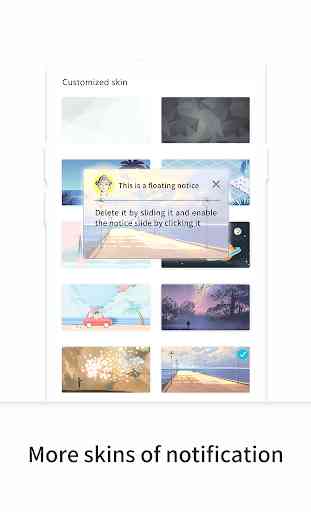
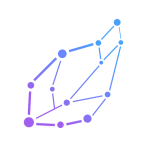
Good app, but... Lots of disabled apps in Do Not Disturb tab keep prompting erroneously. Font size of some apps & icons are terribly tiny abnormally, unless it's customizable. Sometimes popup window is abnormally thin horizontally that made the texts unreadable. Sometimes a blank notification prompt is shown erroneously in which the title and content are shown normally in this app.