Notification Toggle
In the settings, you can choose which notifications should be active. All icons & colors can easily be changed through the app for full customization!
Now with Android Wear integration! Select which toggles you want to see on your Wear smartwatch and say "Start Notification Toggle" to switch your phone to silent, lock it, turn on the flashlight...
Some notes:
• Not every toggle will work on every device
• Some settings aren't changeable by user apps, so it will bring you directly to the Android settings
• Exclude from task-killers!
• Some toggles require root access
• The app can not remove the build-in toggle notification on Samsung phones
• Please read the FAQ in the app before posting a review
--------------------Available toggles & shortcuts:
• WiFi
• Bluetooth
• Sound / Vibration, Sound / Silent, Sound menu
• Brightness mode / menu / 5 predefined stages
• Screen timeout dialog
• Wake lock
• Rotation
• Flight mode
• Mobile data
• NFC
• Flashlight (might require "TeslaLED" app)
• Sync & Sync now
• WiFi
- & USB-Tethering
• Music: previous / next / pause
• WiFi settings / advanced settings
• Bluetooth settings, Bluetooth visbility
• GPS
• Mobile data settings
• Data usage
• Battery
• Camera
• next Wallpaper (requires "Wallpaper Changer" app)
• Lockscreen (requires "Delayed Lock" app)
• Shutdown & Reboot (requires root)
• own apps & shortcuts (shortcuts feature requires an in-app purchase)
------------------This awesome app icon is made by http://www.graphical360.com :)
If you don't like the default icons, click on 'Icons & Colors' and use your own icons or use the 'Icon Downloader for NT' app do download alternative icons made by xda users.
--------------------Permissions:ACCESS_FINE_LOCATION
- toggle GPS on Android 2.2 devicesACCESS_NETWORK_STATE
- toggle wifi tetheringACCESS_SUPERUSER
- direct GPS toggle on rooted devicesBILLING
- for in-app billingBLUETOOTH_ADMIN & BLUETOOTH
- toggle BluetoothCALL_PHONE
- direct call contacts from notificationCAMERA & FLASHLIGHT
- turn on camera flashlightCHANGE_NETWORK_STATE
- toggle mobile data on 2.3+CHANGE_WIFI_STATE & ACCESS_WIFI_STATE
- toggle WiFiEXPAND_STATUS_BAR
- to close the status bar on ICS devicesMANAGE_USB
- toggle usb tetheringNFC
- toggle NFCREAD_EXTERNAL_STORAGE
- to load custom iconsRECEIVE_BOOT_COMPLETED
- place the notifications after bootSYSTEM_ALERT_WINDOW
- necessary on Android 2.x for detecting which toggle was clickedVIBRATE
- for haptic feedback optionWAKE_LOCK
- for the wake lock toggleWRITE_EXTERNAL_STORAGE
- to save shortcut icons like contact picturesWRITE_SECURE_SETTINGS
- GPS toggling on rooted pre-4.3 devicesWRITE_SETTINGS
- to toggle various stuff like rotation & screen brigthnessWRITE_SYNC_SETTINGS
- toggle sync
Category : Tools

Reviews (27)
Hands down the most useful app I use. Having this many options straight from the slide down menu is so intuitive it makes you wonder why Android doesn't implement more options into the quick access menu. I love the screen time out most of all. Can quickly have the option to leave your screen on. Then when wanting to return to your set time out this app even has a notification indicating that "keep screen on" is active, you can quickly clear it by just tapping that notification. It's brilliant.
I ended up getting used to this app more than I realized. This is a very handy tool. But after using it for a while, I enabled autostart for this app. But despite that it doesn't stay in the notification bar permanently. I have to go enable it in the app every time I need it. Kind of defeats the concept of shortcut. Look into it and I will definitely rate it 5 🌟.
In my search to defeat Android Auto's forced 15 second screen timeout when in car mode, I can across this handy app. It works well, and is very easy to set up. For my purposes I am only using the Wakelock toggle option so I can keep my screen on when I need to see it while using Android Auto for Navigation. This app, I can confirm, works well for that purpose on Samsung Galaxy S8 w/ Oreo. One minor complaint or suggestion - I created two images, with text that said "wake lock on" and "wake lock off", accordingly. I wanted to be able to easily see what state the toggle was in because the default icons that come with this app are a bit small when viewing while phone is docked on my windshield three feet away. I assumed I could make the width of the image file 1440 pixels which is the width of my Phone and width of the Notification Bar. However, when I tried to use the two custom image files, I received a message in the app that indicates a maximum pixel size of 300x300. It would be good to indicate what the max size for custom images are, displayed on the icons and colors screen at all times - so there is no guessing involved. Also, I would like to put in a request for an increase in width of custom images up to max width supported on the Android Device being used. In my case, that being 1440 :) Otherwise great work!
Am I missing something here... I ran the app and it took me through 4 pages of settings then... nothing. I can't get off the 4 settings pages without leaving the app and the stock notifications bar is still exactly the same. I've ran it several times and I came see how you actually start it. Completely baffled! Tell me what to do and I'll rate it properly.
Notification Toggle lets you optionally add up to two persistent notifications for starting other apps, like your music player or a "daydream" app. It is a good workaround for the music player control notification closing/disappearing when playback stops. Of course, it would be even better, if the music player notification could be prevented from closing at all, but since this probably won't happen, this is ypur best shot. Also, it starts up with Android and is therefore available right away.
I go through the 4 pages of settings in the app, and nothing changes. I've read the faq's, and everything else from the developer. I've also read other reviews with same problem as me, and no answer anywhere from the developer about this issue. A little direction on this would be nice. Pixel 6, Android 12.
This is a great app. The toggles show up also on the lock screen, so you can see the status of your settings at a glance. Moreover, that status updates on real time, even if a setting was modified from another place. A real plus for me was the Screen Timeout toggle.
Used this for about 2 years. Best of its kind. Does exactly the kind of precise tweaking i need it to do, and does it well. Intuitive UI. Wonderful utility. Wouldnt be the same without it
I don't know if this is possible, but I'd love to be able to add shortcuts to apps installed in my Samsung secure folder... Like say I want to browse secure files: tap a link in my status bar, enter my credentials, and get taken straight to the My Files app in the secure folder, bypassing the secure folder app drawer.
Incredibly useful app. So many options, laid out clearly. I opted for premium ($0.99 one time) and it was well worth it, creating my own custom shortcuts using volume app so I can select volume profiles from anywhere. Stable and functional. Cannot recommend enough. I'll be checking out this dev's other apps because this one is so great.
The App is ok by his function. But for me its just ok because the app closes randomly, and has to be restartet and reconfigured the notification icon by setting the app settings for the notification icon again.
Great app. My only issue is one of the notification rows keeps disappearing. I need to launch the app to get it back. If you can figure out and fix the disappearing row problem, that would be great. Other than, it works the way it says it does.
This is so easy to set up and use and works well for me. So far the only improvement I would suggest would be an option to place the icons on the home screen, where they could be moved to a convenient place. This would save pulling the notification screen down, which can become a bit crowded.
runs really slowly now. it was great for a few years, but with the new update, it takes forever for it to launch whatever application you're using through it. it takes less time to scroll through your phone looking for it than to pull down the notification tab and wait.
Using it primarily as shortcuts for a few apps, reachable from anywhere, on my S7. Works perfectly for that. But why do i have to manually launch the app for it to show its notification every time i reboot my device since the update to Android 8.0?
Have used for many years and continue to use. Perfect for adding shortcuts to android swipe down notification bar. I use for Delivery apps, and music control, really helps to simplify and speed things up!
Great and useful app. One of my devices didn't have a consistent toggles in the notifications area, and this app saved me with its ease of use, good features, functionality and customization.
This app works fine from the pull-down notification window. Plenty of apps can be loaded. Great for turning apps on and off, and quick adjustments for display and audio.
Never crashes and is very configurable. A very useful app. I've used this app through many different phones in it has always come through and worked well. Thank you for the time you put into developing this.
This app is useful. The only thing i would change is add a toggle to switch my UI background to dark mode. Since getting a new phone i have missed the feature of permanent black UI capabilitiey.
Excellent tool, it enables really useful quick access to my most used apps. Only 4 stars because I have to reactivate (by opening the app) it every time I switch my phone off and on again.
I only wanted to do one thing: make it easier to toggle Bluetooth on/off. Notification Toggle offered the simplest, cleanest way to do this, wiith low overhead.
Thanks for this, Android 10 removed data on/off button from status bar. It was quite inconvenient to keep going into settings for switching on/off but this app solved the problem.
This excellent application is very flexible it allows me to put two rows of settings toggles or apps in the notification bar. The number of toggles is unlimited. Thus allowing great flexibility. It adds a button, for each row of toggles, in the taskbar of Samsung Dex for convenient access.
if there is not available any settingshortcut as hotspot,bluetooth,flight mode etc, then this is a great app for you. you can create any notification shortcut easiliy.
It's so good. However, I have 2 problems. One is unused item stay when no longer used in tile. Another is 2nd line sometime disappear after event new upgrade.

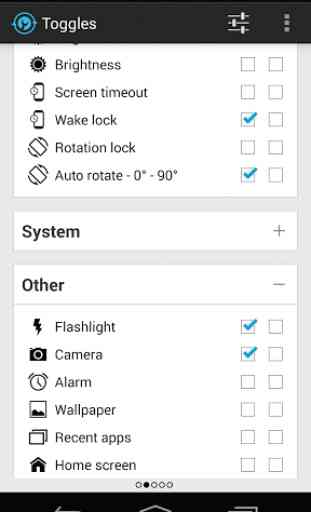



It's a great toggle app but I wish I could set the background to a different color or translucent. I know I can do that with icons but I'm wanting to do this on the toggle bar itself. been stuck with a white background for years now. I also miss the older setting where you could not have it on your lock screen but displayed when the device is unlocked. Maybe I'm just missing something.