Notifications for Amazon Echo
Try with "Alexa ask life notifications for notifications"
First time the Skill will show you a card with a UserId, Copy it and Paste it at settings / UserId box.
Give the App permission to read your notifications.
There are a lot of options on the App. Try them.
You can configure the App to delete every message at server once you've read it at mobile.
Messages are kept at server only for 2 days maximum.
Enjoy!
Category : Productivity

Reviews (7)
How do you copy the ID code from alexa app which is installed on my phone the app does not allow copying of text. And the ID code is too large and complex to write down?
Brilliant! By enabling the Life Notifications skill in the Alexa app, and setting up this Echo Notification app on my Android tablet, my Amazon Echo Dot will tell me my notifications by saying, "Alexa, ask Life Notifications for last notifications." It works great! Parts of the user interface could be improved (I'll eventually be sending feature requests to the developer), but it does work and seems very stable and reliable. The developer has been quick to respond to my emails. And it's fun to use. :D
I want to use this with my Echo Dot. It wound be so convenient.
Would be great if the skill was available in the app
It's still not on the UK skills.
Didn't read anything, after connecting and downloading the app echo wouldn't register that I had the app on my phone
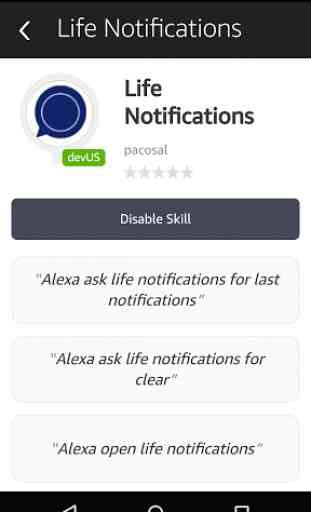
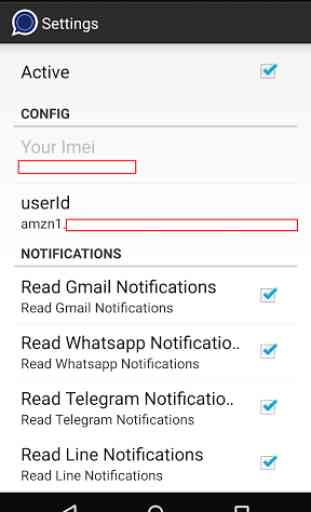
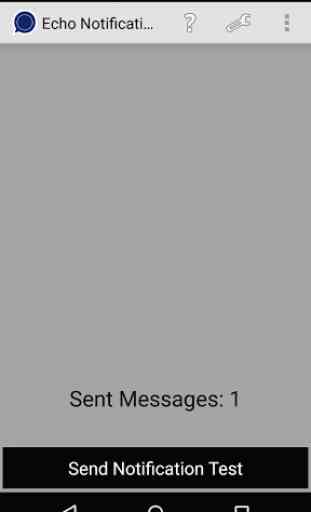

The skill is not available in Italy, but the app is...