Notifications Style Gear S2/S3
**
* THIS APP NEEDS A SAMSUNG GEAR APP from Gear Manager
- Samsung Gear Apps called Notifications Wear Style for Gear S 2. Go there and install it first. This App will be installed automatically after that. ***
By default are including many of the messaging Apps and Gmail, but is fully configurable options App.
If you want to include other notifications, you must activate it so that every time you get a new one, it ask you and thereafter will show it. If you change your mind then you can change the allowed or denied Apps in the Notifications menu option. If enabled, then on the main screen you can see which apps are enabled.
The initial purpose of the app is to emulate the behavior of notifications Android Wear in our gear Samsung.
screens:
– 1: Background photo of the contact (if possible) and outline notification – 2: Content scrollable Notification. – 3: If an image is downloaded you will see here (not always visible) – 4,5,6: Answer options if any.
If the background is blue, pressing the action will take place on mobile. If the background is red, pressing the action will take place on the gear.
In the clock, we have preconfigured responses but you can include your own answers. To do this you have to edit the file located in the root of your SD called GearOptions.txt .
To change the screen you have to do a swipe left or right. If you are in the first screen and do one swipe to the right, the notification will be deleted in the watch and phone. You can use the bezel as well.
When there are more than one notification on the clock the notifications number appears in the top. To change it, do swipe up and down.
The notifications for the same contact who are stored in the watch are grouped, so that will appear on the upper parte of second screen. Tap on the number and a new screen will show a summary of all messages. If you click on any of them you will see in detail.
Why sometimes I can and sometimes I can not answer?
This App read notifications through the API and can only access the possibility of answers and images (whatsapp) when no notification waiting on mobile.
When the notification is extended (as you can see in the mobile), then yes you can and gives the possibility and also stores it for the next time. So the app learns, but lose it each time the phone is rebooted or the App is updated.
If the App doesn’t connect (The Menu button has a red background), pressing the button takes you to a zone configuration to try to connect. When not working, the best way is to deactivate and then reactivate the bluetooth on the phone.
In the configuration screen you can also enable or disable the notifications on the clock.
* This App has a Try & Buy that allows you to test the App and receive 20 notifications.
Category : Productivity

Reviews (28)
My experience with this app is an excellent one. Purchased Samsung Galaxy watch, and because my CAT S41 mobile phone blocks my access to Samsung's system notification app, I had to find alternative. Gladly, I came across this one. I was very happy to use it for FREE first 100 notifications, after which I've paid £2.39 for unlimited use. Thanks developers and keep up with good work.
Wow it makes my galaxy watch behave with my Oppo phone like my old cheap fit watch did. Something Samsung should have included by default in their software. It this works as expected for the 100 free notifications, it's worth paying the few bucks for premium app access.
When it works, it works. But often, it says "Not connected, tap for help". I have already reinstalled it few times. By the way, I have paid for the premium version. So, if you can't make it work, please return my money. Really disappointed.
Hot garbage! Doesn't work at all with Gear S10 and Gear S2. Notifications don't show up, not even the test notifications from the app. Even IF it worked you only get 100 messages free
Tried it on my galaxy watch paired to a pixel 2xl phone to address the fact that the galaxy cannot get notifications sent to my work email and profile (in contrast to email sent to my personal profile in Android). Ok start, it does tell me I got notifications, but I only get the subject line and not the body of the email text.... developer, can you please fix this?
Seems to work for me at least. (If the built-in notifications worked why would I even try this?) How about an option to choose the notification sound though? Not a fan of the current one.
I'm so happy with this I dont have to use the stock SMS app for Samsung...I can use whichever one I want and still get notifications. The creators of this are awsome.
since the update I'm unable to recieve any notifications, I've chck &rechecked connections, deleted this app an reinstalled it. plz help
Notifications on the phone don't come to the watch tried to uninstall and install nothing helps
installed this app on note 8 with galaxy watch but app just says not connected. unsure how to resolve.
it always hang in my samsung frontier s3.. really frustrating... i actually dont want mark even 1 star for it
I just got spammed in a major way with all kinds of messages in Spanish. I don't speak Spanish.
Only minuses.. you can see messages, but it works terrible.
It keeps telling me that is not connected and doesn't show anything
Not working on active 2 watch
Will never connect was a waste of money. Won't even let me get a refund.
not working properly
Still learning
Anything for google play music? And have a "like icon" for it.
This app has got worse over time. I now just get 1 message from each whatsapp conversation duplicated about 5 times. So 5 messages turns into 25 messages.
It always says NOT CONNECTED. So, I request full refund please...
Finally the app working perfectly after new version!
Unable to find gear app to support this app, dev never answers email asking for app support. Imo this is 50% vapor ware
Using gear sport. Only works some of the time, while losing connection most of the time. Too unreliable to the point that it is useless and just takes up memory. Paid for the app, but uninstalled.
It disconnect quite often. When connected, it works well. But constantly have to reconnect manually (go into the app on watch and press red menu and disconnect then press menu again to connect) terrible. Had tried Uninstaller and reinstall trick. It worked great before the 3.0 update. Where is the support/fix on this?
Doesn't seem to work for Gear S3 with Note 8 and WhatsApp. Some messages show but many don't. No idea why. Shame.
Unable to reply to watsapp group chat messages if not it will be perfect!
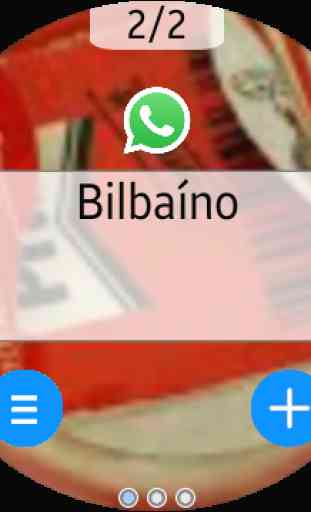
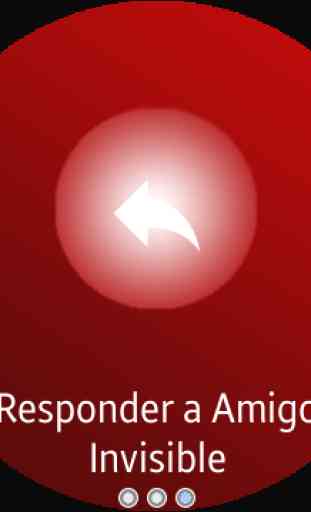
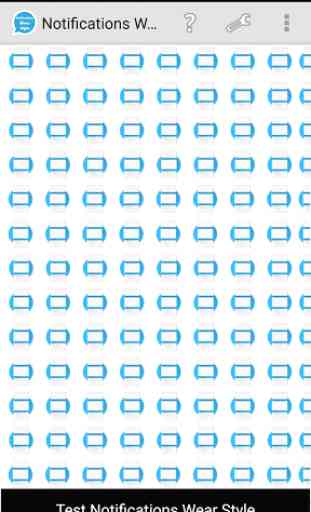
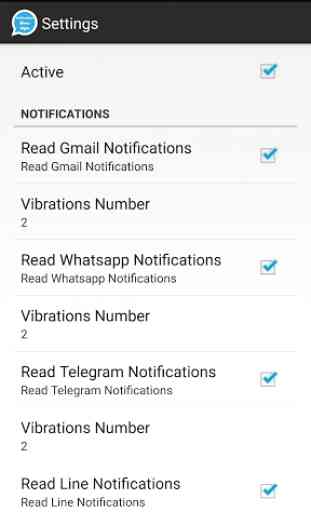

Worked great till I bought the premium. I have a Samsung Note 9, a Samsung Active Watch 2 & I use Textra as my messaging app. I used to be able to see my texts on my watch (with contact pics) and respond. Now I only see that I have a text, but cannot read what it states. Also, it now keeps disconnecting. I'm not sure if the update messed it up or if it just worked well when it was free.