NotifyBuddy - AMOLED Notification Light
So I was annoyed not having an LED notification light on OnePlus 6T so I tried to make one of my own.
As OP6T has amoled display whenever a desired notification comes the app brings in a black screen with notification LED looking animation.
To use it:
1. Disable Ambient Display and any battery optimisation for the app.
2. Give notification access permission.
3 Select apps you want notifications for, by choosing a color
Note: On successfully selecting a color for an app the text in which the App name is written should change to that color
Thats it
Category : Personalization

Reviews (28)
"Not Worth It"... you must turn off your battery optimizer or this app won't function correctly at all, also Android requires apps like this to ask users for permission to overlay other applications, then you must decide if you want notifications for all the apps that you have installed on your device, which is something that your own device already does for you without a third party/APP..... Like I stated, it's just "Not Worth It"...PEACE✌️
On MIUI 13 with Android 12 it's keeping the phone awake in the background, so battery drain is huge. Tried uninstall and reinstall, changed every setting one by one, but I can't make the phone go into deep sleep. I hope the dev will make it work.
It works quite well with Stock Android phones.. even in Android 12.. However battery consumption is very high.. Developer should work on reducing battery and memory consumption..
Great job, but 1 question that should clear for most users, when I purchase premium version of "NotifyBuddy" and change my device after some days, then needs to again buy premium, or existing license will work even after change the device?
Tried using on MIUI 12.5. Works only for a short time before you have to keep re-enabling notifications service manually every single day. Very frustrating.
Using premium.It seems like the background is not pitch black so its visible at night.. So apparantly this app doesnt turn off the pixels on oled screens and drains battery ..fix this asap
I'm really unhappy this developer uses his apps to push "buy my other apps" notifications to my phone. It makes my unhappy that I ever paid for this app. Avoid, unless you want advertising in your notifications!
The idea is great. It's something I missed since day one. However there's some side effects caused by the app. The app creates an overlay on the lock screen that hides the ambient notifications and disable the touch to wake when a notification is received. Also, you'll need to press the power button twice in order to wake the screen: once to disable the notifybuddy mask, and other to wake the screen. That is a major problem for me and I hope it could be fixed.
A nice concept, the app looks nice and polished, with nice features, but it didn't work for me. EDIT: I got it to work, it was my mistake. I usually have do not disturb set to turn on/off automatically but this time i turned it on manually so it never turned off. I still have one probably though and that's the battery drains significantly faster than normal, almost 30% drained overnight. If the battery drain issue can be solved, this app would be perfect.
I have a OP6T. I've been using this app for quite awhile now, and it's super useful. Sometimes there are screen wake issues, but nothing too irritating, and the quantity of these has significantly decreased with one of the last updates. But my FAVORITE feature was recently added. The alert light can be the app icon. I had no idea I wanted that, and I love it. Finally, a reason to not care about the lack of a built in LED, making a con of the phone into a pro. Thank you!
It works perfectly, but could you add a function? It's really simple, when you have more notifications, can you add an option to display them at once? So 3 different dots, like 10 pixels below eachother. It would be even better, dont think it would take more than 10 minutes to program:). Like instead of displaying them after eachother, every app notification could have its place on the screen. I can do it, if you publish the source😉
I love that you created this! I too have the 6t and was upset when they took the blinking notification light away. I just installed it and so far it works greats. Job well done! I suggestion is to show the number or tick marks of seconds/minutes under the settings for how long the light blinks for and the blinking rate. Its hard to know the exact amount as there is no labels while scrolling left and right for the settings. Other than that, I love it!
I've never really seen this sort of thing (I'm too young to remember) but it works great, just being able to look at your screen for a few seconds without having to properly turn it on and everything to check a single notification is amazing. The way I set it up, important notifications are red, I check those, unimportant are blue, I usually dismiss those. Anyway, no matter how you use it, it's a great feature
Works great! Please consider adding the ability to set a second notification dot. For example, one side of the screen such as the top left might be covered by something, so a second dot on the opposite edge of the display would allow you not to miss that notification! If you want to add to that: allow to have multiple dots if you get stacked notifications that you set different colors for.
It works as intended. However, when a notification pops up, the always on display disables and I have to press the power button to turn on the fingerprint sensor, since I can't unlock the device by just pressing it. If the devs find a way to solve this it'd be a must have app, and if you don't use the always on display at all, it's one of the most convenient apps.
I like the idea and it does work but it won't change the color I've set only shows a blue/green color when though I've set it to pink, if you have a fix for this I'll change my rating. I just paid for premium, all settings are correct, all proper permissions granted, not optimized, haven't seen it work once except on the test, going to ask for money back if I can't get any help from the seller!
I was disappointed to discover there is no notification LED on my new Oppo Find X2 Pro, so I wanted to find a way to overcome that. I tried several apps, but quickly settled on NotifyBuddy. Although there is a free version, I soon decided I wanted to pay the small price to unlock all its features. This means that notifications appear on my lock screen in the form of app icons - you can select the size, colour and which ones you want to show from a list of all your installed apps. I've set mine to blink on and off at one second intervals and for NotifyBuddy to not show any notifications when the phone is in Do Not Disturb mode. A double-tap brings up the lock-screen fingerprint sensor, so it's easy to open the phone without even picking it up. This is my preferred set-up, but the program is very flexible. It does consume some battery power because I've set it to run in the background (which seems pretty essential to me) but the extra drain is very small.
Works great! I have a pixel 3a and was so tired of having to pick up the *&#@! phone and turn it on to see if I had messages. I tried a few other notification apps, but just couldn't get them to work reliably. This one works great and has more than enough options. I paid for the premium version, cheaper than a cup of coffee and well worth it!
I like the idea and appreciate both the efforts and the fact that it's free. But... It's not really convincing me. I miss having a led notification but this one just adds an additional screen layer to the always-on-display making it disappear behind the black screen with pulsating led. If they could coexist it would be awesome. All in all its good, unless you care about your always on functionality.
Some of the app works with premium...The color does not change after setting a new default color. Also there is no fingerprint icon after enabling the setting. The fingerprint function works, but you have to know where the fingerprint reader is located on the screen as there is no indication on the NotifyBuddy screen. Edit: It turns out that you have to re-add the apps to the active apps for the color change to take effect.
Got this to replace an edge lighting notification app. It's awesome! Doesn't use much battery power and is really simple to set up and use. A big bonus after my previous experience with notification lighting apps is that this one is really really stable, it doesn't shut down for no reason and updates don't mean that the user to go back and reset everything back to the way it was.
Best solution there is today. Worked right away on One Plus 6T. Thank you very much for your contribution! With that said: Native One Plus Gestures cannot be used when the light is blinking. You have to tap screen twice to wake it, then tap twice again to make it sleep. Then it would work... That is if it is not being charged, then the charging light comes on which disables the Gestures again. I am not Android dev, but if it possible to make Gestures work, would be much easier to use the phone.
I have a Moto G7 power. I was very surprised that this phone doesn't have a notification LED. What gives with that? Anyway, I've been trying a bunch of notification apps, which either sucked and/or I just couldn't figure out. This one worked right our of the box. It puts a small blinking dot on my black lock screen... which is exactly what I was after. That's all I wanted and it delivers. Since it turns on the screen for that dot, it may drain the battery a bit quicker.
I really like the idea of getting my led notification back, but because I have the wrong type of device, the app literally lights up my entire screen with a black background so it can put a glowing dot in one of the corners. The reason I liked the led notifications on my old phone was because I could tell that I had a notification without the screen turning itself on and waisting extra battery. So just so you know, (because the developer didn't say it) It doesn't work with LCD displays.
So if I had known my new phone didn't have a notification led I'm not sure I would've chosen it, that's how significant that feature is to me (can't stand audible notification, not to mention I hate having to constantly unlock the phone to see if something's happened). Enter NotifyBuddy, the lifesaver that makes this (apparently more and more common) thing with no leds tolerable, and improves on them to boot. Easily among the best app purchases I've done, just sad that it was needed at all.
It's worth the $1.49 for premium, my notification light is huge now. In the free version: I can place the notification wherever I want on my screen and choose what color represents each app. The size of the light in the free version is kind of on the small side, smaller than the lights on any other phone I've ever had, which is why I bought the premium version. The bigger the dot the easier it is to see it.
Not working on Oppo Find X3. It shows that app is running, and I can see notifications coming through, yet no light comes through. If I enable charging indicator LED, I can see the light, but I cannot even enter the phone anymore while charging. When I press power button to switch the screen on, it flashes for a second and goes back to black. I granted all permissions. App does not show up in battery optimisation list however. This is premium version by the way.
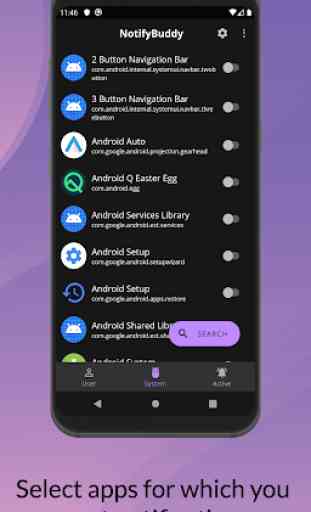
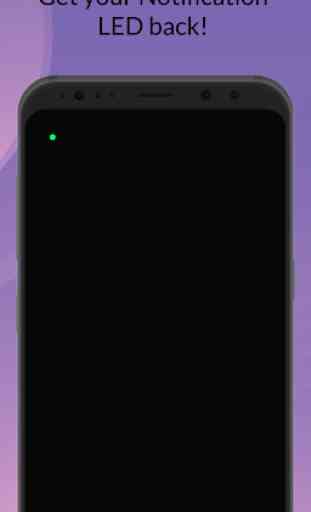

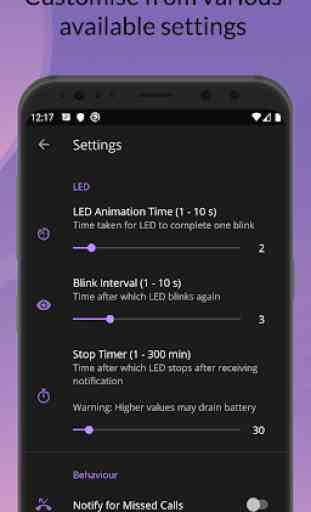

The basic app was working ok on my phone , then I paid for the upgraded version , but now only the charging light comes on. Bit frustrating as this is the only app I've found that works on my phone. I did email the developer , just waiting for a reply. Hopefully they can fix the issue. If they can then I'll give it 5 stars. I've just installed it again on a Nokia 5.4 it still doesn't work. (7/5/2022)