Nova Video Player
Universal player:
- Play videos from your computer, server (FTP, SFTP), NAS (SMB, UPnP)
- Play videos from external USB storage
- Videos from all sources integrated in a unified multimedia collection
- Automatic online retrieval of movie and TV show descriptions with posters and backdrops
- Integrated subtitle download
Best player:
- Hardware accelerated video decoding for most devices and video formats
- Multi-audio tracks and mutli-subtitles support
- Supported file formats: MKV, MP4, AVI, WMV, FLV, etc.
- Supported subtitle file types: SRT, SUB, ASS, SMI, etc.
TV friendly:
- Dedicated “leanback” user interface for Android TV
- AC3/DTS passthrough (HDMI or S/PDIF) on supported hardware: Nexus Player, NVidia SHIELD TV, Rockchip and AmLogic based TV-boxes
- 3D support with side-by-side and top-bottom formats playback for 3D TVs
- Audio Boost mode to increase the volume level
- Night Mode to dynamically adjust the volume level
Browse the way you want:
- Instant access to recently added and recently played videos
- Browse movies by name, genre, year, duration, rating
- Browse TV shows by seasons
- Folder browsing supported
And even more:
- Multi-device network video resume
- NFO metadata processing for descriptions and posters
- Scheduled rescan of your network content (Leanback UI only)
- Private mode: temporarily disable playback history recording
- Manually adjust subtitles synchronization
- Manually adjust audio/video synchronization
- Track what your collection and what you have watched via Trakt
In case you have an issue or a request about this app, please check our Reddit support community at this address: https://www.reddit.com/r/NovaVideoPlayer
If you experience any issue with video hardware decoding you can force software decoding in the application preferences.
You are welcome to contribute to the translation of the application at https://crowdin.com/project/nova-video-player
NOVA stands for opeN sOurce Video plAyer.
Category : Video Players & Editors

Reviews (23)
Only player I found that aggregates tv & movie posters! Basically a complete Media center for your local content. They just need to fix the stuttering video issue so I don't have to use an external player. ALSO, this is the only player I found that offers crop-to-16:9 zoom option! Maybe it's a niche request but I find it extremely frustrating when other players squeeze the video instead of cropping...
After VLCs last update, the GUI would not let me save my network logon credentials. That meant I could not access the media files on my laptop, to share with my Firestick. I tried Nova Player and it seamlessly connected to my home network and now I can share files with my Firestick TV again :) and my Android devices Nice intuitive and attractive GUI with fast access to subtitles and settings! So far ... very good!
With every update are new problems. I still don't understand why you can't query movies or TV shows. You can't choose a series too keep playing. Every episode stops and you have to physically start the next episode. If you choose a movie series, you have to start each movie individually. Fix it by auto play or selection. I keep waiting for the app too get better. Every update only screws up your library and you have to start over. The idea of the player is good the execution and features suffer.
Could Be Amazing. It has everything I want in a player for my Shield TV, as it has an optimised app for Android TV. However, I found the setting to make it play my whole folder, but it just won't. It will play one episode and stop. Doesn't even have a skip button to skip to the next video file while the end credits are rolling. That makes it a complete miss for me, and when I first tried it out I was really impressed, too bad, back to VLC and it's lackluster features.
I use this on my Android TV and it has replaced my Kodi app, as well as Plex. I needed something that would play 4k 10bit HDR videos. Using my Plex as a samba server I use the Nova app as a front end player now. It plays my 4k content flawlessly. I am thoroughly loving this app and hope that the development continues. I would gladly pay for this app to keep it in development. My only complaints are the FF speed is only by 2 seconds and I can't seem to get mine to jump forward any faster or any option to change that. It's a nitpick but it is a problem for me. Also audio passthrough doesn't work for me. Also the library view of TV shows is kind of annoying to have to scroll through all the shows to get to a show that starts with Y or Z. Other than the nitpick things this is a phenomenal app and I encourage anyone to give it a try.
This is such a fantastic app! I recently got an android tv, and I was finding it difficult to access the video library on my external drive. I tried several other apps before this one, and they were annoying to use, and the players were constantly freezing. Nova, on the other hand, is awesome. I love the way the videos are displayed as posters. My video library has never looked more appealing! Nice job!
I love the arrangement of the movies & how the info are displayed for each movie. It's a fantastic library. My only issue is, are we going to ever get gesture control on the app? E.g swipe to seek, swipe for volume & brightness etc.? The app desperately needs it. It's not cool to start tapping on screen buttons for controls. The app needs gesture controls. Hence the 4 star.
Great stuff folks! love it as I loved Archos. Two issues I encountered so far: To clarify, I use it mainly with a xGody X92 Android Box to my TV. Issue 1 - The subtitles settings do not remember the color I select. Archos always did and still does. Issue 2 - If I have a folder with sub folders like: Series Such with sub folders Episode 1, Episode 2, etc., in Posters mode it will not detect them at all. If I list or have the files in the root of the main folder (no sub folders) it is OK. Refreshing the indexed folder does not help with these issues. Any suggestions? Thanks and Cheers!
Actually surprised by how good this app is on my Nvidia shield. Not a big fan of Kodi so a media player that scrapes titles for tv and movies is a big plus. Like the ability to download subtitles quickly as well. One minor negative is that there's only one other aspect ratio on the app and it distorts when in full screen because of the A.I upscaling feature on the shield. Not the only app that has this problem. Still, it's an excellent app that should be the default on the shield. Two Thumbs up!
This is a great app which offers customization options. It has a great interface though I prefer a dark gray or black background instead of blue. Also, I am doing zooper widget templates and it would be best if the app has shortcuts which i can use in zooper. For instance when i click a specific widget icon it will directly go to the specific playlist or video. It has no shortcuts which I think will be a great addition to this app.
Absolutely brilliant!! I started using Nova Player as Archos stopped working on my Nvidia Shield TV. It's so easy to use and you have the ability to change the poster art and thumbnails. I have it connected to my Western Digital PR2100 and it has scraped all my movies. The 'use other player' option is good, as I use Kodi in conjunction with it and I'm very pleased with the playback quality. It also has regular updates too, so I highly recommend this app.
Thank goodness, I've found you! The only app that sees external drives on phones and allows to change audio channels if movies are translated. The only two things that app needs imo is: 1. option to play audio/subtitles from outside files 2. re-check subtitles visibility. Sometimes there aren't any even though they are sctually in the video file. The rest is just perfect. Thank you!
Truly fantastic app and I have tried many here. Carefully laid out and my favorite amongst video player software for my Sony TV. The only thing that does not work is the delete function for files on a connected USB drive. I am currently giving it a 4 out of 5 until they rectify the delete function otherwise it would receive a 5, it's really that good. Who ever designed the layout and drop down menus deserves some award. Please keep it up.
Seems to be working for Android TV 9. I see an option for playlists, but I don't see how to make one for the videos I keep on an external USB drive. The only options I see are sync with trakt account which I don't have or want or a rather cryptic note to create it by adding new items from video info. No idea what is meant by that, can't find how to do that.
This is a great app and works as described HOWEVER, like most of these aggregators (like Kodi etc) there is no category for just plain videos (Home movies, video clips etc) that do not fit into Movies or TV category. I don't want my videos mixed in with Movies, as is the case at the moment Can we please add a dedicated "Video's" category, along with "Movies" and "TV shows" Otherwise a great program!
One of the very few video players that: 1. Works properly with SMB2 Win10 network shares, secured by username/pass creds, properly browsing shared folders and files. The only other ones that I know of are Vimu and latest versions of MX. 2. Works properly on Android TV, including network browsing. (MX is a big joke, no network browsing UI on Android TV). Note for devs: please add shuffle (m.b. tunable folder-by-folder using some ".shuffle" flag file), and the ability to resume playback on last not-yet-played file and inside the stopped-in-the-middle file (or is it there already?) - and your player wil be the all time absolute best!
This is a good substitute for the Plex app, if you occasionally want to play local media. Plex doesn't scrape Metadata for local files. BUT... Nova can't natively send video to a Chromecast. So you have to "open with" and select something to play the file with that DOES support casting... like VLC. That one feature would make this a five-star app, heck I'd even pay for it, but until then it's just a fancy front end.
Surprisingly good video player! I've used before MX Player and VLC Player but these app is in another league (much better). Very responsive and clean interface, easy to configure. Works flawlessly with my chineese Android TV. The only thing I would like to suggest to developers is the possibility to change the size of the subtitle font. Thanks!
Excellent App and works really well on both of my Sony Bravia android based smart TVs. Just needed a few tweaks to my downloaded movie file names for it to be able to accurately pick up the description and movie posters etc but that works really well, as does web based subtitles. It picked up everything from my Buffalo LinkStation NAS box using both UPnP/DNLA and SMB, as well as locally plugged USB storage, handling all sorts of file formats and video resolutions from old 300 pixel movies I used to play on my iPhone/iPad, DVD RIPs in 575 pixels, 720p, 1080p and 4K RIPs and downloads, even those that the native built-in TV video player could not deal with. Plays as well as VLC, but I just love the display format with movie posters, descriptions and backdrops. Great work guys!
Almost perfect. The only problem I have is the brightness setting doesn't stick. Every time I leave the app and come back to it to watch a video I have to readjust the brightness back up to where I want it because it always goes back to the system setting which I keep lower. Everything else is perfect.
I love the simplicity of this media player, though I do have some problems with it. First off, while it seems as though the repeat folder feature was recently "fixed" in that it now plays the next item once it finishes the first, playable is really slow on subsequent items is really slow. I'm using the new Chromecast with Google TV, in case that matters. My other two gripes are with regard to features that Nova lacks: 1) It'd be really nice to be able to skip back/forward quickly to skip movies you don't want to watch in the rotation. 2) Please add a shuffle mode to the Play Mode section, as well as an option to shuffle AND repeat the folder. Overall, this has the potential to be the best media player out there. I'm using it with my Plex server, and I really prefer the UI of Nova to that of both Emby and Plex.
Very buggy. Once you rename a file to match the tvdb name, Nova player keeps seeing the old filename in its saved database and nothing can change that - rescanning sdcard or rescraping all doesn't help. Only thing which helps is to uninstall and reinstall Nova and rescan all. Otherwise it would be a nice app to have a local media library. The Android appstore is a collection of uncontrolled, unsecure, buggy applications, it feels like a testing place for kids who are learning to code. Shame!

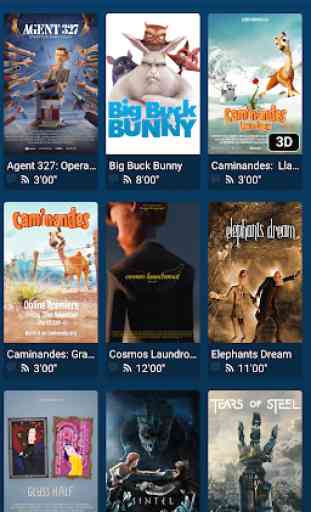

Impressive video player if you have a personal collection. I've got it streaming from a Windows SMB share to Google TV where the app is installed. No need to set up and run a special video server program on the back end windows machine. Only weakness is that it won't use image-based PGS subtitles, even if they exist in, say, a streaming MKV file. It only sees srt subtitles. Though you can also get it to download subtitles from opensubtitle. But those can be hit or miss with regards to sync.