NOVAmobile
Easy to configure and install, companies will be able to easily support the NOVAmobile application and secure access to only those authorized to use the application. General validation procedures also simplify deployment across large organizations and those supporting BYOD policies.
Key employee features:
- Clock in and out;
- Perform job/project transfers;
- Review work hours for the entire pay period (View Timesheet);
- Submit timesheet;
- View work schedules for the current and following weeks;
- View accrual balances;
- Request sick leave hours, vacation hours, etc.;
- View time-off requests.
Key supervisor features:
- Review and manage employee timesheets, including editing existing times, add and delete times;
- Approve employee timesheet;
- Team punch – build teams on the go and easily punch and transfer throughout the day;
- Review and approve time-off requests.
- Geo-Fencing auto-transfer and lockout capabilities.
Additional features:
- Enable offline punching. Use with Wi-Fi connections or when your phone cannot access the internet. Support punching in those remote areas and synchronize this data when in network!
- Enable Supervisor and Employee functionality roles within the single application install and let the user toggle seamlessly between the role needed at any given time
- Capture Geolocation data at the time of punch to help rack work locations (requires device user consent at install and enabling of location services)
Feel the Power of data on the go with NOVAtime’s mobility solutions!
Disclaimers: NOVAmobile is designed and built for Android device. 1. Use of this app requires data usage, subject to additional charges. Data charges will depend on the mobile phone service provider and actual usage patterns.2. The NOVAmobile App collects and transmits (or allows the transmission of) geolocation information to the NOVAtime Workforce Management solution. The App accesses geolocation information for the sole purpose of recording the location of employee time punches. The App saves geolocation information within separate electronic timesheets for each employee. The information is provided with the sole intent of allowing supervisors/managers to verify locations from which employees report time punches. GPS data capture requires employee (app user) authorization. Location information will not be collected if GPS is not authorized.3. The App transmits geolocation information only to the NOVAtime database of the client company with which an employee is associated. Geolocation information collected by the App is the property of the client and may be used and shared at the client’s discretion. NOVAtime is not responsible for the client’s release of geolocation information. 4. GPS location accuracy depends on physical location, signal strength, and the mobile phone service provider. NOVAtime cannot guarantee the capture of exact locations.
Category : Business

Reviews (24)
The app changes my password on me and locks me out with no warning. There's no way to reset it, so I have to go to IT, which I can't do on my shift. This means I have to go to the administration at my workplace and have my hours manually added retroactively, because the app won't let you do it yourself. I've also had it forget punches, meaning that instead of it listing the actual time I worked, I end up with a ridiculously wonky schedule. A horrible app.
The punch button is directly above our menu button to exit out of the app, often causing us to hit the punch button twice. Would be beneficial to make the app go back to the home page automatically so that 1.) We can verify that the clock-in was successful and 2.) We don't risk punching twice and having to EMAIL IN CLOCK CORRECTIONS
Nice UI. Love the new beacon feature that i can punch in and out without using time clock. Finger print works great. For previous reviewer, the app will not allow you to use finger print if you did not enroll and enable finger print to unlock your phone.
Everytime I go to clock in or out the app crashes. It's been a real pain to clock in and out of work because the app will sign me out and kick me to my home screen every time I try. Please fix this issue.
WHY on earth is a time clock app set to increments of 100 instead of 60??? I have to use an Excel spreadsheet to calculate the minutes of my punches so I don't get overtime. It makes ZERO sense.
While updating the app timed out and with no response. Clocking in and out isn't easy and it takes forever load. Even when you do clock out, it's not necessarily going to properly record your hours. Wouldn't recommend to any business
The app would be less frustrating if it did not timeout after 30 seconds. Not better enough to give it 2 stars, but it would be better.
Definitely needs a lot of work to make this a successful app for time keeping! A LOT of work! Co worker and I punched out same time, same truck, had me 10 miles away! Not a good way to keep time, only a good way to know where you are for the employer
There is nowhere to report issues on the app and frequently lately it has not been registering when I clock in or out. It says that I did on the punch page but then when I go back to the dashboard it's not there.
This app is ridiculous. Won't load half the time. Errors constantly. We don't have a choice but to use it. Please fix the glitches!
Does mot always except my password, update: to fix my problem I used the PC version of Novatime within Paylocity and changed my password. Works fine now. I give it 3 stars because of the trouble it gave me after their update.
Its actually worse than the desktop app. unable to edit any times, or do any functions than punch in like a time clock.
The new update doesn't allow me (android user) to manage/edit my timesheet. It is extremely problamatic. This issue needs to be resolved immidietely.
Long loading screens, and now completely unusable. I guess it's back to using the web interface... The fact that companies pay for this service is mind boggling
Keyboard will no longer populate. Update: Still cannot edit timesheet thru app Update: finally you guys fixed the timesheet edit issue. Great job
After the update, I can no longer use the app. A few of my coworkers are having the same issue. It seems to be android users having the problems. Any suggestions?
Can't connect after the update It was perfectly fine before the update. Now it loses connection whenever I try to login.
Unable to login again!! Please fix this issue I depend on this working because I travel for work and this is what I use for my Time! Why does this keep happening!
After latest update app crashes as soon as I try to punch in or out. Was an ok time clock app in the beginning. Now just horrible
Crashes frequently, won't perform basic sorting or filtering, nearly unusable when working as designed.
This app constantly slows my phone down for no reason. I can't login anymore to punch in and out. If I could leave a negative score, I would. Why companies use this app, I haven't a clue.
Not so great!! For the last 2 days I can't log in...says my password is incorrect. Tried to reinstall and now says can't log in...I need this for work!! So please fix this issue!!
Just updated now I can't log into it. Have to have it because of my job. Now its REALLY unresponsive. Not happy at all. Can I uninstall the update?
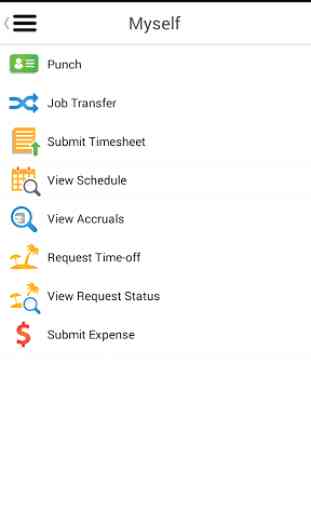
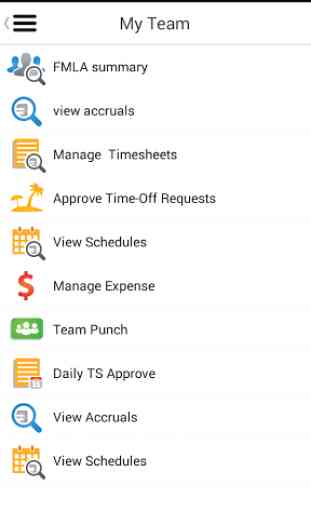
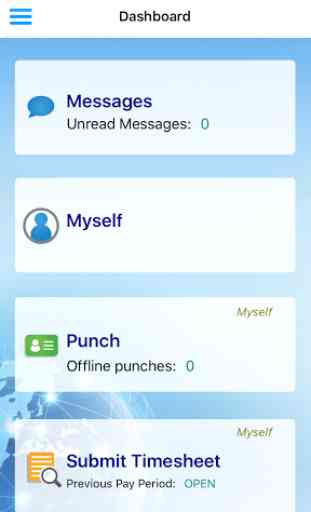
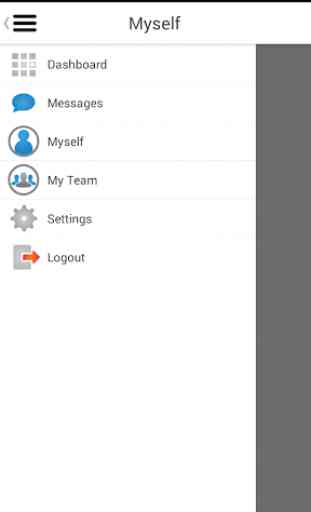

The sheer about of times it has clocked me in as late because it can't connect has cost me hundreds of dollars. I average 3-5 bars, a clock in app shouldn't have these problems.