Nox File Manager - file explorer, safe & efficient
【NOX FILE MANAGER HIGHLIGHTS: 】
★ Explore and categorize your file
★ Access to Google Drive cloud storage
★ Transfer files to and from PC via FTP
★ Photo manager to manage pictures
★ Lock and save your important files
★ Manage all app with app manager
★ Different ways to share big files
★ Secure private and personal data
【NOX FILE MANAGER FEATURES & CAPABILITIES: 】
Category : Productivity

Reviews (22)
Clean UI, Fully Functional, and Organized. But, need dark mode and also it's missing too many options for media playback such as open with; edit, delete and other basic options when the image is opened, seek slider for music player and many other functionalities which when included can make the app one of the best file explorer out there for android.
Extremely disappointed. My 2 fave cleaners display 4 simple ICONS in a compact box, on the opening screen. I've apparently been spoiled by initially listing the 5 apps I don't want to HIBERNATE. Once I've done this, all I have to do is tap on HIIBERNATE, & the cleaner simply does the task automatically! JUNK FILES? Always have GIG's (not MB's), & the feature PERFORMS WITH ONE TAP. Ta-Dah! THIS APP DOES DISPLAY A GIG NUMBER ... BUT IT's ONLY GIG's OF MY PICTURES WHICH WILL BE TRASHED. Terrible.
I'm downloading the app because I'm stuck having to use a Motorola MOTO Z3 in order to get Verizon wireless service. (I adored my previous phone but it wasn't allowed when switching carriers) There's ABSOLUTELY NO WAY to clean the CACHE without having to open each app individually and believe me, it's beyond time consuming. Hopefully, this app will deliver as stated. I will definitely let you know. Thank you, IN ADVANCE, if this works, for making my life just a little bit easier! 📱🔎📑🔍🔥🌬️🌠
BE CAREFUL ON ENCRYPTING FILES!!!! the encryption method is replace the file with the new encrypted one (while under pogress encypting, the files will disappear and this cannot be undone). the process takes ages for file bigger than 5mb. (actually about 40s to be exact). if you trust the feature, document encrypting will be good. just dont encrypt video because the process will take forever for a single 200mb from my camera folder. (about 10min to be exact)
Hmm, why is access to ones contacts required to configure cloud accounts? Shady. In this say and age, simply supporting two cloud providers is too measly. Providers offering free, large cloud storages should be available, obviously. This would include e.g. MEGA. UI seems too rigid, no customization to a preferred look and feel is possible. This app requires some additional work to become a half-way decent utility.
Wow........ I've been using Google files for a while now, but it feels so limited in what it can do. Yes, it's a file explorer, and yes, it does it's job (on a basic level) very well. But this file manager here has a lot more going for it. Lots of useful tools, versatile a.h., and very user friendly. Oh yeah, did I also mention that it is free, and ad free as well? I didn't check for it yet, but if there's a donation button, I'm hitting that.
Like all the other apps files transfer to SD card conveniently does not read SD card. This is intentionally done in the app design . The older apps it was no problem. I have an older app on another phone with no issue involved. It's not the SD card either. It's the design in the app that specifically does not work. Tried over 20 apps with same issue in design. Bring the old design back. Uninstalled😔
Not Bad... It seems that it is test run of this app. It's not showing the SD Card. Cloud storages are only Google Drive & DropBox and many other features are also either missing or limited. Decrease App size & increase features. Thanks
Not too shabby... As far as file explorers are concerned. Smooth and clean UI. Only one issue for me. App does not recognize my SD Card. It lumps the SD storage in with regular phone storage. Not a HUGE issue, I know, but still noteworthy.
Not sure how to explain the bug I keep experiencing when scrolling through music files other than they seem to disappear when you scroll up and then you get a spinning blue ring when you try to scroll down again, the spinning ring freezes the app until you force stop and reopen.
Excellent! It very² Useful And Nice Interface, I'm Using It Instead Of My Default Gallery And File Manager. But It Have A Small Bugs Or Issue When Something Move, Copy And Delete It Took Long Time. And Also Can't Go To The Another App Or Exit When Doing Something As Like As Explain Above. Please Try To Fix Upcoming Version. Thank You So Much.
The only problem I'm facing is whenever I am scrolling through my folders and open a folder, after pressing the back button it takes me to all the way up. So I have to scroll again to the folder I opened last time. And it's really annoying.
Right to the point and the least ads (maybe non). The pdf reading is good. So far so good, I'll further explore it. The biggest flaw to this app is it does not allow you to select your player to open the file.
So far this is one of the nicest Android file managers I have seen for regular users. The UI is fresh and clean not overcrowded. It allows basic encryption which is awesome for general users because they made it simple. Great job guys.
Decent fileanager, no ads, a bit clunky and seems to buckle during transitions. Does what it should but some files or folders are difficult to locate
Vary nice file manager.. i was searching this type of file manager for a long time.. thankyou all😍 Pls make delete button in down side in the photo view to delete easily..
Easy to use File Manager. Great UI. Easy to rid your phone of unnecessary files in record time. Appreciate that the File Manager is from a reputable company and thank you Nox for offering the app Ad Free.
The user interface of app is not user friendly.I installed this app about 10 month ago.but working with this app is very hard and i used vlc player ( video and music player ) internal file manager on this time because working with the player file manager is very easy.
In cloud drive box and one drive should be there. This is the best app for managing and cleaning files. It is attractive app with options big in size.
Kindly avail SD card function as fast as possible, I bett it is going to be the best file explorer. But if SD card function is noy available then it has no work. Please note my words.
In terms of appearance it is easy to use, the drawback is that it does not support managing external OTG memory files, zip format files only support opening, cloud storage services only Google Drive

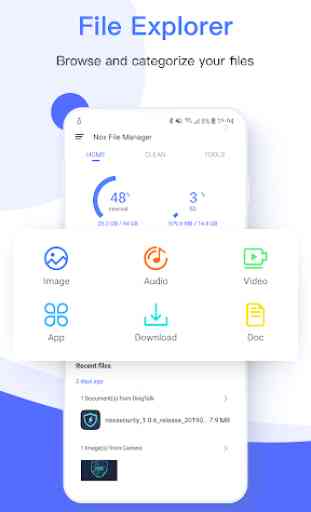
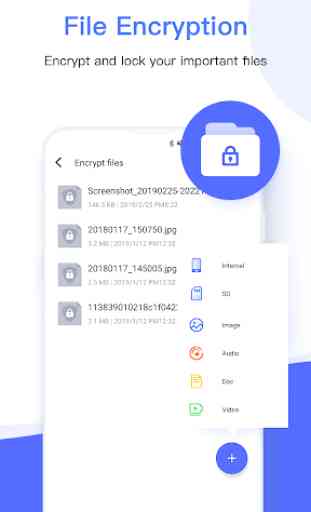
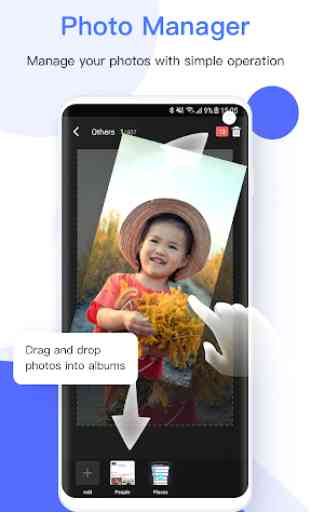

Nice user interface, clean & simple. Build in junk cleaner, archive manager, image viewer, audio & video player. Unfortunately, there's no progress indikator & process for external SD card took too long to finish, to the point that I thought this app crashed while it's actually still processing some tasks. And please add a sorting function for the images viewer.