NPS Shenandoah
##App Features:
Map - Use the detailed park map to find sites, get directions and locate services. Download the content and map before you arrive to use the app everywhere.
Save Favorites - Build an itinerary by saving your favorite sites and events. You can even get alerts when you're nearby a saved site.
Calendar - Get up-to-date information from the National Park Service about what is happening in Shenandoah, including road conditions and hiking alerts.
Tours - Discover rich natural and cultural resources with self-guided walking tours.
Accessibility - This app includes up-to-date accessibility information for facilities and some trails in the park, audio-described sites, and alternative text for images.
##About The Park.
Just 75 miles from the bustle of Washington, D.C., Shenandoah National Park is your escape to recreation and re-creation. Cascading waterfalls, spectacular vistas, quiet wooded hollows—take a hike, meander along Skyline Drive, or picnic with the family. 200,000 acres of protected lands are haven to deer, songbirds, the night sky…and you.
##Notes
Download the app before you arrive. Cell service and Wi-Fi are limited in Shenandoah.
Continued use of GPS running in the background can dramatically decrease battery life.
Category : Travel & Local

Reviews (30)
Recently the app has been crashing on startup for me, each and every time. I've tried reinstalling, rebooting, but nothing fixes it. Even before that started happening the app was buggy. Frequently the map would no longer allow pinch to zoom, which inhibited using it in the back country while hiking. This app is a great idea but still has some kinks to work out.
Mostly works... Except the maps... Enjoyed the descriptions and details and the ability to save hikes I'm interested in, but when trying to view the maps they're either way too bogged down with details and markers to be useful, or I can't actually zoom in an around. For example, when looking at my Saved List, it shows a whole map of the eastern United States with no ability to... Y'know, use the map and move it or zoom in on it... Useless.
Awesome concept, but when you click to read any of the markers and go back to the map, it randomly returns you to anywhere in the world. I clicked to read like 20 descriptions and trying to return to the park map I'd be returned to like the Carribean, Canada, places in the US, the middle of the ocean, and I'd have to zoom to get back to the park. This wouldn't be a major deal if the park wasn't so big, so I had to start figuring out what mile marker I was by so I could go back to nearby markers.
Great Starting Point. The APP is basic and provides excellent starting point for anyone wanting to explore SNP. Alot of the major points of interest are covered along with basic info on trails, overlooks, campgrounds, etc. Very easy to navigate through and use. Cannot wait for other NPS parks to come on-line with their APPs ... like Acadia...
Maps keep blanking out. Have restarted phone, uninstalled, reinstalled app. After selecting a point of interest on the map, all information on the map disappears. Secondly, the trailhead information loops back to saved interests when selecting the map for directions.
Overall it improved our park experience. Being able to look up park info without cell service was great. But it was a little rough around the edges and could use an update to fix the navigation.
It's a nice idea and I'm sure helpful for those getting to know the park or planning their first visit. For safety, I think it would benefit to make the trail section able to be filtered by trail length.
The app was missing a feature to identify what is closest, or to organize by mile marker. It also had a critical failure that much of the drive has no signal, so the app wouldn't work.
It started off awesome. But then suddenly the map went blank. Force stopping the app didn't work. Restarting my phone didn't work. Maybe Uninstalling and reinstalling will....
App recommends downloading off line content. Tried to do it, but app clocks for hours and nothing happens. Maps continually blank out making the. useless. No pointing using this app.
Definitely improved our experience in the park. Usability could be improved, but overall it ran smoothly and helped us find the best things to do.
Used to be an awesome app, but the maps (the most useful part of the entire app) are now blank. Others have complained about it as well. Please fix.
Map keeps blanking out. I have tried uninstalling and reinstalling and everytime after using the map once or twice, it disappears
Its trash, clearly designed by the US government. It crashes on 3 different devices all with different versions of android. No wonder people don't trust the US government.
Map shows up and then disappears...not really useful if the offline (or online) map isn't reliable.
Absolute garbage. Tried it on 2 different phones and it's crashed on both. Just another indicator that the US government is trash.
Crashes upon opening so haven't been able to use it enough to see what it could do. Please keep testing and QA until everyone can use it.
App crashes immediately after opening on 2 different devices, 2 different brands, both brand new and running the latest updates.
Crashed every time I tried to open it. Rebooted phone and still nothing. One star--useless.
App is constantly crashing. It's useless if you can't open it.
Won't run at all. Crashes immediately on pixel 2.
I really want to use it but it wont even open. Uninstall and reinstall did not help. Please fix it.
App used to be great, now it crashes immediately on startup.
Worked fine on my Samsung S8, but always fails to launch on my table, the Samsung tab S3.
Installed the app...it will not open. Not great at all. 0 stars.
App won't open even after multiple reinstalls. 0 stars. (Galaxy Note 20 Ultra)
This is quite useful app. It makes planning much more easy.
App doesn't even launch before it crashes.
keeps crashing, can't even open it

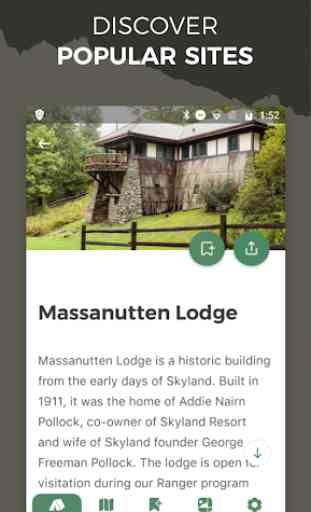

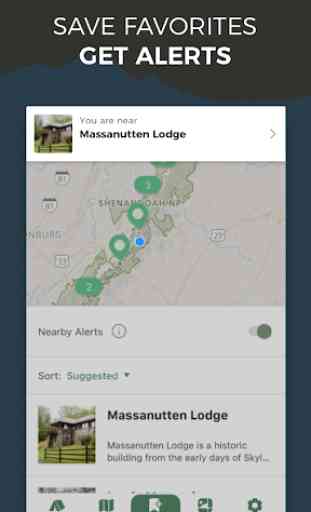

When I first installed it I thought it was really good especially for free. I did not understand all the negative comments. I live really close to the park and have used it a few times. Today when I open the map there are NO ROADS displayed inside the park.. I uninstalled, rebooted and reinstalled and still no roads are visible. Before I could see all the roads in the park and skyline drive had mile markers. I tried installing it on my wife's Motorola phone with the same results. Pls fix.