NPS Yellowstone
Yellowstone National Park was established in 1872 as America's first national park
- an idea that spread worldwide. It is a mountain wilderness, home to grizzly bears, wolves, and herds of bison and elk. Old Faithful and the majority of the world's geysers are preserved here.
Find useful information about visitor centers, places to stay and eat, and shopping and services throughout the park. Learn about historic places and natural features.
# Features
Map
- Interactive official National Park Service map of Yellowstone National Park. The map is easy to use while outdoors and features large font sizes, illustrated trails and services, scenic highlights, and multiple zoom levels. By tapping the “Locate me” button you will always know where you are.
Explore
- Tap the “Explore” button to learn more about points of interest with text and photographs.
Tours
- Discover rich natural and cultural resources with self-guided walking tours.
Special Events and Programs
- Get up-to-date information from the National Park Service about what is happening in Yellowstone, including links to geyser predictions and road construction.
Postcard
- With the tap of a button, share a digital postcard with friends and family.
Accessibility
- This app includes up-to-date accessibility information for facilities and some trails in the park, audio-described sites, and alternative text for images.
# Notes
Download the app before you arrive. Cell service and Wi-Fi are limited in Yellowstone.
Continued use of GPS running in the background can dramatically decrease battery life.
Category : Travel & Local

Reviews (18)
Downloaded the app. Then, downloaded the offline content. Yes, it did get stuck here and there. Once I was able to finally download the offline content, I was able to view the map without wireless service. Think the trick is.. You have to download offline content using WiFi before you get to Yellowstone and don't touch the phone during the process (unless of course, it is stuck). 4 stars bc it does get stuck here and there but very helpful to use for offline content. I use Samsung Galaxy Note 9
Runs in background and uses GPS all the time unless you force quit app or restart phone. Also, if you download and cache the offline data it does not use the cached data unless you are in airplane mode or completely without signal. If you have one bar of unusable LTE it will try loading forever and drain your battery for no reason. It's almost as if whoever designed this app has never actually been to the park. Also, the maps do not have bathrooms and vaults which would actually be helpful.
Good idea but like anything managed by the government execution is lacking. The app was developed with offline functionality in mind, which is necessary in the park. Unfortunately if you try to download the maps so that they work without a data connection the download freezes and fails every time. Close, but useless.
Map is absolutely worthless. You can't filter for your saved attractions, so there are hundreds of unmarked pins that you don't k ow what they are until you click on them. Also the offline download doesn't work, so I basically wasted alot of data downloading an app that doesn't achieve anything useful while camping in the forest.
The app contains a lot of useful and is easy to use. The only problem is that the map doesn't keep the screen on. This means that if you want to navigate with the app while driving, similar to google maps directios, you cant. The screen will go to sleep all the time.
Clicking the upper-left X button or phone back buttons do nothing. Have to force quit the app and restart every time I look at something in the app. App does not recognize other buttons, ie clicking on Map, etc, when trying to back out of infoscreen. Samsung J7, current Android update.
Extremely helpful, a few crashes and the geyser prediction feature is useless if you head into the park and out of data service at a reasonable time of the morning before the times post. But the feature descriptions and maps are great planning and navigation aides.
Complete garbage. It mostly doesn't work. No cellular data service in the park. Offline mode is almost as useless, because the cached data is usually outdated and irrelevant. Basically, garbage app. Uninstalled after a disappointing visit to Yellowstone.
Most of the features require a data connection which you aren't going to have anywhere near the park. It's kind of useful for planning out a day before you leave to go to the park and the map works fine with just the phone's GPS inside the park.
Overall the app was useful for visiting the park. It was very helpful to have an offline map that showed the sites and provided descriptions. The nearby alerts did not work for most of the sites we had saved.
Latest update (2.4.3) broke app on both my tablets. Still works on my smartphone. On tablets app stops immediately on opening. UPDATE 5/20/2019 - Update 2.4.4 - fixed tablet issue. This is a great app - when it works. Hopefully this issue will stay fixed going forward. Developer was responsive when contacted about tablet issue. I have updated rateing from 2 to 5 stars.
Wasn't able to use it because it won't download the offline content. I just get a spinning circle, I let it spin once for 15 minutes. Other times it stops and says connection interrupted. Tried uninstall and reinstall to no avail. I downloaded the GyPSy guide instead.
Maps won't download.. Gets stuck at 48%. "go back" arrows don't work on Settings pages. Uses 58MB of internal storage (which has about 100MB free) instead of using (or asking to use) my SD card, which has gigabytes free.
Not very informative. Once you're in the park, you have no service to use anything in it. The offline content kept wouldn't load, so the maps are useless. Disappointed!
Used this app many times each day. Frustrations: adding overlays to map which cancelled each time it was closed, trails not marked well nor info about trail. Loved descriptions and history.
Download offline content is essential since there is almost no signal in the park. Unfortunately, the app failed to download around 10% about 5 times before I gave up and deleted the app
It worked fine for our trip. As the instructions say - make sure to download everything possible so it can work offline. We didn't have any signal at all in the park.

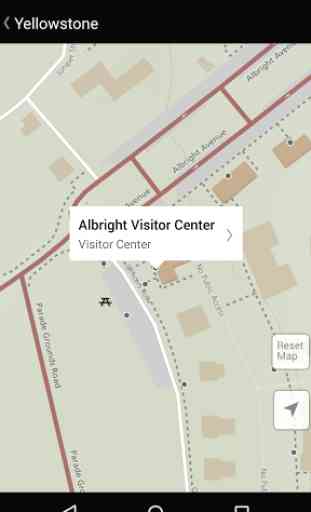

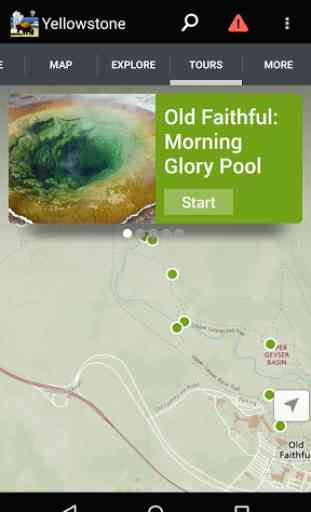

Just installed this Yellowstone "must have" app version 2.5.6, and already experienced the freezing others reported. I think I do have an explanation for it, as detailed below. Moreover, this app is launched automatically at start-up: why??? The only useful option among the Settings offered is "Download Offline Content", which downloads the park map somewhere, but without letting the user know exactly where. Why can't I select the folder where I want the map to be saved??? As all software developers should be aware, it's best to have as few as possible apps in the internal storage, where the OS already is; this app and its data should be moved to the external storage (SD card), but that's not possible in this version of the app. Why??? The following basic functionalies are missing: 1. Inability to move it to the SD card. Right now, the app competes for space with the bloated Android version of my phone, so no wonder it's sluggish, to the point that it sometimes freezes! 2. Unable to save the maps to a folder of my choice. 3. Useless settings 4. Useless FAQs, only 2 are related to the app itself. 5. The app claims it has a calendar of events, it's the - useless again - content of the "Schedules" tile, which changes title to "Calendar" only after navigating to it. Pick a title, and stick to it. I do like the Self-Guided Tours. This app could be useful if implemented with more care by the overpaid and underworked government employees. Right now it looks like a school project done by a lazy student.