nRF Blinky
- Scan and connect to any nRF5 DK containing the Nordic Semiconductor’s proprietary LED Button Service.
- Turn on/off LED 1 on the nRF DK
- Recieve the Button 1 press event from a nRF DK on the nRF Blinky Application.
The source code for this application is available on Github on the following link.
https://github.com/NordicSemiconductor/Android-nRF-Blinky
Note:-Android 4.3 or newer is required.-Tested on Samsung S3 with Android 4.3 and on Nexus 5, 6 and 9 with lollipop and Marshmallow.-Location Services need to be enabled for scanning on android 6.0 Marshmallow and in addition, runtime persmission ACCESS_COARSE_LOCATION is also required.
Category : Tools

Reviews (7)
App is not connecting to BLE device after update. Yes similar issue. Okay I can continue on github issue.
It does the job of testing the ble_blinky app, not sure why they call it blinky though as it doesn't blink!!! :)
Latest version is not working correctly. Nothing happen. Just scanning device.
I need this for work just,Pacemakers.When in my pocket,the phone! Tell the codes en we make good deals ok.
doesn't work with nRF DK board PCA10040, batch 2018.24, says that the required characteristics were not found when the board itself briefly switches from LED1 off + LED2 on to indicate the attempted connection... I was hoping it would be easier to develop in the nRF ecosystem but I'm really not having a good experience ☹️
Thank you for making it so easy, and especially for sharing the source :D
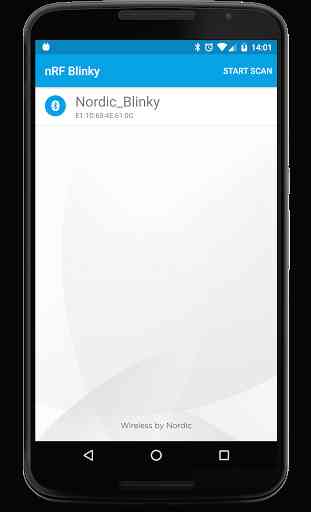
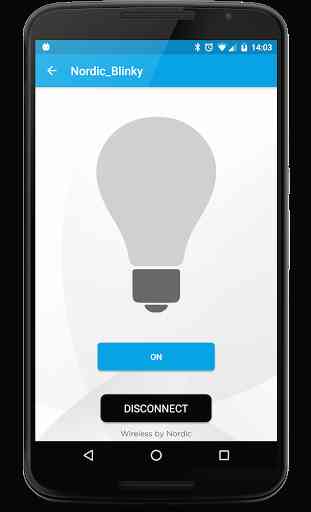

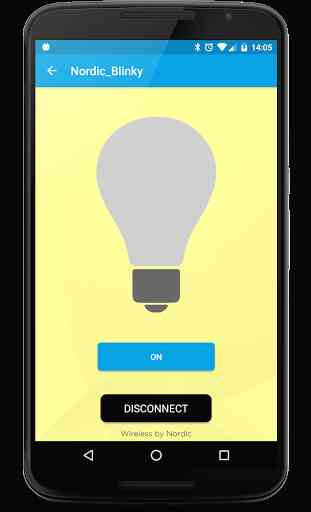

Worked like a charm, and responsiveness is great too. Used with nRF52840-Dongle (rev 1.2.0) programmed with the nRF5 SDK's (v17.0.2) ble_app_blinky example for PCA10059, and the s140 nrf52 7.2.0 softdevice