nRF Cloud Gateway
An Android based Bluetooth Low Energy Gateway for https://nrfcloud.com.
Create an account on https://nrfcloud.com and Use your Android smart phone to connect your Bluetooth Low Energy devices to the cloud.
Install and login to your account on your nRF Cloud Gateway app. After signing in to your account on your gateway app, you should be able to see that the device appears as a gateway on nrfcloud.com.
Use the web front end to
- Scan
- Connect
- Discover Services
- Read/Write characteristics
via the nRF Cloud Gateway app
Create an account on https://nrfcloud.com and Use your Android smart phone to connect your Bluetooth Low Energy devices to the cloud.
Install and login to your account on your nRF Cloud Gateway app. After signing in to your account on your gateway app, you should be able to see that the device appears as a gateway on nrfcloud.com.
Use the web front end to
- Scan
- Connect
- Discover Services
- Read/Write characteristics
via the nRF Cloud Gateway app
Category : Tools

Related searches
Reviews (5)
W. P.
Nov 17, 2019
Even though the dashboard shows that it's connected, the Gateway doesn't add BTLE devices. I'm using Android on a Samsung G7.
Mar. P.
Sep 23, 2019
Does not work. The app says gateway connected, site shows correct gateway but says gateway is disconnected. Removed gateway, re-added, result is the same.
A. G. u.
Sep 8, 2018
Best BLE to IoT gateway ever. Thousand thanks to the developers at Nordic Semiconductor. Works just the way I wanted. Successfully connected BBC Micro bit to the cloud. Good work !!!
Ton. Z.
Apr 22, 2018
Thank you to developed this app that allow our Bluetooth device connect to cloud. Where can we find the source code for this app? Thank you!


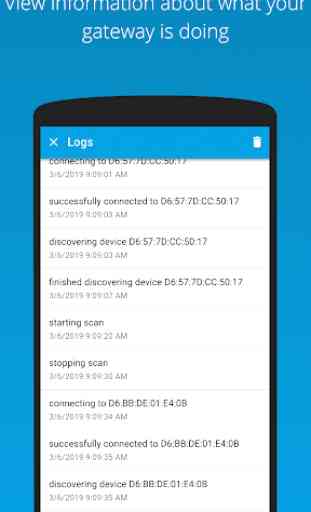


Tried it on a Samsung Galaxy S7 and a Thingy.. Disconnects every minute or so. Sometimes reconnects automatically, other times goes back to the login screen. Rarely reads any sensor data. Thingy works fine with the regular Nordic app and bluetooth on the phone works fine with other apps so this app must be the point of failure. Too bad because it has a lot of potential but it's unusable for me.