NRG Player Car Skin
- a free music player with an equalizer, playing songs from folders and a customizable user interface.
▶ Features
• Enlarged UI elements for convenient control while driving
• Day and night colour schemes with automatic switching
• Volume controls on the main screen
• Displaying information about a track (size, type and bit rate)
▶ Installation
• Install NRG Player version 1.1.9a or greater
• Launch NRG Player Car Skin
• Tap “Launch NRG Player” button
or
• Open NRG Player Settings
• Open “Look and feel” screen
• Tap on “Skins” item and select “Car” skin
Category : Music & Audio

Reviews (6)
Just purchased it, but it always fails to check the skin license. Very annoying. Please help. Thanks.
I really like the skin - the standard one is way too small and fidgety for driving, so I'm reliant on this one to use NRG (also great) in the car. However, I find it frustrating that if I don't have signal it won't let me load the skin, as it can't confirm whether or not I have purchased it, and it reverts to the standard one which is very difficult to use on the move. Paid apps can be used without the need to be verified online, so why does this have to connect to work?
this is what i want..thank you very much for developed this app..
It's the best UI for music player to use while driving. Not really fancy but very functional. Give it a try!
Could use an option for adjusting the color of buttons to make them stand out more. Went back to using Carb skin with adjustable colors for ease of use.
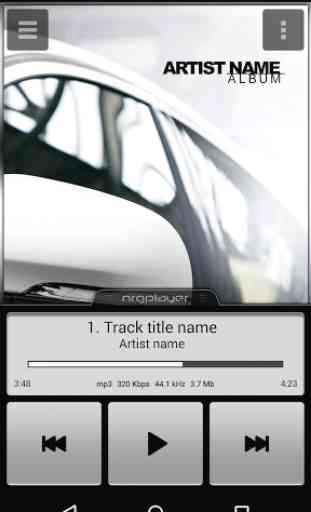


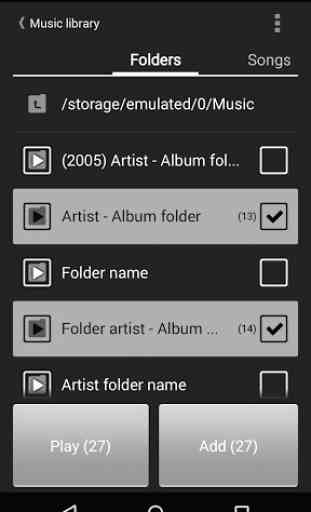

Garbage asks for internet, if there's no any, stops player ....wasn't free