NRG Player music player
- beautiful music player for Android with an equalizer that plays songs from folders and has customizable user interface.
Main features:
• Popular music format playbackListen to songs in more than 20 popular formats.
• Lossless formats (.FLAC, .ALAC, .APE)Listen to tracks in formats without quality loss, which your default music player couldn’t play before. Our application has it’s own audio engine.
• 10 band graphic equalizer with presetsChoose standard presets or create your own. To open it tap EQL button on the right bottom corner. Then tap on On/Off button to switch it on/off.
• Sound effectsGet the best quality from your headphones using them with flexible effects. Open equalizer and swipe to the second tab with effects.
• Custom interface colors and backgroundChange look and feel depending on your own style. Express yourself! To customize your interface tap options menu (small gear in the top right corner or menu button on your device). Then tap on Settings -> Look and feel -> “Colors and Background” or “Skins” to change whole look of the player.
• Convenient circle rewind for audiobooks and podcastsTweak rewind speed for easy navigation in long tracks. Open Settings -> Controls -> Rewind speed. For example, x1/8 speed allows you to rewind in 8 full circles instead of one. It makes your navigation eight times easier.
• Volume buttons playback controlSwitch tracks with volume buttons. You don’t need to pull out your phone from your pocket. It’s a great way to use NRG Player for sport. To switch on this feature open Settings -> Controls -> Volume buttons.
• Switch folders, albums or artists in one motionOpen media library by tapping on ADD button in the left bottom corner. Find your favorite directory, album or artist and tap on small play triangle button on the left side of the list item. Return to the main screen. Now you can swipe to the right or to the left on the playback queue to switch. Use NRG Player as your music player for car.
• Play all your collection in three taps1. Tap on ADD button to open media library.2. Tap on “Songs” tab3. Tap on play icon in the left side of any item in the listPlayback queue will be created automatically for you. You can switch on "random" on the main screen (above forward button).
• Unique playlist systemYou can select tracks in 5 categories: folders, songs, albums, artists and genres. Add them all to playlist in one touch. There are no borders between directories and media library anymore. Just press ADD button on the left bottom corner. Then tap on checkboxes on the right side of any list item. When you select everything you want just press “Add” or “Play” button.
• Home screen and lock screen widgetsYou can choose one of three home screen widgets: 4x1, 4x2, 4x3, and one lock screen widget!
• Headset supportLeave your device in the pocket! You can tweak your headset on the Settings screen: Settings -> Controls -> Headset.
• Id3 tags editorYou don't need to edit every track if you want to change album or artists title. Just open tag editor in album or artist category. To do that open music library, select required tab and make a long press on a list item to open context menu. Then just select “Edit tags” option. All changes will be applied automatically.
• Sleep timerDon’t worry about sleeping with player on. It’s turn off automatically by sleep timer. To open sleep timer tap on Settings -> Controls -> Sleep timer.
Use [email protected] for bug reports.
Category : Music & Audio

Reviews (28)
Sound quality of this app is the best I've ever used, my songs are usually on 195kbps but it sound lossless like a 320kbps. The only thing holding the remaining one star is the interface, I want to be able to see my high quality album art clearly. Another issue is that it duplicate some of my song, which I'm sure is one, if I delete one, the other will disappear too.
Can't believe that I searched for so long to find a decent music player app that isn't 100% streaming-only! I just needed a good, reliable app to play local mp3 files that are already stored on my device. Google Play Music has now been replaced by YouTurd Music, which does nothing that I want and basically forces users to pay for the premium version if they want any kind of useful functionality. Thankfully, NRG Player does exactly what it says on the label, and does it well! 5 Stars
It's great for listening to music, the sound is good and it's easy to handle. What I especially appreciate is that it found the music files from downloaded songs (downloaded from my pc onto my phone) that the other apps I tried didn't find. The fact that it's totally free appeals a great deal and the ads aren't bothersome at all. 👍🎶🎵
Regarding quality of sound you are 1 level ahead of poweramp, which was quite surprising, but 2 levels behind them regarding intuitiveness, here still you have some work to do. I compare NRG to poweramp, bc I tried, believe me, many players and I always returned to poweramp, which is not a perfect player, but the one closest to perfection. Work it to make NRG more intuitive and you can even, who knows, get a pole position. Sound is skiping(S5) and needs more volume without preamp. BRAVO!
I was looking for a music player app that would work on a android tablet that could simulate a car stereo interface. NRG is the closest that I have found so far. My only wish is that I could have the option, in landscape mode,of just seeing the current song playing. I am still planning on purchasing this app because the buttons are large and the ease of the ability to change playlist while driving.
Very nice. Great sound and volume control. Simple to use interface. Effective equalizer. The compressor does a darned good job of balancing volume and equalizer effects, and the reverb option adds a pleasant enhancement effect that integrates with music to provide an even more enjoyable listening experience. Didnt notice a way to save equalizer and effects tweaks though. That's needed. This is a great choice for discriminating audiophiles like me, who simply must have good equalizer control.
Best music player ever, cool design, great sound & awesome features. Registered with a monthly subscription from the first 2 minutes of usage. You can delete files from within the app, music loads fast, browsing and sorting is intuitive. The only negative thing I found: it looses star ratings after you move the rated files around, so it must have its own database for storing the ratings instead of appending them to the file. All in all great app.
user interface most i like about this app! looks awesome when right colors are selected! no real enhancements to jazz up output of music, bummer! Bass & treble are great, i love the output both give! pre-amp doesn't really improve loudness, at least not my ulefone power 3s but it's not bad! i must say clarity is good but not great or wow as i like to say! i just don't get that oomph i want, please look into it!
I finally! found a music app! that's simple, minimal, user-friendly in every way. Only issue, i can't preview songs from folders. A new version was suggested which i can't seem to find.
Used to be amazing app (5 stars worthy) but as of recently (winter 2021) whatever music im pñaying bacl will sufdenly pause after only 1 or 2 minutes of playback, making me have to go to the app and click play. Which defeats the poiny of a music app.
Your app looks good & sounds great, direct via my HTC 10 phone speakers & through headphones, hence the 3 stars. However, unfortunately it does work in Android Auto, for when I'm driving. Absolutely no play back, until I used another app, then I had 2 apps plying at the same time. When I stored the 2nd app, NRG Player stopped too.
One thing i love is that it hides status bar.&... The LOCK SCREEN WIDGET lets you play music and seek. It's awesome because theme on the screen looks good. Background and font color change option is there. Has Maximize music album art option though you can't control music in that state. Whatever theme is good and album art is bigger Press n hold the album art to show details of music. But In the left-upper corner there's "Remove ads" logo all the time ! 9.2/10
I like this app because it has better playlist management than other music players I've tried and you can go to the previous and next songs using the physical volume buttons. It's nice to be able to skip songs while I'm driving without looking at the phone.
Missing star is for high volume of ads, which okay they are helpful to developers to be funded but man every time i open it or slide to equalizer and other come on. It gets annoying enough to look for similar apps that are ad free. also in my opinion the default full list of media should be the home. Other than that it is pretty superior to other media players
I have always loved this music app but I have not used it in a long time because there are errors that havent been fixed. My equalizer presets will not save, the equalizer will not work and none of my playlists get saved at all. If all these errors get fixed I will for sure use this app again
If only it had an option to save adjusted equalizer settings to an assigned song so everytime the song comes on you dont have to go to the equalizer settings and change them because that songs adjusted equalizer settings will automatically be applied every time its assigned song is played.
Wish I could explain this better, but every time I try to play a certain playlist, for example, "All music", it shows a duplicate of the same playlist, only with less songs. I need help with this because it's not the same amount of songs
What can I say..! This app really deserves 5-stars. I really appreciate its functions especially the 10-band equilizer with its supporting functions. But there is a problem about the ads. I would like to tell the developer to remove ads from this app.
Very nice player, especially the carbo skin, just wonderful, most players dont change skins but this is where the advantage of this player stands out, plus the high quality sound is superb (wuld love 64bit), all it needs is a realtime visualizer over the album art in the now playing and crossfade function, its well on its way to being the best thats for sure. 6 stars from me.
Best app ever it stands alone. Simple to use I've had it on my phones since 2015 it plays my library of over1500 songs greatest thing is it allows you to program every song The Way You Like It On The Equalizer and it will boost whatever system you're playing it on like 10% or more it sounds great in my truck but it sounds really good at home just ask anyone in my neighborhood especially my neighbor she hates it when I crank it up but I don't like her anyway so I don't f****** care. LOL
Well done NRG team. This is by far the best app for playing music off. It has a very powerful bass eq and gives off great sound quality. I recommend everyone out there to try this app out😍Everything works perfect. I just loveeee when I put 32Hz full and pick the preamp until 25% with the bass channel next to preamp up...Great work #Hats of to y'all
Design looks cool, but that's it. Usability is okay, but the search is just bad and takes to much clicks to get to and it's a buggy when switching between tabs. A no for me and defiently not worth paying money for
There is big issue in android realme UI 10, The music library folder is not acccesible by the app. Despite of changing all necessary settings it is unable to open the music files from phones storage.Otherwise app's sound quality is superb.
Thanks a lot....🙏, No matter how is interface of the app, but the Equalizer provided in this app is lit....🔥, clr high, mid and low frequencies, aslo vocals...., u just need to set the settings according to ur music taste....😉
Bad app. Distorted sound. Can't add music to a currently existing playlist. You can't multi select songs to add to a playlist. Can't recognize all songs even after chosen a folder containing the. Mp3. Never download this app. Last updated was 2018?
I don't know why, but I installed this nrg player today and I tried to play my music with this tonight, I allowed permission but denied access to phone, because I have a tablet. Anyhow it found my music RT Away no prob, and I chose a song to hear. I touched to play and (you won't believe this) the screen closed & immediately my android 10 Lenovo is flashing and I'm at my lock screen! It wouldn't let me in to stop this app! I had to reboot the device. That stoped it & I uninstalled RT Away!
I have experienced many music Android players. I have searched google and tried all top music players, but none come close to this player in terms of clarity, bass and quality. Kudos.
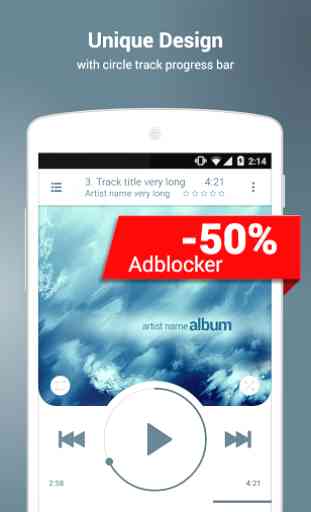




I had this app for over 10 years now, and liked the customization of the interface and playlist capabilities. I also purchased the ad blocker. I originally gave this app a 5 star, but now reduced it to one. The app stopped allowing my bluetooth controls to work on not only my car receiver, but all my bluetooth devices. It connects, but play/stop/skip do not work. I tested my other playlist device and had no problem. I emailed developer/s and got no response. Disappointing.