nTask: Task Management for teams
Start using nTask for Android to streamline day-to-day activities, tasks, and projects.
With a simple interface and a variety of features, it is the easiest way of managing daily workloads for you and your team while on the move.
‣ FEATURES:
Teams & Workspaces:
Your teams and workspaces define your entire project at nTask. That’s a smart way of simultaneous resource scheduling, project management and so much more without any risk of jumbling important stuff.
• Create teams to invite team members for a project or any variety of tasks.
• Create dedicated workspaces and add them to the relevant team(s).
• Identify important tasks to get them done on priority.
• Collaborate with members across different teams identical to individual workspaces.
• Keep everything synchronized with a peace of mind.
Issue Management:
Issue management helps you to outline any pending problems that may hinder your ability to meet important deadlines.
• Create issues on the dot and assign team members to resolve them.
• Collaborate with relevant team members under issue panel to keep everyone on the same page.
• Get real-time updates from your ‘assignees’ via our exclusive ‘@’ highlight feature.
• Resolve issues without the possibility of raising any red flags!
Risk Management:
We understand that risk is part of any real-life project. By helping you to define/create risks, you eliminate the possibility of:
• Failing to meet project deadlines.
• Losing important clients and stakeholders.
Through nTask’s Risk Management, now you can do more in a lot less:
• Create/define internal and external risks to any project.
• Add team members to appoint assignees for the exclusive risk resolution process.
• Get things done faster, smarter and seamlessly by creating and resolving risks as they come by!
Task Management:
Use nTask as your personal to-do list app or as a sophisticated task manager for your team – depending on what you need.
• Create and manage tasks and assign them to existing projects
• Prioritize, clone and archive tasks
• Use checklists to ensure completion of important steps in a task
• Collaborate using task comments on the move
• Set color tags for your tasks as required
• View project activity log to keep track of all activities
• Set reminders for your tasks
• Set frequency for your tasks⁃
Project Management:
Translate Agile Project Management into your work through nTask – your go-to, free project management software.
• View project status and all the projects assigned on nTask
• Get notification reminders for all project updates on the go⁃
Meeting Management:
Use nTask as your meeting planner or event coordinator and keep track of all your important meetings and events, effortlessly.
• Create meetings with predefined agenda
• Schedule events with notifications and reminders
• Record meeting minutes and define follow up tasks
• View a list of meetings created through nTask to stay updated⁃
Team Management :
Take teamwork up a notch through nTask – your team management app on the go.
• Create and manage teams for projects and tasks
• Assign tasks to team members and track progress
• Share files and documents with your team
• Collaborate with your teams through task comments
• Define team roles based on a defined hierarchy
• Confidently manage billing and payment for individual employees
Timesheet Management:
Choose nTask Timesheets for employee time tracking and managing payroll.
• Create multiple timesheets for multiple teams
• Log hours, review, approve and maintain timesheets
• Track past timesheets as required
Have a question, query or suggestion? Write to us at [email protected].
Haven't signed up yet?
Category : Productivity

Reviews (26)
Waste of time. Althought good idea, but doesn't work properly. The tasks and dashboard seems like for different users. Dashboard shows different numbers of task then what it is in task. No proper sync between multiple devices. I thought i got what i was looking for, completely disappointed
So far I love it. The only few issues I have is when I tap on the Meetings or Projects tab it immediately freezes or crashes the app, until I close and reopen it. Also in the preferences menu, the animations act very wonky when toggling on/off. I am running Android 9 on a Samsung Galaxy S10 Samsung One UI 1.1 6/24/19
seems good so far, however a major improvement would be to see the due date/time without having to click on the task itself because I use this as a to-do list. I like the recurring task feature for daily and weekly tasks. Also the landing page shows 0 all the time?
I compared this to several other task manager app and found this the best in terms of functionality & value for money - use this with the PC version allows you to work with both PC & phone. Had a trial period & a real live person helping on one or two queries I had. Can be a bit tricky to get understand all the functionality of this but worth preserving. Have gone for the upgraded version - great for the two of us that make a small team.
Just didnt help. My partner and I had trouble keeping all our respective devices in sync. Wasn't intuitive/organic enough - it was like.. find time to plan, then find time to figure out how to enter the plans in this app Ended up not being useful.
The app doesn't allow you to change the date of sub task items if you forget to do it upon creation. Freezes, doesn't update statue's, doesn't load certain things at times, and crashes. The web version works great. The app is pretty poorly done.
I love nTask as a platform. It's free, easy to use and great for small teams. That being said, the android app is completely unusuable. It force closes every time I open it. I'd give it 5 stars if they could actually make the app work.
Love the software, but this application does not work. I have to stick to the browser, which is somewhat annoying. The app constantly crashes the moment you sign in, so it is literally just taking up resources on my phone. Uninstalled, unfortunately.
I use the free version to organise my study and side projects across mobile and desktop. Helps keep my priorities in order, and I can have an accurate measurement of how lazy I actually am. I can see some negative reviews about technical issues but I haven't had any problems. I use the app on my quite old LG g6 android, and on windows 10 using the mozilla browser on the pc. Synced up fine, logged in fine (i used my outlook email, rather than google or fb account)
App looks promising. Looking for something to help manage A/V projects as a team and individually. Force closes everytime I try to use it. Re-installed a few times to no avail. Will update rating if issue gets fixed.
Fair - great potential The app still needs some work. Setting due dates was tricky and the notes area worked intermittently. The web version is pretty good however the mobile which is essential is not.
This is app is great on the computer, but on Android it's absolutely nothing like the computer (desktop) it's pretty bad I can't even use it to be blunty honest while on my phone which is a horrible thing because it's so helpful for my team but to not be able to utilize it while on the go is disheartening.
This is the type of company which develops a decent program for free, then switches licenses, and the free version becomes unusable. Did the users spent time using it and loading their data? They do not care. Stay away from ntask.
Sync issues with app. Layout is clean and I love the experience. It will be wonderful with some bug fixes in the app.
Forgettable app. Registration process is needlessly complicated. Interface isn't great and all round not a great app for such a seemingly simple idea.
I just installed this app for the first time and everytime I signin the app crashes and says app has stopped. I have uninstalled and reinstalled twice and still the same problem. I'm using a Galaxy Note 9.
Where is the option to save the task There seems to be no option to save checklist, task, schedule date... nothing Can make it better in terms of UI as well
The app is unable to log on to the profile. it keeps saying that something had gone wrong. it is unable to load the tasks or projects. needs a lot of improvement.
Doesn't sync properly with other devices. Okay on the computer but totally useless on Android. Total waste of my time
This is actually a really helpful app for me. I use it to coordinate little household projects with my wife and to break down big tasks into smaller ToDos. Runs well for me and the customer support ist friendly, quick and helpful. 👍🏼👍🏼
This is one of the best project management application I came across the internet. The best thing is that they offer a lifetime FREE account with many features required to manage multiple projects on one app.
pretty much all around system, though the app is missing some. major one for me is the ability to switch workspaces in the app as they are major part of nTask.
When I try to log in the app, it doesn't recognize my account, yet it works well on my laptop. Also, can you make it sync with my outlook calendar for meetings?
I have logged on nTask in my web on laptop and when i try to login in app the app says found a duplicate account. Do you want to login with same account? And a loading panel remains on it saying loading and it never stops....
App keeps crashing seconds after being opened. I can't use it for anything like this.
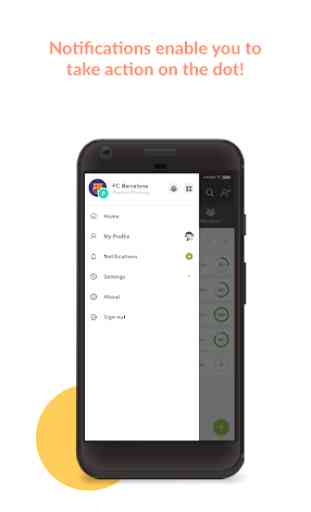
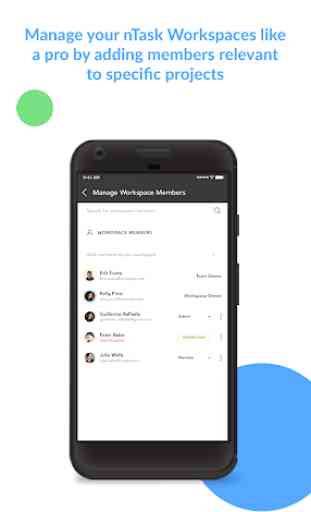
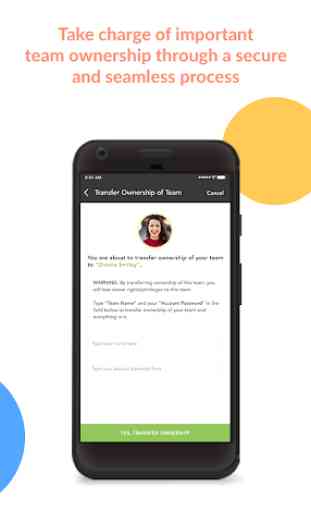
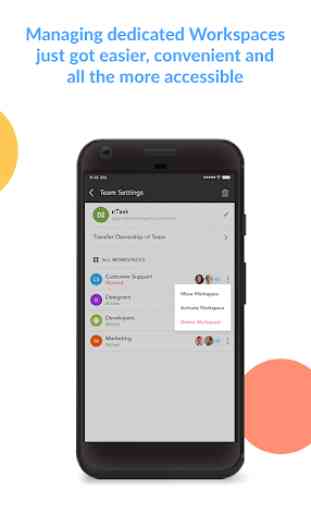

Terrible experience. I made a pro subscription and was getting used to it. One day after creating my account the system was down either on the web. Support email is returning as a wrong address. I feel like I was deceived and concerned about payment info provided. Google must block this app.