NTPSync - Time Synchronization
DescriptionNTPSync is a simple NTP time synchronization app for Android.
RequirementsTo set system time to NTP time you need root access on your device, to just query the time you don't.
Problems
• Information can be found in in-app Help screen.
• If you have other problems please report them in the issue tracker on https://github.com/Free-Software-for-Android
Source code/Bug reports/Translationshttps://github.com/Free-Software-for-Android
DonateYou can donate money to support the development in-app.
LicenseGPLv3
Permissions
• Root access: To set system time
• Internet access: To query the NTP server
• Wakelock: To maintain a reliable network connection while querying NTP server
Category : Tools

Reviews (29)
Switched over from using ClockSync which went haywire on the OnePlus One with official Cyanogenmod 11S firmware. NTPSync however worked well. Please keep up the good work. Love it.
Non-rooted phone, however app allows me to quickly query a time server & ensure clocks are correct. Easy.
Simple, fast, and do its job right. It will be better if they add query time by gps though.
Times out immediately with no registered (logged) attempt to access the server.
Cheap tablet with buggy clock. This app fixes it perfectly!
Does not work on the Samsung Galaxy Tab 4
Thanks! On a HTC One (M7 int).
My device is rooted and it automatically sets the time and keep it in sync.
The best solution to set a right time
Still showing wrong time
The root option won't actually set the time. Using clocksync instead.
Super easy to use.
Must be a rooted device.
Not working on ASUS memo pad 7
No sync on android 5.1.1 =(
Only Root? ?
Seems to remain blocked by firewall No other app has this issue Uninstalled
Does what it's supposed to, nice that it's open source.
Does what it should do :-)
I gave my d1 to my son. turned phone off, wifi on and now it's his music box and game phone. needed accurate time. this app works perfectly aall the tme.
It's not often that you come across an app with straightforward permissions, simple and effective interface, and working well. This is one of those.
Works well. Would be nice if I could customize query frequency. Requires root access.
Please make it show the drift when auto adjusting in the notification bar.
You don't even notice it running!
That's exactly what I need
I've not run across any app that can correct for DST. My device has no such facility either, so as a result my time is offset by an hour half the year. If this were added to the app, it would just be the cat's a**.
How is it an "alternative to ClockSync" when it only syncs on demand and at boot, and NOT on a schedule? OK, so now it has been updated and can sync once a day (I wish that was often enough for my phone). I downloaded it again, installed it, and hit "Query and set time!". (Why is an exclamation point used there?) It set my phone to a date over a year into the future. My phone went nuts--Titanium Backup schedules that are set to trigger in the middle of the night ran immediately. When I corrected the time with an app that isn't garbage, my weather alert app stopped updating because its "next poll time" was far in the future, etc. I think I'm done with this app... forever.
where can i find out more about the various parameters displayed when i select 'detailed query' some are intuitive, but would like further explanation. cheers
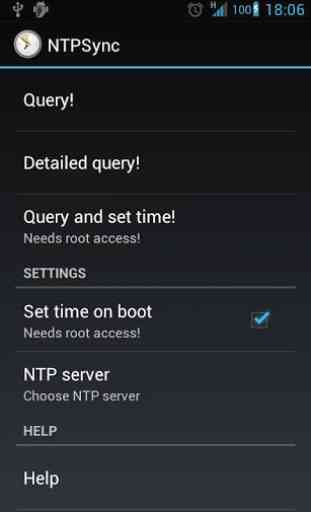
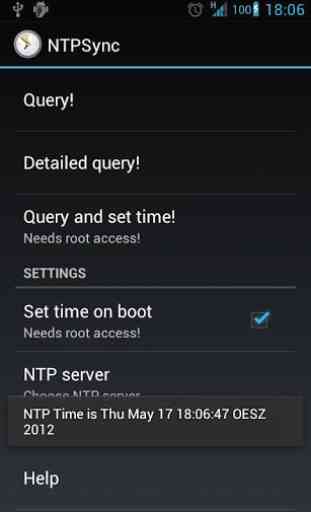
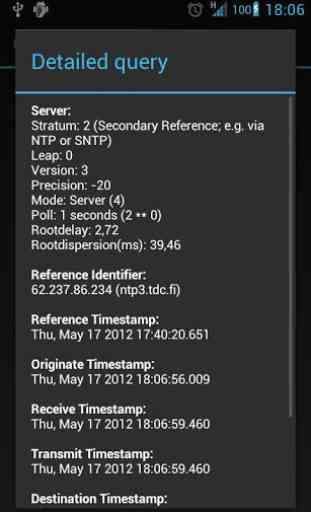

Showed me the time alright but wouldn't sync if my life depended on it.