NVIDIA SHIELD TV
The app gives you instant access to a virtual mouse and keyboard, which makes it simple for you to enter your username and password into game services like Steam®, EPIC Games, and Uplay™.
Features:
GeForce NOW Controls
● Virtual mouse touchpad
● Virtual keyboard (US English)
SHIELD TV Remote Controls
● D-pad (up/down/right/left) and Select
● Android buttons (Back, Start/Play/Pause, Home)
● Volume Control (mobile device’s volume buttons)
To get started, connect your Android phone or tablet to the same network as your SHIELD.
Make sure your SHIELD is upgraded to the latest version 7.1 or later system software (Settings > About > System upgrade).
For more information, please visit: http://shield.nvidia.com.
Category : Tools

Reviews (26)
I recently upgraded my phone to a Samsung S22 Ultra running Android 12. The Nvidia Shield app is not functioning properly. If I navigate away from the app or allow the screen to timeout, then when I return to the app it is just a greyed out screen. I have to clear the cache and force stop the app to get it to work again. I have uninstalled and reinstalled the app and still get the same issue. The app worked flawlessly on my S10+.
Initially it works the first time when using a Samsung Ultra 22 but then just shows a black/grey screen afterwards. Constantly have to reinstall and set up again if I want to use the app. Not sure if the issue is with my phone or that I'm running Android 12 on it. But the Shield TV app hasn't been updated since Nov 2020. So before Android 12 was released.
App struggles to remember Shield device every time it's launched. When it works, it's slow to connect. Often it fails to connect and requires Shield restart to pair up again. Sometimes while navigating with the Swipe Pad it will falsely register button presses. It's surprising Nvidia can't make such a simple app more reliable. No updates in a year and a half, so I doubt anything will be fixed. Is this a sign they won't continue support for the Shield?
DO NOT UPDATE! LATEST VERSION IS THE WORST! I have been using the previous version just fine until today, I updated it. THE WORST! It used to work just fine and smooth, no issues with anything, AT ALL. As soon as I updated it, BAM, it didn't work. I couldn't get pass the home screen. Can't click on anything. If there's a way to go back to the previous version, I'd do it!
Constantly getting "Connection Lost" please check your network state and make sure your shield TV is powered on. The remote app works for about 4 button inputs before giving that error, disconnecting and forcing me to reconnect. The shield itself doesn't stop working, and if a video is playing it continues to, but it's very annoying.
Slight delay to connect when shield is turned off for a while, nothing major. At one point I was having complete disconnection issues, which was solved by making my shield's IP static; something I try not to do for any of my devices. Feature wishes: It would be awesome if I could open shield apps in another instance on my phone to browse movies/shows while my shield continues streaming, uninterrupted.
You have to understand when using the Nvidia shield this app is a necessity, the remote it originally came with back in 2017 was trash and fell apart in months, the new updated remote same thing, trash and falls apart. So odd cause the game controllers are amazing, my 2017 shield going strong. This app though, never stays connected, half the time never works, switching between different apps on the shield causes the remote app to disconnect, it's just a nightmare.
Great idea to have this app, as it can be really useful. As many have said, it has a lot of potential but a lot of work needed to get there. Size of the buttons definitely needs to be smaller or have the ability to adjust size/placement, as navigating via the app buttons is a lot slower than any other remote/controller and gets frustrating enough to close the app and pick up an actual remote. Also, ability to adjust volume is an absolute must, as it's the only control not ported over and prevents it from being a decent enough replacement for its counterparts.
This app would be great if it actually worked how it's supposed to. The new upgrade started off well (first day) then I don't know what happened. For instance, the Bluetooth connectivity isn't stable and doesn't give an option to choose how you want to connect. WiFi connection (on the app) is up and down and unreliable. For a tech company such as this, stuff like this shouldn't happen. Also, a mic support via the app would be nice.
Terrible. When the app connects to the Shield it's brilliant. The problem is, it very rarely pairs with it. Also, when you do manage to pair the 2 together, the very next time you use it it disconnects and says that no Shield is visible or that it's offline. It's completely broken. Even after the latest update to the app and box! Please fix, as this is a fantastic app to have once it's working!
Great update to access apps easier, but there's still plenty of room to grow. A great addition to the remote would be a possibility to mirror what's on the screen onto my phone with a invisible touchpad overlay. In a way that it would feel as if you're touching what's on the screen. Another benefit would be that I could go cook and watch the same some as the living room or go to the bathroom without having to leave the other person on pause.I think that would be the ultimate evolution 4 shield.
Works well for me. To maintain a stable connection, my Nvidia Shield is connected to a router via an Ethernet cable, rather than just the WiFi hotspot. With this setup, the official Android TV remote app seems to only be able to connect to my Shield using Bluetooth (which is a hassle and drains my phone's battery), while this app manages to connect via the WiFi hotspot. The only addition I'd like to see is the inclusion of microphone support to allow for voice control of my Shield.
Improved On Perfection! The swipe pad takes getting used to but, adding all the app thumbnails to this app is outstanding. The apps reorder to most recent on top. They included a mic and rewind/ff buttons, which I have yet to use. The haptic feedback is not for me. The wand battery cost is about $15, annually, for me. Now, I don't even need the wand. Suggestion: The dropdown to switch modes could be replaced by a row of icons.
Overall, this app works pretty well as an alternative to a physical bluetooth keyboard with integrated touchpad. One improvement I'd like to see is being able to use it to quickly check the battery levels of the remote accessories (either shown persistently on the app's display or as a quick hamburger menu pick). It's a pain having to traverse the console settings tree just to check the battery levels.
The most recent update pretty much broke pairing altogether. It wasnt very reliable before, but now it works about 1 out of 20 times at best. My Shield has a static IP so i should be able to set it once in the app and have it open up already paired every time. Android P on the Shield has been great so far, but Nvidia just can't seem to figure out remotes, controllers, or apps. Edit: just keeps getting somehow less reliable as the days pass. Taking off 2 more stars.
Would bump up to 5 stars if you could configure the app to start out as the remote vs displaying the apps. The Android TV app is not as nice as yours but it loads quickly, and right into a remote function. The load screen is annoyingly long too. It should just load quickly and be available to use quickly, if the user wants to set it as such. Function-wise it is the best remote app for the shield, it's just too slow to get it to that point.
While I absolutely love the idea and general functionality of it, the main reason I installed the app is that I don't have to pull out my Bluetooth keyboard every time I need to type something in. And for that purpose, the app is not functional for me, as the keyboard functionality does not work, it shows up ,but simply doesn't type. In addition, it struggles to find my Shield every time I open the app again, and forces me to connect using IP, even when device shows up with same IP in the list
The old interface was SO much easier to use. It was leagues better to just select the service from the left side, with shows that I actually watched. Now it's all recommendations for junk and just cumbersome. You shifted all the channels to the top to better show off Google ads, we know. Just revert services format. We know the ads aren't going away...but we'll figure out more ways to block them later.
Unlike other reviews, the app worked perfectly for me... Until the most recent update. Now I have to re-pair the phone everytime I want to control the shield. That means everytime I'm watching content and want to pause, lower the volume, or in other way control the media, the content stops and I have to reenter the 6 digit code to pair my device. Nice going Nvidia.
About time this app arrived to be honest, long overdue. It's pretty basic in its functionality, but what it does it does well. Two features missing that in my opinion would improve its use are: * Voice search - Ability to use your phone's mic to use the search/google features of the shield * Wake from app - Ability to wake the shield via the app. Not sure why this isn't a thing. 3 stars for now, will update should this app add new features.
I really like the app, better than the standard Android TV Remote app from Google... BUT, it disconnects constantly with a pop up message on a super solid Wi-Fi network. Everything is on the latest versions. Suggestion: I would like to be able to adjust the upscaling method directly from the app instead of bringing up the menu on the TV.
From Spectacular to Sucktacular. This latest update for my Shield TV is a huge miss. I hate the new homepage look and the revisions. The UI is now less flexible and, to boot, the functionality is now wonky and unreliable all over. "Improvements" are providing faulty links and now my device and my remote aren't even communicating properly. Bugs have gotta be cleaned up fast, because if the Shield TV experience had always been this weak, I'd have never recommended it to anyone and just walk away.
The current and highly updated version (2.1.0) of this app is a bliss! I have also been using the app before and pleased with it's functionality but the latest one provides features I didn't even know I missed. Navigating the Shield is faster than ever. Edit: After writing I checked other comments and noticed some ppl seem to have trouble with a laggy connection. I have three WiFis spread around the house for coverage. Remote ones show the same behavior. Good signal=no prob! Thanks Nvidia!
The latest version of the app seems to be working better than previous versions (no disconnecting) but there isn't an option to turn off haptic feedback which makes using the app REALLY annoying. The vibration is always twice, which is also confusing since I only pushed a button once. Correct the double vibration, or remove it for a better rating and experience.
Good start, missing some features. When connected, this app works nearly flawlessly. It does loose connection when it hasn't been in use for a while. What I'd love to see is an integration of my phone's biometric sensor. E.g.: purchasing/renting a movie on Google TV requires my password every time. Right now I switch to the relevant app on my phone, make the transaction there, and go back to the shield. It would be great if I can authenticate using biometrics within the shield app.
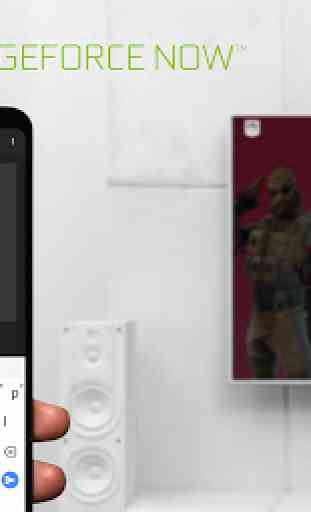
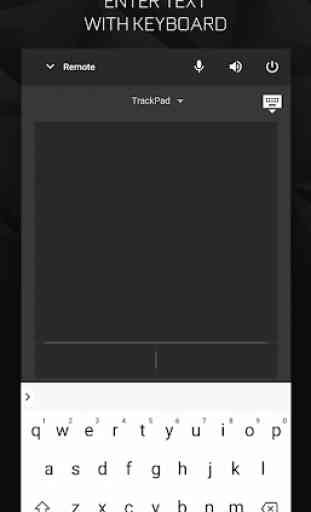
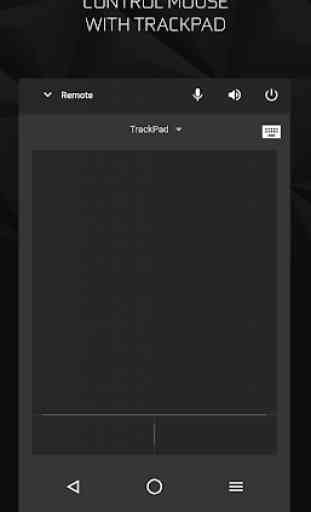


It never connects. NEVER! I kept this app for years as a backup due to hubby losing the remote. Each time I get a message saying it cannot connect and to be on the same network. FAIL! I tried connecting via IP addy. FAIL! At this point, the app is wasting space. Uninstalling. Love the device. Hate the app.