NWT Bible - Pro
Simple and easily readable application allowing you to read the Bible everyday.
Benefits of app:
- Swipe your finger across the screen in order to change pages.
- Easy access to books and chapters
- References and footnotes (available in 22 languages at the moment)
- Audio player: 18 languages, online version, ability to working in background, play/pause/stop buttons, seek bar
- Advanced & easy search
- Bible Topics for Discussion
- Bookmarks
- Multi-language support: rapid switch between two languages, view chapter in two languages at the same time in landscape mode (for tablets as well as mobiles)
- Option to copy/share verses
- Night/day mode
- Ability to change font size
- Ability to select/lock screen orientation
- Option to adjust the screen brightness
- Option to text alignment: left, justify
- Full screen option
- Working on latest mobiles as well as tablets
- Special view designed for tablets
Highlighting option is not supported yet
To activate Audio Player:Please go to Preferences > select "Set languages, references, audio" > select "Audio" and then please tap the icon on the right side to get information about the books with audio. After then audio player will be available above the content of chapter in the main screen.
References and footnotes:References and footnotes are not available automatically. Please go to Preferences > select"Set languages, references, audio" > and then if "References and footnotes" option is active for selected language press it to download it
How to switch between two languages?:
- Portrait or landscape mode: if you have set two languages please go to menu (top right screen corner) and select "Switch to [language]".
- Landscape mode with dual view (selected option: two languages at the same time): press the icon《》on the top bar to swap between two languages.
Supported languages: 33
• English (1984 Edition)
- references (+), footnotes (*), A
- audio player
• English (2013 Revision, +*, with Outline of Contents)
• Afrikaans
• Albanian
• Armenian
- Հայերէն
• Bulgarian
- български
• Czech
- Česky (+*A)
• Cebuano
• Chinese (Simplified)
- 汉语(简化字) (+*A)
• Chinese (Traditional)
- 漢語(繁體字) (+*A)
• Danish
- Dansk (+*A)
• Finnish
- Suomi (+*A)
• French
- Français (+*A)
• German
- Deutsch (+*A)
• Greek
- Ελληνική (+)
• Hungarian
- Magyar (+*A)
• Iloko
• Italian
- Italiano (+*A)
• Korean
- 한국어 (+A)
• Nederlands
- Dutch (+*A)
• Norwegian
- Norsk (+*A)
• Polish
- Polski (+A)
• Portuguese
- Português (+*A)
• Romanian
- Română (+*)
• Russian
- Русский (+*A)
• Serbian
- Српски (+*)
• Slovak
- Slovenčina
• Slovenian
- Slovenski
• Spanish
- Español (+*A)
• Swedish
- Svenska (+*A)
• Tagalog (+)
• Twi (Akuapem)
• Twi (Asante)
Application requires Internet connection in order to download epub files from jw.orgIn order to improve this app we collect anonymous statistics using Google Analytics.This is not jw.org official app.
Category : Books & Reference

Reviews (30)
Would rate it higher if dev would update the app from time to time at least to conform with modern design guidelines and occasional bug fix or performance improvements. Just because it's not going to be bought every year doesn't mean it shouldn't be updated.
Update, Please help, I have a new Galaxy S2 9.7 running 6.0.1. I cannot install the English 2013 version but can install the 1984 version. I have Uninstalled restarted tablet and reinstalled cleared the cache nothing has worked. When I try to install the 2013 version it appears to be installing but when finished it's not installed. Don't get blank page's it's just not there. Thank you for the update Brother. The more I use the app the more new things I find to do with it. Today I found out how to copy scriptures to they can be pasted into study Watchtower or Drew Close to Jehovah book. While the JW Library is a great app and resource, but is slow to bring up verses sometimes. This app loads the Scriptures faster which is good in the service work. I like the select verse option, when it's active you select the chapter and then the verse it finds the verse and high lites it. It is well worth the cost. The brother has put a lot of work developing it, and it shows his love for Jehovah.
Often in the ministry we need to quickly switch between 5 or 6 languages. In my region. One star off. In addition, you can't select and copy text within this app, neither you can highlight or add a note, and this is another major inconvenience for studying. Another star off.
I have tried download it to my new device but I can not finished it. I'm using it in the Czech language. I have wanted to add a second language (English) but I'm not able to complete it. It always download the files but then nothing happens. The same problem is with notes and footnotes in Czech language. So, only what is working now is plain Czech text. I have Pro version. It works perfectly on my older devices where I downloaded it a long time ago. So it must be some recent problems... I hope they will fix it soon.
Used to work amazingly well. Now, not so much, very limited. Can't download 2013 nwt, can't download reference material for 1984 version. The search function is why I keep it on my device. GUI is still the best, love being able to select verse, vs scrolling. Please fix problems.
Dear Kgraf, Have used the NWT Bible pro for years. Great app, also on my Note 8.0 Samsung tablet. Just got a new Samsung Galaxy J7 Prime running Android 6.0.1. Installed the app (version 0.5.7 today), but get only the menus at the top and a blank screen, parsed in English. Turned off phone, still does not work when turned back on. When you turn on the app, it still asks to select the main language, even though it has already downloaded. The phone's application manager shows 33.24 MB of internal storage used. I reinstalled the app, but still does not work. It only shows 19.48 MB after install. Any ideas? Thanks,
This app worked great on old phone but new phone it don't. I've downloaded it only get white screen. When I close the app and reopen have to download all over again and it takes a few minutes. Having paid for this app it really is not a happy maker
Very useful if our main go-to app, JW Library has conniptions. Could do with adding appendices etc. But nice to have the 2 versions side by side with all the footnotes and xrefs for both 1984 & 2013, scrolling together and night mode are good touches. Been alife saver while waiting for a patch for jw library. Also nice to see Topics for Discussion. Been a while since we've used that feature. Could also do with keeping a history.
Absolutely love this app, no problem with donation. Problem is when I download this latest version on my Galaxy Tab English and Tab S, all I get is a blank screen. You state clear it and re-download but after numerous failed attempts I still get a blank screen. Can you help?
On old phone with no memory worked perfectly and very useful. Now I have new phone wanted to go on enjoying it but 2013 English edition goes through all the motions but doesn't download. It is not a problem specific to new phone as test at reinstalling on old one gave same problem. Hopefully this will get fixed.
Is there a chance to have a white letters instead of gray ( night mode ) in the menu of books? Or an option to choose the colour of letters in the menu of books. Night mode saves battery so we are using it 24/7 but this gray colour is barely visible in the day light. Thank you for your understanding.
I brought it because it said it had audio but turns out it doesnt. Very disappointed.
I've tried and tried, but I cannot get this app to work with the 2013 english text.
Before releasing this app, it should be thoroughly tested as there are many bugs in data as well as in coding. For instant Luke chapter 9 and 10 are blank. Colour pallette need to be implemented for better colour combination. This app is falling behind! Please update!
It was great app while it lasted. If you yourself are having problems just let it go and support the Society's app.
Even paid for pro version. Way to unstable, after multiple reboots trying to set it up and use it, I gsve up. To buggy for me. To bad, would have been nice to have.
App has stopped working. I can no longer download bibles. Please fix!
No matter how many times I tried to download ,it just didn't work ,it's a shame because it was a superb App.
I hate it. Took all day to download. I thought was to be audio and you could highlight. Don't do either. Please, refund my 💰 money.
I would have given this 5 stars but while doing my bible reading I've found its missing verses. For example 1 Chronicles 9:36-44 aren't there. Please fix and do updates. For as much as I count on this I really need it to be accurate. Thank you
It was a beautiful tool very useful at service and personal study but now it's damaged specially the reference tool and audio We hope be fix thanks anyway to the owner.
My pages are blank and my search option does not work. I have parsed both the English and Russian language 3-4 times. I even uninstalled the app and reinstalled it but still have the same issue. Can someone please help with this?
If possible I would like to see the Bible book name text in white for night mode...it is very hard to read it when its stuck in grey...besides that...great app
DO NOT DOWNLOAD.. Programmer has abandoned application, and doesn't respond.. THIS APP DOESN'T WORK. I have a new phone..I have uninstalled several times, and still have a blank screen..also the older NWT stops at 97 %,and freezes.please fix,I have the pro version
I've loaded this in my new Moto e3 phone with android 6, and having installed it once again and added the English file, despite saying it has parsed and all is well, no file appears. Any ideas please?
This Bible is very Helpful the best one worth every cent has everything you need to feel confident in the ministry. Very good Bible best one on the market (MUST BUY)
Happy to pay the fee for your development costs and time. However I can only download one language at the moment (english 2013) I do like to see it next to the1984 edition for comparison sometimes. Audio would be nice when ready. I AM CONCERNED THAT THE FOOTNOTES & CROSS-REFERENCES WILL-BE/MAY-BE LOST IN A FUTURE UPDATE. IS THEIR ANYWAY TO KEEP THEM? I'D RATHER NOT UPDATE THE APP THAN LOSE THEM. Regards Phil 🐑🐸🌴
It's not working in English anymore. No more updates. Wasted money.
It's a great app I use it manly in all spiritual activities
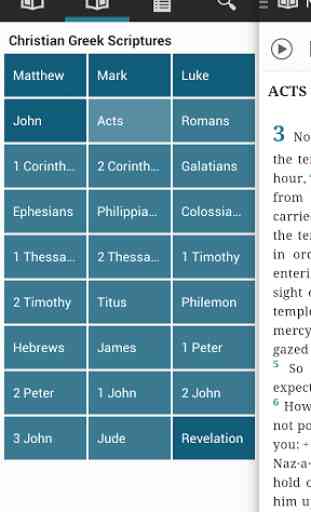
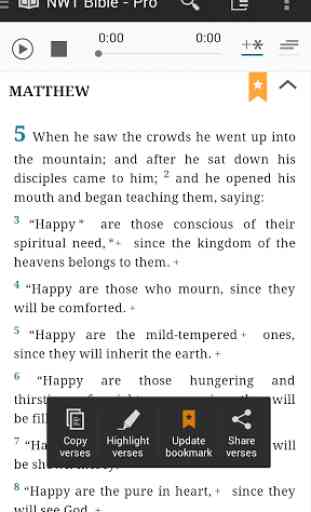
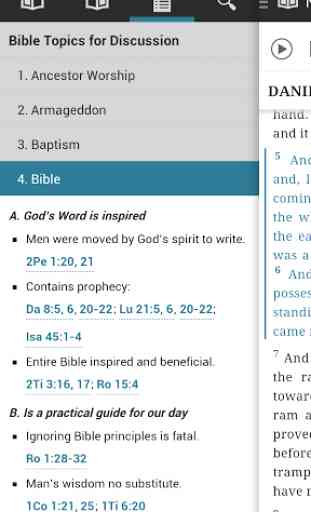
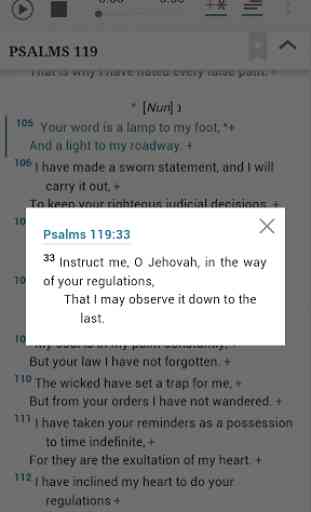
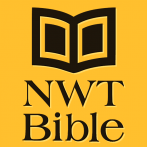
Many users are having problems using the app on new devices, myself included. Last update was late 2015. It is safe to say that there is no point in waiting for the bugs to be fixed or new features to be added. Move on from this app. It is best to support the official JW apps for many reasons, one being the fact that those are constantly developed and improved.