NYDocSubmit
NYDocSubmit enables residents of New York State to submit required documents for SNAP, HEAP, Temporary Assistance, and Medicaid – avoiding another trip to the local office. This App is available only to residents of Broome, Chemung, Clinton, Livingston and St. Lawrence counties at this time. If your district is not listed, check back soon to see if it has been added
This App is NOT monitored for emergencies. You must contact your Social Services District office directly if you need help to address an emergency. DO NOT use this App to submit an initial application for SNAP, HEAP, Temporary Assistance, and Medicaid, a periodic report or a recertification application
DO NOT submit sensitive images, such as those containing HIV status or domestic violence information and/or addresses that must remain confidential to safeguard you or a household member. If you need to submit such information, provide it to your District in a manner OTHER THAN through this App, such as through U.S. Postal Service or in person.
Category : Productivity

Reviews (30)
I downloaded the app, so I could upload documents, but can't even get past the language page, it's just frozen there. I have tried redownloading, restarting my phone and nope. Now I have to go out with 2 kids, to try to get copies for the things they need, because I can't upload anywhere else.
I don't know how others have been getting this app to work. I have a Moto G7 play (maybe that's the problem?) and for over a year, this app has been hit or miss, usually miss. When I press the ✔️ to submit the photo of the document, it goes right back to the "Select Language" screen 😠 Uninstalling and reinstalling, clearing the cache, force stopping the app, making room on my phone--nothing seems to work. I have to jump through a lot of hoops to make sure my paperwork gets processed properly🤦
Convenient... however... i thought i could upload documents and submit them under different categories later. Once I realized that wasn't possible, I tried to go back and delete the extra unnecessary documents and this app wouldn't let me do that! Not an option in edit and pushing the back button did nothing! It's not a huge deal but kind of frustrating! Other than that, it was seamless!
The app works okay on phones but does not work on Google Chromebook or any other computer that can take apps or at least from the ones I tried. I always received an error after getting to the login page. Other than that it's a good app but it can be a pain to enter your information every time you submit a document if you have a lot of documents still very helpful.
The application had an update available today 2/7/22. After installing updates I was able to get logged in and all the way through the document submission process. However, the application does have text boxes that the color does not optimize when Darkmode is enabled on a Samsung Android device. The font color and drop box remain black for picking the document type not allowing you to move forward. Also no selection to Add another page/scan like prior version.
Functions about 5% of the time, from what I've found. I've been trying for about two weeks of randomly opening the app to catch it working, this is the first out of maybe 50 time I didn't get a "URL scheme not valid" error. So, it works about as good as anything else New York State touches.
I love that I can submit all the proper documentation that I need thru this app and don't have to try to find a ride and then navigate the inner city streets where I will surely get lost! Thank you for creating this!
Very nice. Have used online before to apply and this is much easier. Also nice to see a place to upload income verification, that was an issue in the past online. Good job!
Can't get passed the language screen.....I have a Samsung galaxy s20 ultra...on wifi I have no idea why it's not working but judging by the reviews, it seems like this has been an issue for awhile now....
VERY Time-consuming! I think most people would have a lot of difficulty with the app , but I am a computer scientist.
This makes the red tape and hoops a little easier. I recommend using this for any documentation that needs to be sent to NYS DSS. Thank you
Makes submitting documents very easy and for anyone who can't easily get around to drop off the documents in person at either the agency or post office this is a great solution.
Does not work Since the last update the app won't work once you get to the log in screen. You have to log in to submit anything. Before the update if the log in didn't work you could do it as a guest. This option is no longer in the app. Now I have to figure out how to print out stuff that's only available in digital format. Guess I'm investing in a printer I really don't have the funds for. Please fix it.
Conveint...but may time out often and may revert back to the login screen. Especially when attempting to lighten up a picture after a photo capture. Best bet is to take a pic of the document with no editing whatsoever.
Review of pic doesn't look like final pic. Final is blurred and condensed. Impossible to assess if document(s) being sent are actually legible. Have to send with a hope and a prayer. Also, same person sending documents must keep repeatedly typing in same personal identifiers info, like case number, and Client ID, when sending multiple docs under same login. Also, no way to upload docs or pics or screen shots. Had to take pics of docs sent to me in an email from my computer screen. Nightmare.
Really convenient, I'm very grateful for this digital option! The 4 stars is provisional because I've only submitted the documents, I haven't seen how it goes to process them from the app yet.
There's no way to edit photos that you upload. When a document loads it looks distorted and it's impossible to determine if the load and image is good. It would be nice if there were a section to add comments about a document to help explain things.
App is ok. It would be more helpful if it retained info like the case number when uploading multiple documents for the same application. The benefit application process itself is opaque, byzantine, and adversarial.
Its doesn't worth a star, they have convincing concepts but do not delivered Its a completely waste and inconvenience if update by adding scanning through the phone own file to upload documents and fix the bug that keeps rerouted the page then the useful concepts will make individuals life's better to submit documents not by trying to find a printing store to print documents then to snap photos to upload that's extremely awful and upsetting fix those problems and it'll be useful
Worked wonderful the first few times I had to use it. This last time, after signing in I get an error message saying webpage cannot be displayed. Tried everything to fix it with no luck. Im not the only person experiencing this after reading the most recent reviews.
NOT WORTH ONE STAR!!!!! This app is straight trash to the fullest... All it does is goes to an error message once I try signing in.. I got important documents that need to be handed by the 13th and I can see with this trash app that's definitely not going to happen by the 13th... Smfh!!!!!.. The government shouldn't tell us to use this app when it doesn't even work at all
This app is making people lose benefits because documents can't get turned in! IT IS USELESS! GET IT TOGETHER. This app is doing more harm then good! My documents got lost and found after the date so my case got closed! Now I can't even get the documents submitted to get it fixed because the app won't work!
Annoying at best! The process for inputting multiple documents is long and tedious. The photo and review quality are awful. There has got to be a better option than this.
You can't even pick a language on the app. The continue button doesn't work.
No matter how crystal the picture upload is, somehow I always get a notice saying the pic quality is blurry or unclear. I can see the app basically crunch my picture up after I've taken it clearly. Also, why can't we upload screenshots or PDFs? Aren't those more official than having us take a potentially blurry picture? I wind up having to go downtown anyways. Fix this broken system. I'd give this 0 stars if I could
When trying to submit a picture the app logs out so you have to log back in and redo it all over again very annoying. The only reason I gave it 3 stars is because it is convenient when you can't make it to the office itself or have time to mail it. Edited: to give 1 star because it is logging out after taking the picture and not allowing it to be submitted for the past 4 days. It's not convenient when you really need it to work cus your unable to leave the house. Thumbs down! Fix this!
Can't get past language screen. I have tried uninstalling and reinstalling five times still doesn't work
I have uninstalled and reinstalled it several times and I still can't get past the opening language screen
I can't get past the preferred language screen.... Won't load after pressing continue... Fix your stuff NYS 🙄
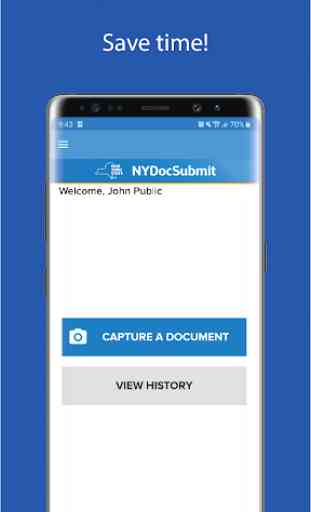

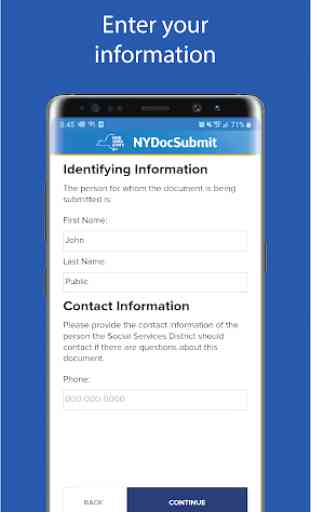
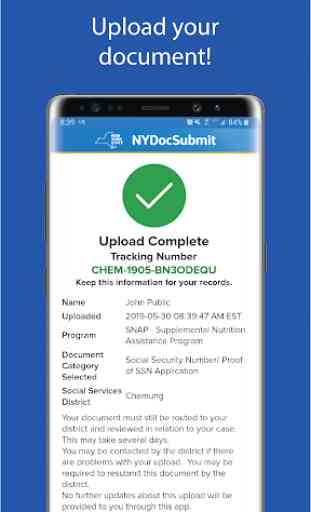

This app is a pain. I've used it in the past and it worked great, however this time around it just didn't want to work. After every picture I took it would route me back to the "Select langauge" screen. Sometimes it would let me continue but then it seemed like every other picture it would let me submit them again but would then route me back to language page. It took me almost an hour to upload ALL the documents I had to re-send in.