Oajoo Device Info Wallpaper
- Storage and memory free space;
- Battery level, temperature and voltage;
- CPU load and speed in GHz;
- Sensors: gyroscope, temperature, pressure, light;
- Processor cores detailed info;
- Compass;
- Date and time.
Enjoy!
Category : Personalization

Reviews (29)
Information is incorrect, it shows that my internal storage is 19.19 GB and it's really 32 GB . It shows system storage at 20.17 GB who even knows what this is. Finallyit flashes information so fast I don't know who could read it I sure as can't. I'm not sure what that information is it's trying to show. Tried to re- install same problem. I'll remove it now.
Phone: Samsung Galaxy J7 Star OS: Android 8.0 0 (Oreo) Samsung Experience Version: 9.0.0 The "CPU Load %" function appears not to be working. I Uninstalled and Reinstalled the App but it's. still not functioning. The rest of readings seem to be functioning. unfortunately I have no way of determining if the readings are accurate.
I think this is a really nifty device. My favorite part is the very top that shows you what apps are going through use. It's going through the ones that were active and if you spot one you don't know about then it's evil and then you dig through your phone to kill it. I took a long time to give my review so I forgot to tell y'all what it was, so...
I'm only giving 4 start because the CPU Load stays on 0%. ( Galaxy S 8 + ) Aside from that, the simple options for what they do really makes it pop. Please fix the CPU Load so I can rerate 5 stars
SGS5 : Bottom of screen is garbled. Multiple items are stacked on top of each other making them almost impossible to read. If not for this major defect I would give a 5/5.
I have tried other similar apps but this app provides all the information in 25% of the space. I still like efficient programming! But I am not using it as a wallpaper, just for the information it provides.
Love the app. Consistently brilliant. Has more features than Kurousa's similar app not now available on my device. Easily customisable. Obviously a lot of work and thought gone into the app. Very highly recommended.
Excellent and it doesnt bang on my battery too. Make different themes which exclude stats where the phone 📱 doesnt have the hardware / sensors requisite.
Wow, this is nice. Just do something so that we can view the info also. it just appears and changes too fast, especially the cpu info.
Works as intended, but cannot be set as lock screen only. It only offers home screen, or home screen AND lock screen.
I am using a note 10 5g +, I cannot set this as lock screen alone. It is setting this as home screen as well. I have tinkered will every setting i can think of.
the app is best . but pls fix cpu . it does not work is block on 0 . hehehe . i have a blackberry key one. so please fix the cpu problem .
No core use graph/% to show, no other font or colors, really incomplete, like any other, don't download
It's okay, The fact that you can't just buy it and get ride or ads means it's a no go for me.
I woulda give you guys 5 stars. But app works only on 16:9 ratio screen. Which is unlikely to smartphone these day. Cool idea nonetheless
Unfortunately doesn't fit my screen size (Galaxy A51), cuts off some of the left side.
I love the app, And if you could help out with other apps Im having troubles fiding.. Bit video player
allright, wish all android apps programming more condensed smaller, they all killing memory on phone and extra storage 😎
It doesn't work on lock screen just on the home wallpaper that's it I want it to work on the lock screen
Makes you look & feel totes l337. Only feature suggestin would be to display Wifi status
The app stop working several times and need to restart the app.. Mi max 2
I like 24 hour format and the text could be a little bigger.
Very handy. You can watch Android's poor performance
guys you awesome.. see adds and then runnin 7 days without add on your app.. damn man.. you're the man..
Nice app and it works just it say good job,,👍🏻👍🏻👍🏻 well then i will be forward to wait for the next update,, can't wait" By the way big thumbs up👍🏻👍🏻👍🏻 and a five stars🌟🌟🌟🌟🌟
Takes all your information. Not worth it....have a picture 9f an animal instead.
displaying interesting facts about what phone offers. my kind of app.
A handy piece of software. Makes the phone way cooler
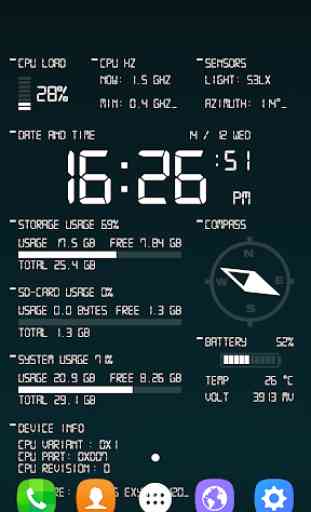
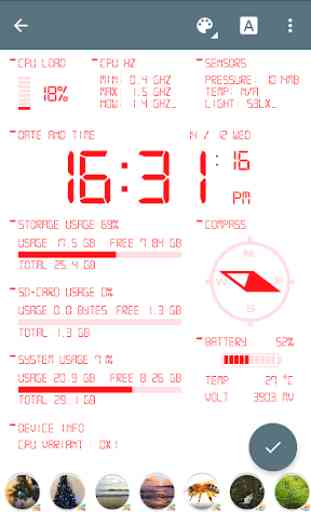

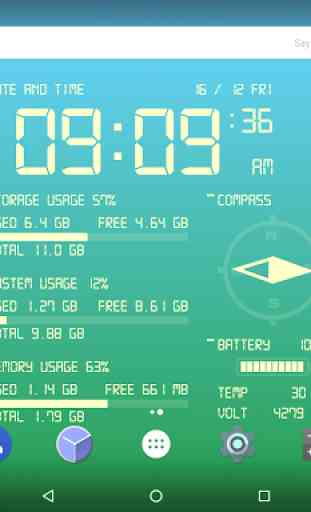

I like the concept but this doesn't fit my screen. It cuts off both left and the right sides of it so you only get part of the stats. Would also be nice to edit and choose what you want on the screen. But still a good app around just need to fix how it displays on my screen. Note 10 plus with 480 dpi if that helps.