OCA
For use with Noggin’s OCA software for crisis communication and incident management.
Create, edit or view events, logs, reports, assets, contacts, tasks and documents, as well as send and receive messages, and activate workflows. Includes GPS location tracking, and the easy capture and submission of geo-coded photo, video and audio content using the device camera, GPS and microphone, straight back to your OCA.
Supports offline use without an internet connection – you can view records or documents previously viewed or synchronised, or even create events, logs, reports or other records to be automatically forwarded when a connection is available.
Warning: Continued use of GPS running in the background can dramatically decrease battery life.
Create, edit or view events, logs, reports, assets, contacts, tasks and documents, as well as send and receive messages, and activate workflows. Includes GPS location tracking, and the easy capture and submission of geo-coded photo, video and audio content using the device camera, GPS and microphone, straight back to your OCA.
Supports offline use without an internet connection – you can view records or documents previously viewed or synchronised, or even create events, logs, reports or other records to be automatically forwarded when a connection is available.
Warning: Continued use of GPS running in the background can dramatically decrease battery life.
Category : Business

Related searches
Reviews (7)
Des. D.
Feb 25, 2020
Latest update on S10e. Login no longer works. Requires SSO and after entering details it loops. Unable to get incident notifications 🙁
Mic. S.
Jan 2, 2019
Great app and user friendly. Used for a few disasters and performed perfectly.
Jib. R.
Oct 25, 2019
Not getting notifications for new incidents
Sha. B.
Apr 18, 2017
Hi. Is it possible to add some notification options. Using a different tone, led colour. Currently it uses the default phone tone. Thanks
Lau. W.
Sep 16, 2016
Lots of updates and smooth interaction with desktop.
Dou. D.
Jul 27, 2015
When viewing all events any status they are ordered oldest first. Not useful when wanting to look at latest events.

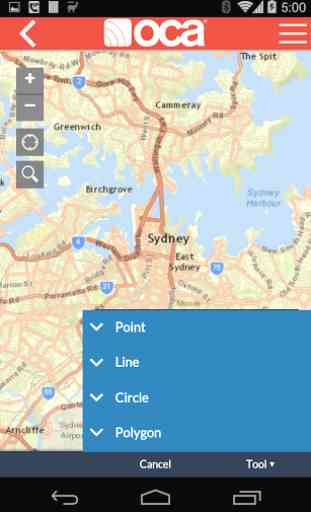
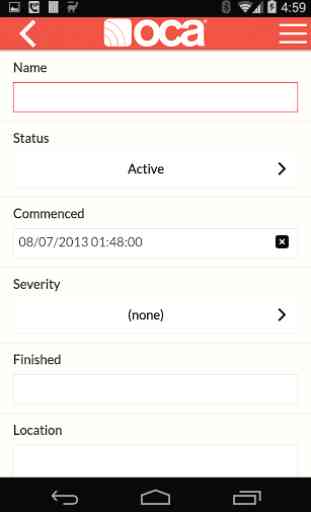
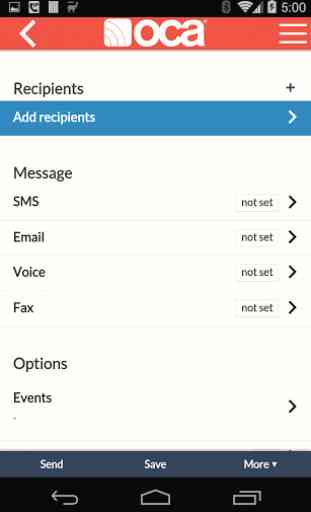

After every update I have issues with notifications not being received. Completed last update and now unable to sign on with SSO, app keeps looping and doesn't let me log in.