Ocean Communities FCU
Sign up for Remote Deposit Capture and Online Banking (both free!) and do nearly all of your banking through your phone…
Apply for a loan using our easy-to-use mobile loan application wizard. You’ll get a decision from us within three hours…
Connect with us through Facebook and Twitter…
Utilize your mobile banking account…
Check out up-to-date mortgages rates…
… And so much more!!
Download the app today and sign up for Remote Deposit Capture. This FREE service allows members to deposit checks without having to stop by one of our branches. We know that life can sometimes keep you pretty busy, so we want to make sure that you can do your banking when it’s convenient for you. Need to deposit a check and can’t get out of work? Kids have a soccer tournament all weekend? You won’t have to worry about finding time to stop by Ocean Communities once you’ve signed up for Remote Deposit Capture. You’ll be able to take a photo of your check, upload it to our app, and then within a business day (or two business days if you check is uploaded after 3 p.m.) the money will be deposited into your account!
If you have a question about our credit union, about our banking policies, about the different services we offer, or even just the hours we’re open; that can all be answered using the “Ask Us” feature in our app. If your question isn't already answered, you can submit your question and it will be answered in less than two hours.
With the Ocean Communities Federal Credit Union Mobile App, our members can do their banking on their own time. We strive to give our members the best banking experience. Our new app will help make sure that a member’s busy schedule doesn’t slow down their financial priorities. Download the free app today!
Category : Finance

Reviews (18)
Since the update on my LG5, I can't deposit checks remotely. Have to use my tablet that has an older operating system. Fix that and you will get a higher rating. Oh, and the bill pay isn't working; it just tells me of an error.
Mobile check deposit never works. Can't transfer funds, the screen just sits there doing nothing. Freezes constantly when opening. Often times the login screen will freeze as well and then you have to go through the whole process of opening the app and waiting for the menu screen all over again. OCFCU needs to update this app!
I used to love this app, it made it so easy to do my banking all through my phone. Now, I can't transfer money between my accounts.. I ended up with overdrafts on several occasions because I wasn't able to transfer money on my phone before payments came out of my account. It's also REALLY annoying to have to log in so often. Not convinient at all. I'd say since this has cost me alot of money, that it isn't going to get a good review.
This app is poorly designed. It looks like it hasn't been updated since 2000. I can't transfer money from my savings to my checking account anymore. It's ridiculous that I have to sign in every time I close the mobile banking page. If I didn't need this app, I wouldn't use it. It actually makes me want to switch to a different bank.
Tried opening this app today, and lo and behold there was a full-screen ad that popped up, blocking everything and making this app completely unusable. Thanks for this, I'd've liked to do some banking on the go, but now I need to get to a computer or the one branch that's near me
I have reverted back to using the old touch tone teller because this app isn't working properly🤔
Slow constantly freezes shuts down. Difficult to use.
I can not load the app to check anything!
I really only use this app for the remote deposit feature (the rest of the "features" seem rather pointless- would you apply for a loan from an app?). 50% of the time it fails to recognize the check, and won't make the deposit. Mind you, this is with very plain, legible, business-size checks. I can read the check info in the tiny thumbnail-size preview image, but somehow the app can't figure it out. If this was more consistently successful, I would give the app 4 stars.
I don't use this app because the website works better, including on the phone. Deleting.
I have a phone with a 13 megapixel camera, steady hands and good lighting and it keeps telling me to retake the photo. Useless to me. Update 7/2/15. Downloaded the app on a second phone, a Samsung Galaxy s5 and still can't get it to accept a deposit. Why bother having the App? I could use the browser and go to the website for all other functions.
Try to log in, needs me to update email. Do so, it thanks me then sends me back to the email update screen. I JUST WANT TO CHECK MY MONEY
No longer opening on htc one m8. App just disappears before it even opens. Reinstalled, cleared cache, and still no luck
Much like others here, I have a new phone with a great camera, yet the remote deposit feature insists that it can't see the check.
This is a great addition to an already great experience with Ocean Communities!
Much better than the browser
Freezes constantly. Have uninstalled and reinstalled too many times. Never can log in when you really need to, and haven't been able to transfer money for a while.

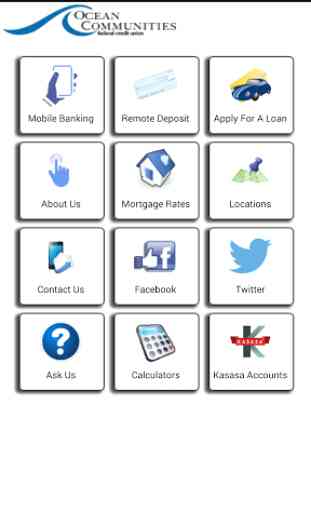
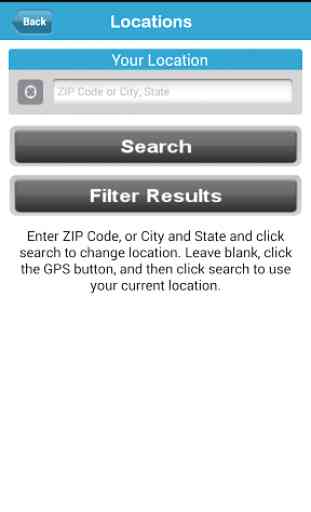
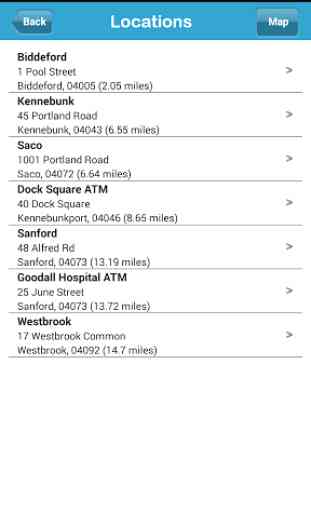

Basic but ok. Has some issues