OCR Scanner with LEADTOOLS SDK
The LEADTOOLS OCR Scanner application can perform Optical Character Recognition (OCR) on images, extract text from images, and convert images to various document formats with superior accuracy and speed.
• Extract, copy & paste the text from an image taken with your phone's camera for editing and sharing.
• Convert and export images to a variety of document formats, including: PDF, DOCX, Text, SVG, and many more.
• OCR images in English, Spanish, French, German, and Italian.
• Select portions of images to export as raw text.
• Copy image from the viewer
• Numerous options for optimizing text recognition including Invert and 3D Deskew
NOTE: This is one of the applications that is provided with source code in LEADTOOLS, the award-winning SDK for programmers. This application is built using the LEADTOOLS Advantage OCR engine. This app is intended to show developers some of the many capabilities that they can integrate into their own applications using LEADTOOLS. For more information or to download a free evaluation SDK of our full toolkit, including the source code for this app, visit: https://www.leadtools.com/sdk/ocr
We love your feedback! Please feel free to share it with us anytime at: [email protected]
Category : Tools

Reviews (24)
it is very good.just needs little polishing.and the camera does not have autofocus option. improve it.
great app fast and accurate
Best ocr I ever used
Look good. Btw, these is DEMO working app. They sell SDK. Can OCR English text very well. No share button. So you have to save to .txt or copy paste. Didn't remember settings.
It couldn't recognize anything.
I did not try this on white bg image as they showing in screen shot, but in color bg images it is not working...
That app needs more languages
It worked but still not it portuguese.. Really Need more Languages
This app just seems to hang and kill my tab. Poor effort for such a large download
It gives great results
Thanks sa
Excellent app, just try to take manageable pictures rather than blindly Tajng pic of whole document
This app is really great it is the only one works and gives accurate results
Simple test failed!!
Great demo. Fast and accurate. For best results check the orientation and use good light.
it is a great app that even ships with a developer's kit!! Recognizes to text all the pictures I tried! awesome work!
Perfect application, I tried many apps this is most accurate recognition
Has a tendency to fill in garbage where other apps don't
The results are great... I compared it with the other apps this is the best.
I tried so many OCR apps but this one is the perfect for me
Good application do all what you need and more, good job :-)
Very fast.... the best ocr app I tried
Great application

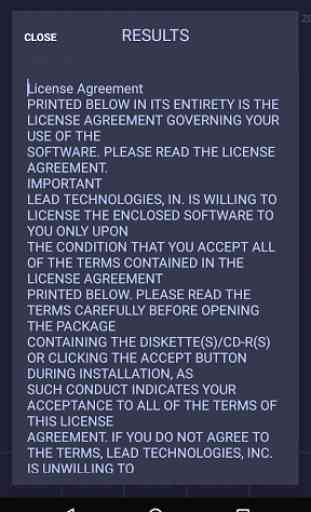
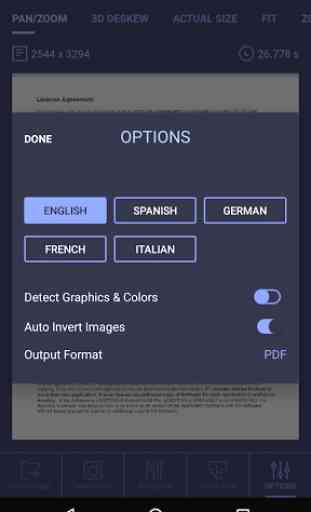


Pretty good, but you have to make sure that the page being scanned is as flat as possible, with few lines and creases.