OCR Text Scanner - Image to Text : OCR
It is really hard to input the ‘quotation’ from your smartphone keyboard.
So Simple, Use the [OCR] Text Scanner app OCR Text Reader.optical character reader app or optical character recognition software is basically used
for recognizing image text,handwritten or typed text format. image to text converter highly friendly user application.
it’s difficult to type again your handwritten work on any edit tool as-a-whole but optical character recognition
save your time for writing same things again and again.optical character reader serves you in a many ways. you can make your things easy with it.
time is so short and you have to write a lot of stuff and you are in a mess of draft papers and the great mess is that you have to shift your all work into any platform or any edit tools for publication or any other blogging sites for post.in this century of advancement you don’t need to be worried about more text scanner app is here for you to give you all type of ease.scan your data within a second, save it for later use and edit your data too. now don’t worry optical text scanner is here for you to solve your problem and save your time too. just open the image to text, scan the work within a nanoseconds. this is so handy so enjoy your text scanner [ocr].
other than the writers text scanner app is so friendly for others who want to scan their receipts, files, debit card, credit card, student card or any image which is clear and highlighted.
you can convert your image into text format with the help of ocr scanner app. it is so time-taking to write mail or link from newspaper/magazines or business cards details on yours smartphones search engine. you will check spellings again and again so it is very trouble for you to do that. so ocr text scanner app is here to solve your problem within a second. just open the app and scan your desire text or image. if you are out of internet and you have to scan any document urgently so don’t worry you can also use ocr text scanner offline.
feature:
detect text upto 5 languages
flashlight
easily copy from clipboard
send email
friendly in use
OCR Scanner
Text Recognizer
Scan to Text
Text Grabber
Text Reader
Text Scanner
Image to Text Converter
OCR Text Scanner
OCR Image Scanne
Category : Tools

Reviews (29)
Paying money to unlock the premium features, like the history of what you've scanned, does not actually change anything... Well, other than giving you an error stating that you already own the item if you try to make the purchase again. I have contacted their support email but have yet to hear back. The actual text scanning works really well so far, and has been more accurate than the other apps I have tried or purchased. (I've never tried handwritten text, so I can't speak to that)
I like the app, particularly paired with @voice aloud reader. There are a lot of ads, and I paid to get rid of them. Paying for premium didn't change the app at all, still had ads. Very frustrating. I got a refund from Google, and didn't uninstall the app, which is useful. Bottom line: Enjoy the app, but don't try to buy premium. It's not available and you'll just waste your money.
Ads. Suggest you purchase ad-free version. Ads were anoying. My experience was that after purchase, one needs to uninstall and reinstall several times before the ads go away. Accuracy. Rather good from camera image of typical text. Sometimes parts of a sentence or phrase may be moved around. So, careful proofreading is recommended.
Purchasing premium doesn't work. I tried the free version and liked it. However, following the in app purchase to premium and paying for the app didn't remove the ads or unlock the premium features. Waiting to hear back from the developer, otherwise, I'll chase Google for a refund due to fraud.
It can NOT read your hand written text. It doesn't matter how well, how clear or how precise your writing is, this app will not be able to scan 90% of it. Which makes it useless if you're trying to do...well...anything involving writing. For instance, transcribing a novel to text? Yeah, doesn't work. At all. Not even a little. Doesn't even deserve the single star we're forced to leave.
Advertisements pop up every interaction with the app and give no indication they are advertisements. No X on screen or arrow to move past the ad. I had to close out the application to get the first one to disappear and had to hit the back button to navigate away from the three others. I unistalled after it couldn't pull text from my photo. Glorified App advertiser.
Even though OCR is in the name, this app doesn't do OCR very well. It is almost unusable. Much worse than the other app with the same 4.5 start rating. I was using that other text scanner app transcribing a doc that I cannot download when the "free trial period" ended. So I have enough sample from the same doc, using the same camera and same way of capturing to compare the OCR performance. This app can hardly achieve 80% accuracy, which renders the result almost useless.
Thanks for creating an app that actually works. Most Websites/Companies create apps that promise to deliver good things, but turn out to make absolute cr*p. Yes, this app has ads, however they are not that desruptive. It reads images quickly, mostly within 5 seconds. Most of all, it supports screenshots, which, for me is the best part about the app. I would have given you five stars, but i started using it 10 minutes ago, so i don't know if it will cause problems or not. All in all, GREAT JOB!
Very useful, I was able to convert my paper manuscript to virtual with minimal corrections, the only thing I would reccomend is to be very precise when taking the picture, make sure the document is straight and not shadowed. Overall great experience, however ads pop up unexpectedly and loudly.
Won't scan a spreadsheet of numbers even remotely close. It's so far off that it's not even worth it. Uninstalling. Smart Lens of 5 apps I've tried is the most accurate, but the numbers are out of order 1 out ~6 times. Maybe this works better for text and sentences than just numbers in a spreadsheet.
I only needed to scan a single screenshot. This app allowed me to do so, for free, & it it did it perfectly. It even had an option to crop the image so I only got the text I needed. There was a single, unobtrusive ad the bottom of the screen. Highly recommended.
I like it because it's very easy to use. Verily intuitive and have been able to use it to good advantage without reading any distractions or tutorials of any kind. The ability for the software to recognize all the printed text material is amazing even when the lighting conditions are not ideal.
The app itself is 5/5 however the premimum features are broken. I gave the company my money and the features never unlocked. I tried rebooting my phone, uninstalling and reinstalling the app, and reaching out to the developer. I Emailed the developer and gave them 36 hours to respond. I finally returned the product. I am going to look for a different app as I am more than willing to pay a few dollars to avoid annoying ads.
EXCELLENT Offline OCR Text Scanner. I would not hesitate recommending it to anyone. Like man who is not perfect, it has a few glitches with 1or 2 miss reading of a letter or punctuation, but that is expected. Absolutely nothing to complain about, as I've searched and tried many other scanners and had disappointments. So I continued on in search until I agreed, that this App is SIMPLE, and truly the BEST!
Below average, it has one of the worst OCR functions I ever saw. There are other OCR apps with much better character recognition, it is really an algorithm issue. The navigation is not necessarily friendly, need to improve. However it is free, not a greedy app, ads are relatively acceptable.
Hi, I bought a new phone. Downloaded the app but It did not become premium/Pro automatically and the app doesn't have a "restore purchases" button. I've been trying to reach you guys by email but so far no response. What should I do? The error I get is: "You already own this item". Leaving one star to draw your attention, as soon my problem is solved I'll give 5 stars, because you deserve.
Works fine! Have copied all kinds of text from pictures. If I find something in a book, an interesting quote, I can take a picture of the page with my phone, scan it with OCR, highlight and copy the text and paste it into a digital notebook. Really handy app. 🙂
Only just downloaded this app and tried it on a picture of a label withe blue background and white lettering. Scanning was so rapid I really didn't expect it and the ocr was really accurate!
I love the features. It crops the page and coverts it to text immediately. Only a minor issue though, it was cutting some sentences and increased the amount of editting i had to do. Please work on that. Asides that, nothing else I love it!!
Definitely a useful tool, however I wish that there was an option to choose languages that you are scanning in. It looks like this app only works for alphabet characters and not symbol based characters. A little more work and this will be a perfect tool for polyglots and linguists.
I paid for this app, but it still denies access to the premium options. It still contains ads. The OCR scanning works great but I need the save feature. I uninstalled and reinstalled it - still doesn't allow me the premium options.
Works pretty well with only a few errors (6-8 per page) using free version. However getting through the ads after being directed to "Google Play" to buy "Google apps" and getting back to this app with many ads before getting to the OCR is a hassle.
Great app! Do what's it's supposed to do without any problems whatsoever. I only write reviews for bad aps so I can warn others but I had to write a review for this app because it does what it says on the tin without any problems and annoying ads! Thank you developers!
Woah, what black magic is this? The crop tool is not hard to use, it reads in like 2 seconds and is the very accurate! For ocr is best i can find, Ocr 1st to TextFairy 2nd. Critic notes: about my 70%handwriting abouts accuracy. Some derpy grammer like rare new or lackof new lines. AND the ad at 200% vol that made me jump out my skin and hurt my fkn ears.
A plain, well functioning OCR app. Much better than others I tried without any useless bells and whistles. Wish the graphics were more subdued (I'm a minimalist...sort of :D), but it's a minor thing and doesn't affect performance.
Simple and useful. I wish it didn't require me to move the crop box and crop photos that are already cropped perfectly. It's just an extra step. Or maybe the crop box should start out all the way zoomed out by default.
I'm impressed with this app after using it just a few times. It was straightforward and intuitive, easy to snap a photo of a paragraph in a book and accurately convert it to text. I'll update this review if I have later issues, but right now I couldn't ask for anything better!
It's amazing. I just took pictures of three poems on paper. I tap the OCR app, choose gallery, find the pictures I took in "camera" stretch or pinch the frame to surround the words I want, and tap scan. The poem is there for me to highlight, copy and paste wherever I want, in an email or into a note app. It's now text. I'm planning on uploading the poems to a facebook group I belong to.

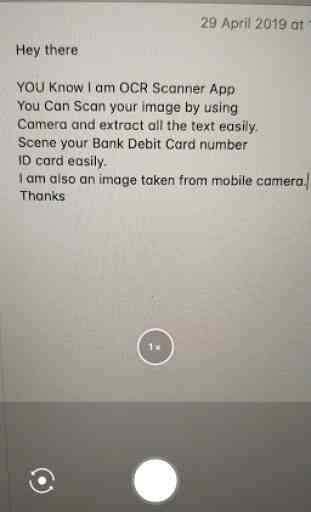
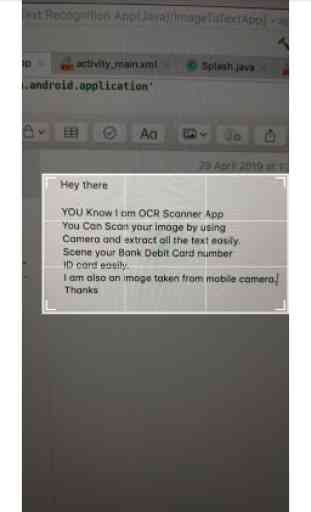
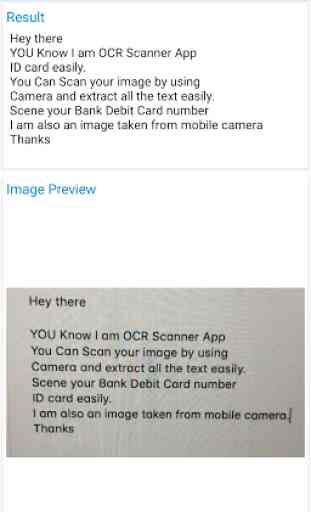

Completely useless. I tried to scan a paragraph in a book, and got a few incorrect letters, each in its own line. Then I tried getting closer to pick up a single short sentence. The app responded, "Unable to read text." In both cases I was scanning from camera in good lighting. The page was flat and the image properly aligned and in focus. In other words, the conditions were ideal. Uninstalled. UPDATE: I just tried another app and it read the same text perfectly. It was easier to use, too.