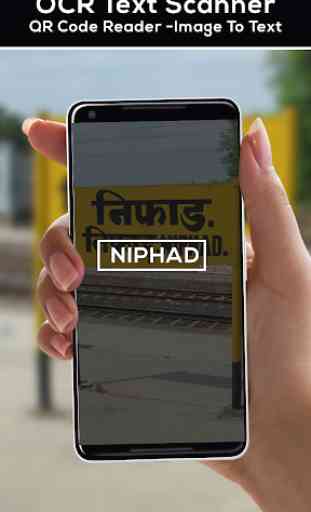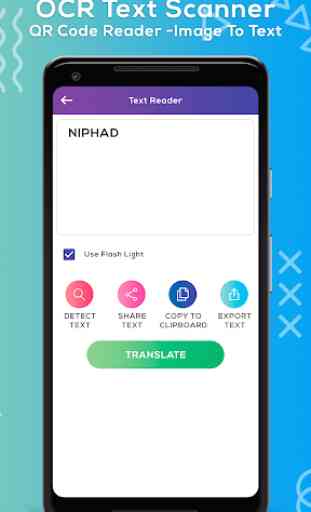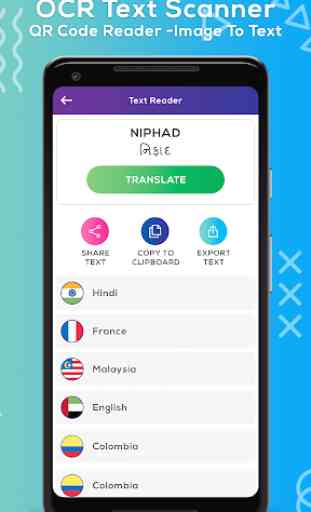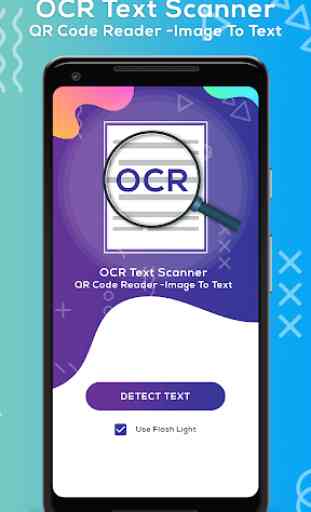OCR Text Scanner - QR Code Reader - Image To Text
OCR Text Scanner - QR Code Reader - Image To Text is an application that lets you turn images to live text easily.this is the way to change your image into amazing text image.it turns your mobile phone to text scanner and translator.
OCR Text Scanner - QR Code Reader - Image To Text app will
# Convert an image to text image
# Correct the view point of an image text
# Edit extracted text
# Copy text
# Tap to capture and zoom text
This application have best way to change an image into text image with scanning of image text and have many more options like...
_Detect text
_Share text
_Copy to Clipboard
_Export text
And smart option is to translate into different languages..
_Haitian
_Danish
_Turkish
_Malayalam
_French
_German
_Tatar
_Tamil
_Maltese
_Swedish
_Armenian
_Thai
_Galician
_Kyrgyz
_Khmer
_Indonesian
_Tajik
_Burmese
_Afrikaans
_Hebrew
_Malay
_Esperanto
_Belarusian
_Urdu
_Malagasy
_Norwegian
_Macedonian
_Ukranian
_Basque
_Nepali
_Lithuanian
_Marathi
_Javanese
_Punjabi
_Gujarati
_Uzbek
_Irish
_Finnish
_Czech
_Lao
_Luxembourgish
_Coratian
_Catalan
_Portuguese
_Sundanese
_Slovak
_Kannada
_Udmurt
_English
_Swahili
_Russian
_Papiamento
_Latin
_Azerbaijani
_Bosnian
_Korean
_Japanese
_Maori
_Tagalog
_Eastonian
_Cebuano
_Georgian
_Vietnamese
_Dutch
_Romanian
_Albanian
_Italian
_Amharic
_Bengali
_Welsh
_Mongolian
_Bulgarian
_Mari
_Hungarian
_Spanish
_Chinese
_Telugu
_Sinhalese
_Serbian
_Arabic
_Yiddish
_Punjabi
_Polish
_Scottish Gaelic
_Bashkir
_Slovenian
_Hill mari
_Hindi
_Persian
_Kazakh
_Latvian
_Xhosa
_Icelandic
_Greek
Features
# Extract text in image
# Translate Text to over 93 languages
# Copy text on screen
# Edit and share
# Simple to use
# Best Userinterface
# Convert an image to text image
# Correct the view point of an image text
# Edit extracted text
# Copy text
# Tap to capture and zoom text
OCR Text Scanner - QR Code Reader - Image To Text app will
# Convert an image to text image
# Correct the view point of an image text
# Edit extracted text
# Copy text
# Tap to capture and zoom text
This application have best way to change an image into text image with scanning of image text and have many more options like...
_Detect text
_Share text
_Copy to Clipboard
_Export text
And smart option is to translate into different languages..
_Haitian
_Danish
_Turkish
_Malayalam
_French
_German
_Tatar
_Tamil
_Maltese
_Swedish
_Armenian
_Thai
_Galician
_Kyrgyz
_Khmer
_Indonesian
_Tajik
_Burmese
_Afrikaans
_Hebrew
_Malay
_Esperanto
_Belarusian
_Urdu
_Malagasy
_Norwegian
_Macedonian
_Ukranian
_Basque
_Nepali
_Lithuanian
_Marathi
_Javanese
_Punjabi
_Gujarati
_Uzbek
_Irish
_Finnish
_Czech
_Lao
_Luxembourgish
_Coratian
_Catalan
_Portuguese
_Sundanese
_Slovak
_Kannada
_Udmurt
_English
_Swahili
_Russian
_Papiamento
_Latin
_Azerbaijani
_Bosnian
_Korean
_Japanese
_Maori
_Tagalog
_Eastonian
_Cebuano
_Georgian
_Vietnamese
_Dutch
_Romanian
_Albanian
_Italian
_Amharic
_Bengali
_Welsh
_Mongolian
_Bulgarian
_Mari
_Hungarian
_Spanish
_Chinese
_Telugu
_Sinhalese
_Serbian
_Arabic
_Yiddish
_Punjabi
_Polish
_Scottish Gaelic
_Bashkir
_Slovenian
_Hill mari
_Hindi
_Persian
_Kazakh
_Latvian
_Xhosa
_Icelandic
_Greek
Features
# Extract text in image
# Translate Text to over 93 languages
# Copy text on screen
# Edit and share
# Simple to use
# Best Userinterface
# Convert an image to text image
# Correct the view point of an image text
# Edit extracted text
# Copy text
# Tap to capture and zoom text
Category : Productivity

Related searches