Octopus - Gamepad, Mouse, Keyboard Keymapper
Category : Tools

Reviews (25)
The app is good and works well with my controller, but there are two things that bother, the first one is; every game you load seems to create a new profile for the game. So if you were playing it without the app, all of your save data doesn't migrate into the app when you launch the same game. The second issue is minor, but still an issue.. when trying to launch the PS4 Remote Play app, Octopus freezes and I have to force quit. Other than these issues, everything seems to work well and the app is very polished. The interface is clean! I look forward to seeing where this app goes from here.
I use this to add gamepad support to Castle of Illusion. It took some time mapping gamepad buttons to the screen to get it to work properly. For Castle of Illusion, I had to set the diameter of the virtual stick to it's smallest setting otherwise the diagonal directions wouldn't work. With a little patience, I got my Beboncool controller working really well with the game. The ads are a little intrusive but the app is free and they have to keep the lights on so I don't mind.
very useful. but there's a little issue tho. I play free fire. sometimes the analog stuck at the midle, it makes my character doesn't move even I pressed the analog to a certain direction. it usually occurs when i make a sudden change of direction, like running to the left and suddenly go to the right, but instead of going to the right, my character would stand still. please fix it.
The perfect app. Ive been looking for a way to do this for years and suddenly i find this and it fixes all my problems. But the pc controlls need some work. Aiming with a mouse is impossible. You need to map a button that lets you control aiming but there is no option for that button to be a toggle and the mouse stays on the screen and you stop looking when the mouse hits the side of the screen.
Works well for controller mapping (the only one I've found that isn't basically a keyboard mapper), but it blocks Google Play Services while in use, which causes most games to effectively have a second save file when played through Octopus. (This means, if you want to use it on a game you've already played a bunch, you'll have to start over. Your progress will still exist if you launch the game without Octopus, though.)
Used it for around a week the free version to see if it worked as intended and it did, it has a lot of ads but is to be expected(was the free version after all). So after seeing that it works, I decided to buy the the Pro version (no ads yay!), and so far it's working nicely, the google login is a bit buggy tho. Overall, I like the app a lot, so far it's been worth the money spent, works excellent with my PS4 controller and doesn't require the phone to be rooted to work (a big plus for me).
Edit: It's really frustrating because there is games that didn't work before now working, but there is also games that just don't work with the plugin! Like, Delivery From The Pain. It loads the game up but as soon as you press continue to enter the game, it just crashes and throws you out to the home screen. I've tried several times and as I said it does load the game but then just crashes! I appreciate you try to fix issues and I'll go back to 5* if this game in particular can be fixed! Thanks
So nice lil keymapper, no doubt about that. One of the most responsive and easy to use ones I've found. No root etc etc etc sound peachy n perfect. However this lil program as convenient as it is, is a bad deal. Yes it maps your gamepads but it also keylogs your other applications. I've closed the app multiple times for it say octopus is running in the background, it does it when it wants and without say. Also this application closes your games in the middle of matches to show ads. Lil annoying especially when playing multiplayer games. Seems to happen right when you start a match. My main issue however is the app running the background when I'm not playing games. It happens when I go on YouTube, FB, Instagram and even when in browser. So I'm not saying don't use this product, but be careful they are definitely not kosker in their programming. But I'll prob be told how I'm wrong by some Dev who thinks the public is too stupid to figure out their scam. Download at your own risk.
The app works great and I cant wait to see what it will become in the future. There are still minor lag-spikes and bugs that could easily be fixed. Adding the calibration/config feature for the ps4 controller/etc and showing its keys when mapping would be nice. The one issue I have is paying for the Google Play login. Having to pay for the use of my own account is something I don't like. Other than that keep up the good work. 😁👍
Way too many advertisements. The amount of advertisements in this app are atrocious. You are forced to watch a 30 second video Everytime you start an app. Even if the game crashes after a few seconds you will have to watch another video. I recommend using other apps that do the same with much less advertisements for example gamesir world etc.
I downloaded this app because I wanted to play a browser game with a controller, but I found a few problems. I could not use chrome, nor the home screen shortcut I had, as a listed "game". I tried to use a different browser, but it didn't have fullscreen support. I tried to contact the developers, to find that the only English information was discord and WhatsApp forums. It seems like a simple problem that has been so far overlooked, on the part of excluding chrome at least. Still, I was disappointed.
The app does actually work if your willing to pay for the pro version, but any games you already have save data from won't transfer over the save data to the octopus version of the game. Probably could be fixed with some modification; at least I can play those twinstick joystick games with a controller now without having to cover my screen with my fingers. This is the closest thing to controller support that works in any game.
The free version a is a pain to set up every time and the paid version is kind of a scam. Basically with free version, it works, it does what it needs to do with the game I wanted play, but they don't even allow you to save a single button layout so every time you want to play you have to set it up again and again. So I tried the paid upgrade and it worked, until I quit out of the app, then all of a sudden it was the free version again and it was prompting me to buy the paid version. Since I used a secondary account to make the purchase the app I had to log out and log back in with my primary account cause google pay is really bad at handling multiple accounts. This is what probably caused the app to no longer think I had purchased the upgrade. This made me come to the conclusion that the in app purchase is most like recognized as consumable. Meaning that if you ever have to reset your phone, the purchase most likely will be gone and you will have to buy it again. This would have been very easy to avoid, if the developer just sold a separate basic/pro version on the app store. I really don't mind paying for games and apps, but in app purchases that aren't tied to an account are a recipe for disaster.
Absolutely misleading. When you download the free version, nothing on the application works. It always makes you watch ads and have to go through so many settings for them not to work at the end. And, from what I have been hearing, the only way to make this thing SOMEWHAT work is by buying their premiums versions. If you're not willing to spend money on these emulators, I really don't recommend you getting this. Downloading Bluestacks on a broke down computer is better than using this app.
Tried to use Octopus on Samsung Dex to play Among Us and Armajet with keyboard and mouse. It just doesn't work. When I try to activate the keymapping the arrow become blue and I can't select anything anymore. I looked everywhere to see if there was a tutorial or a guide to make this app work properly but I couldn't find anything. I even paid 1.59€ for Google play login (because it seems the only way to play a game) and I couldn't find any way to request a refund. A total waste of money and time.
The mapping is nice and responsive. But the game I use it for, the launcher keeps saying the game has crashed but it hasn't. My session is still active but it takes back to the launcher. I can still play the game no problem, it's just pretty inconvenient that I have to keep jumping between my game session and the launcher when it freaks out.
I installed this to use with PS4 Remote Play, a streaming app that connects to the Playstation 4, and OneCast, a streaming app that connects to the Xbox One. Both of these apps use on-screen control pads and/or blutooth or USB controllers, but are natively incompatible with the controllers I own. Octopus can recognize my controller just fine. But, when trying to launch PS4 Remote Play through Octopus, I get a non-descriptive error every time. Though, I am able to launch that app outside of Octopus without any issue. When trying to launch OneCast through Octopus, I get an error about Google Play services, and Octopus tries to charge me $2 to correct the error. Again, I am able to launch OneCast outside of Octopus without any issue. Unfortunately, in both cases, if you launch the apps outside of Octopus, then there's no control integration being done by Octopus(which is to be expected, that's not part of my complaint). My complaint is that Octopus does not work with either of the gaming apps I tried and had the audacity to try to charge me to correct the issue one of them had.
The app is a great concept. I don't care about the permissions as long as what's needed is useful to the app function. A lot of people question the phone permission even though it uses the phone for voice chat.... Anyways, I cannot get past the "this app needs permission to draw on other apps" just so it can be used. Please fix. I tried to select all the games I have and it won't go away.
Horrible! Was recommended this app to use with a controller for COD mobile. it will work for a few seconds after signing in to COD mobile. Then it boots you out of the app and makes you watch a 30 second ad just to sign in again and get booted off AGAIN! I can't even stay signed in long enough to see if it works so why on earth would I bother to pay for ad free version? I understand the need for ads on free versions of things, but nobody will pay if they can't actually test it out. BAD APP
Very useful when using controller on games that don't support them. Easy to use, it does work on some games that need to see that Google play is running. older games seem to work better from what I've seen so far. Newer games sometimes get stuck into thinking the service is off and won't log on, or sometimes get stuck were you have to shut them down. Even so, it's still worth getting octopus pro.
It is a great app, though the permissions do seem a little suspicious, you got to think that it is emulating the app so it needs all those perms to fully emulate any app that you may put through it. My biggest problem, why I'm only giving four stars is that it crashes all the time after using the program a little while (which works perfectly during this time) which you got erase octopus data which removes your controls layout. But if you launch the game a thousand times it will eventually stop.
I like that this is a simple and easy app to use. However, in FPS games like Bullet Force on mouse and keyboard, you cannot use your mouse to look around. You have to click, which is not natural for a FPS game. And the fire button does not work at all in my use with my keyboard and mouse setup. The controller setup was fairly simple, but not the same as a regular shooter on console like Call Of Duty. This would be a perfect app if all of these were fixed.
This app has so much improvement and it's really easy to use. Even tried to use the activation on Octopus. The problem is that when I use the advanced mode looks like minecraft doesn't work with it, I can only move my head but the "mouse 1" doesn't work, tried the fire button but it still doesn't work. Even tried to play Vainglory but there's an error message about the Google Play Service not compatible with my device, if I skip this error the screen gets all magnified. Please work on it and fix it because I really love this app. I have a Nokia 7 Plus with 64Gb and 4Gb Ram
This app is extremely customizable, you can use almost every controller for every game! All you have to do is select an app and then run it with the Octopus daemon client. I use pro, which gives me even more customizable options, but is useful even without it. The only cons I must state is that It's tedious to close and reopen apps that still have ads, because small buttons make it hard to close. Other than that, I give it → ⭐⭐⭐⭐🌟
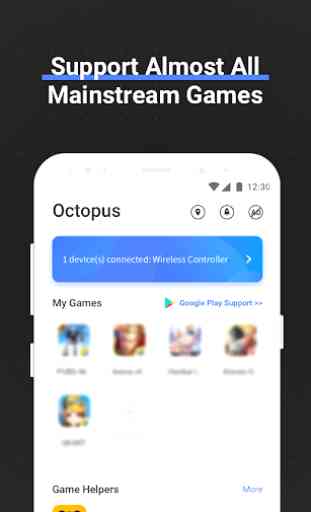
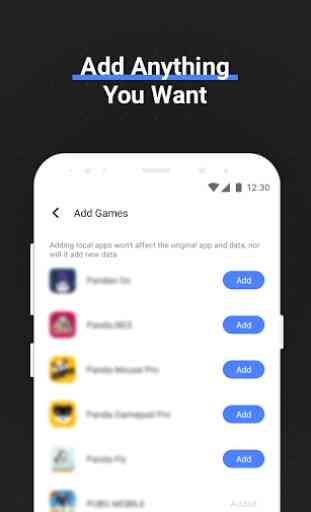

I purchased the pro and it still won't function with a game on my Samsung tablet. I have tried every piece of advice I've found online, whatever little is available, but nothing has worked for me. As soon as I try to load the game, after all the permissions are allowed, an error occurs (regarding a broken service needed) and even after waiting hours for it to fix the issue, it ends up getting stuck on the "initializing" screen. Until this is fixed, it's just a waste of money for me.