Odia (Oriya) Notepad
It is very helpful for Oriya (Odia) people staying inside and outside Odisha ( Orissa ). You can write in Odia (Oriya), send Odia ( Oriya ) SMS, and share Odia (Oriya) texts in both text and image form.
This application contain Oriya keyboard (Odia keyboard) containing Odia ( Oriya ) Varnamala, Matras (Phalas), Yuktaksharas, Numbers and essential symbols.
The Oriya keypad (Odia keypad) has two Oriya keyboards
- one containing Oriya Varnamalas and Matras and other containing Oriya Yuktaksharas, numbers and symbold. It also contains one English keyboard. Thus it covers almost all of the characters used by a Odia (Oriya) characters.
You can select text properties such as text color, text size, bold, italic and text background colors by clicking the buttons provided at the top.
You can save the current document by clicking the 'save' button at the left.
Open a saved document by clicking the 'open' button at the left.
By pressing the common button at the top left corner (button with 3 vertical dots), multiple options such as 'pre-written texts', 'copy selected text', 'copy all text', 'paste text' and 'delete file'. Do copy and paste by selecting corresponding options.
There are prewritten texts available (such as General Greetings, Festival Greetings, Devotional messages, Quotes in Oriya etc), which can be used by selecting them. Press the common button at the top left corner (button with 3 vertical dots) and click 'pre-written texts' menu. Select the category from the list appears. Then select the required message from the next screen. After selection of the message, the message will appear on the notepad area.
Select a portion of the text by dragging the finger over the desired portion.
Delete a saved document by clicking the 'delete file' option.
Since there is a possibility of Odia (Oriya) fonts not supported in certain applications and certain devices, options for sending and sharing the Odia (Oriya) Text Content as image is provided here.
You can send/share the content through available applications for sending/sharing such as SMA/MMS, Email, Facebook, Twitter, Google plus, Whats App etc by clicking 'share' button at the left. After clicking this button you will be asked whether to send as text, image or pdf through a pop-up menu. If you chose 'as text' option, then only the text content will be shared. In case of 'as image' option, the content will be converted to JPEG image and will be shared. For android versions below Kitkat, the feature of sharing as PDF doesn't exist. Please not that when only the text content is sent, the rendering correctness of the content will depends upon the receiving device and application.
By clicking the writing area (below the buttons at the top) keyboard will appear. By clicking outside the writing area, the keyboard will be hidden. You can explicitly hide the keyboard by clicking the 'Hide' key in the keyboard.
May Lord Jagannath help to bring out more such Odia (Oriya) applications !
Category : Tools

Reviews (30)
after shairing the writting area showing black. why this ...?other wise app is very good.
Makes it going when phone font support is crappy.. versatile application. ଭେରୀ ଗୁଡ୍ ଏକ୍ସେଲେଣ୍ଟ୍ ଓ ବହୁତ ଭଲ।
where and how we can get the saved file? it is being stoped while opening
The advertising given are disturbing typing and some times it do not obey command.
Realise the message and make it a better and beautiful App. Read e-mail.
We need the app at instead of keypad and it should be automatic . Make the app a substitute to keypad .
while deleting file it stopped working I.e unable to choose files. Pl help.
Good one to use. Very easy and users friendly platform
Why does it intrudes whose key pad is English. I have downloaded twice and removed it in my two fb.account.
why the app is not being functional and getting closed automatically.
To send a text the clipboard is not appears now please check it.
Excellent app to fulfill our needs.
Please Technically Develop this odia Note Pad App to Get Odia by Phonetic typing skill so that it can be speedly & widely used by Odia loving People. Thank many.
It is very easy to type, save, past & describe own thought in odia
Not user friendly. Difficult to use.
Very good app all think ok.llike it very much .it helps me writedown odia comment on social media.Realy i enjoy it.tnks.
Excellent.mindblowing.more than everything's for a writer's
Keyboard updation at an emergency is required.
Keeps stopping while sharing
Very easy and time saved
Useful for communication
not save in gallary in total file
The best one among all available till date
Good but can be improved
Very nice and helpful app
it is very nice for create this app
ଆମ୍ଭେମାନେ ଏହି ଓଡିଆ NOTEPAD APP ମାଧ୍ୟମରେ ଲେଖୁଥିବା ARTICLE ସବୁକୁ SHARE କରିବା ଏବଂ ସାମୟିକ ଭାବେ Save କରି ରଖିବାକୁ ସୁବିଧା ପାଉଛୁ।ହେଲେ ଭଲ Article ଗୁଡିକୁ Internet ବା Email ମାଧ୍ୟମରେ Sync କରାଯାଇ Save କରାଯିବା ବ୍ୟବସ୍ଥା କରାଗଲେ ଆମ୍ଭ ମାନଙ୍କ ପାଇଁ ବହୁତ ସୁବିଧା ଜନକ ହୋଇ ପାରନ୍ତା।'ଧନ୍ୟବାଦ୍"!
Good app easy to use
Most importan app for use odia notepad
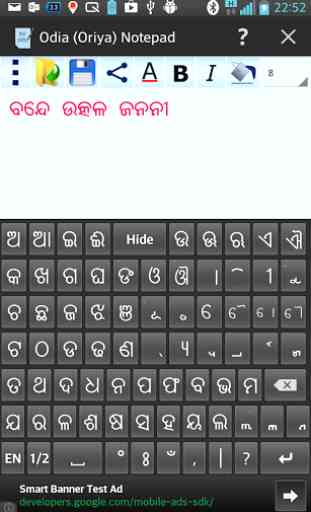
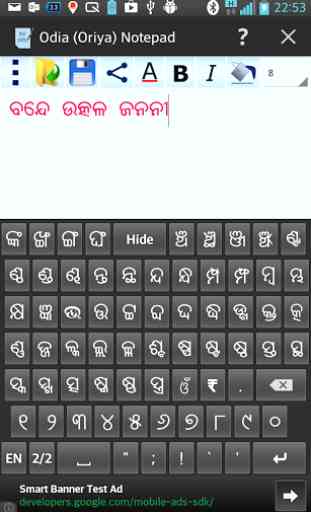
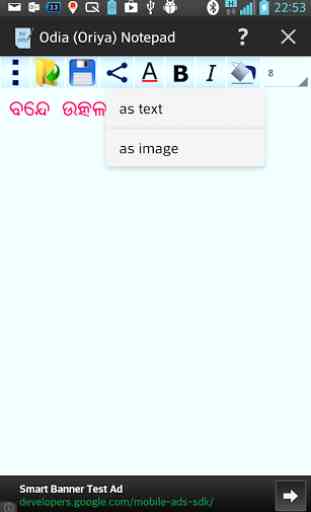
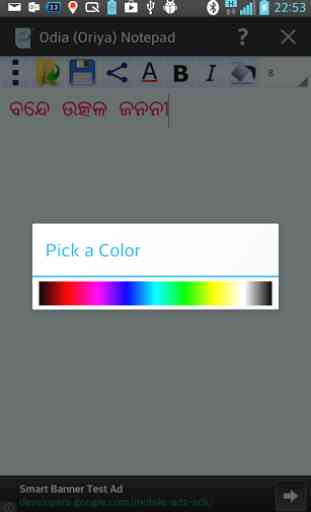

I am very proud to be an odia. This application is very essential for me by typing in odia letter and seeing what I have typed. I thank you for such app providing to me.